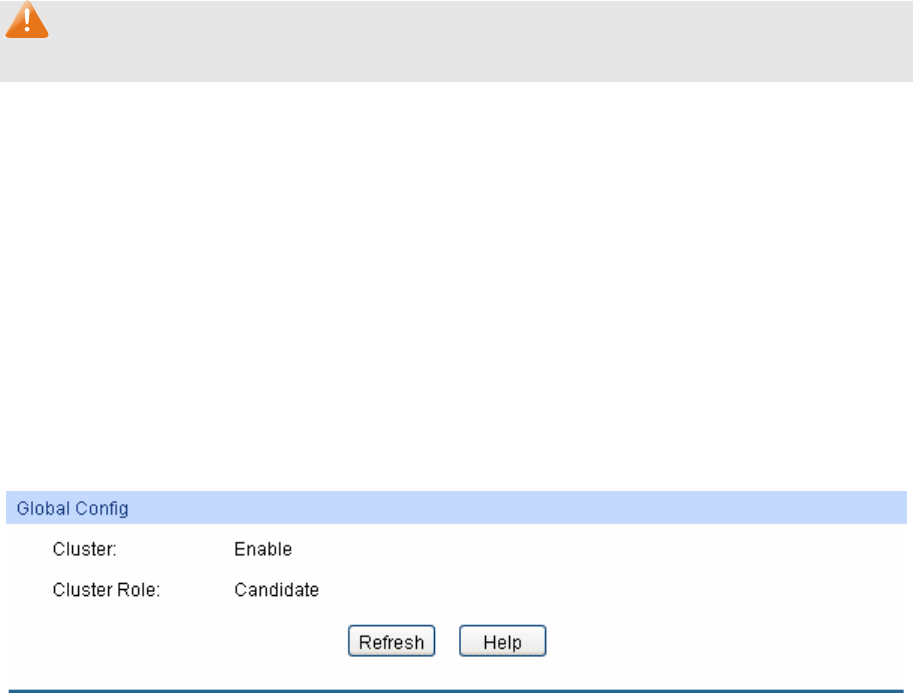
Enable: Click the Enable button to enable NTDP feature for the port you
select.
Disable: Click the Disable button to disable NTDP feature for the port you
select.
Note:
NTDP function is effective only when NTDP function is enabled globally and for the port.
13.3 Cluster A commander switch can recognize and add the candidate switch to a cluster automatically based
on NDP and NTDP. You can manually add the candidate switch to a cluster. If the candidate switch
is successfully added to the cluster, it will get a private IP address assigned by the commander
switch. You can manage and configure the member switch via the commander switch.
The Cluster function can be implemented on Cluster Summary and Cluster Config pages.
13.3.1 Cluster Summary
On this page you can view the status of the current cluster.
Choose the menu Cluster→Cluster→Cluster Summary to load the following page.
For a candidate switch, the following page is displayed:
Figure 13-9 Cluster Summary for Candidate Switch
The following entries are displayed on this screen:
Global
Cluster: Displays the cluster status (enabled or disabled) of the switch.
Cluster Role: Displays the role the switch plays in the cluster.
For a member switch, the following page is displayed:
196