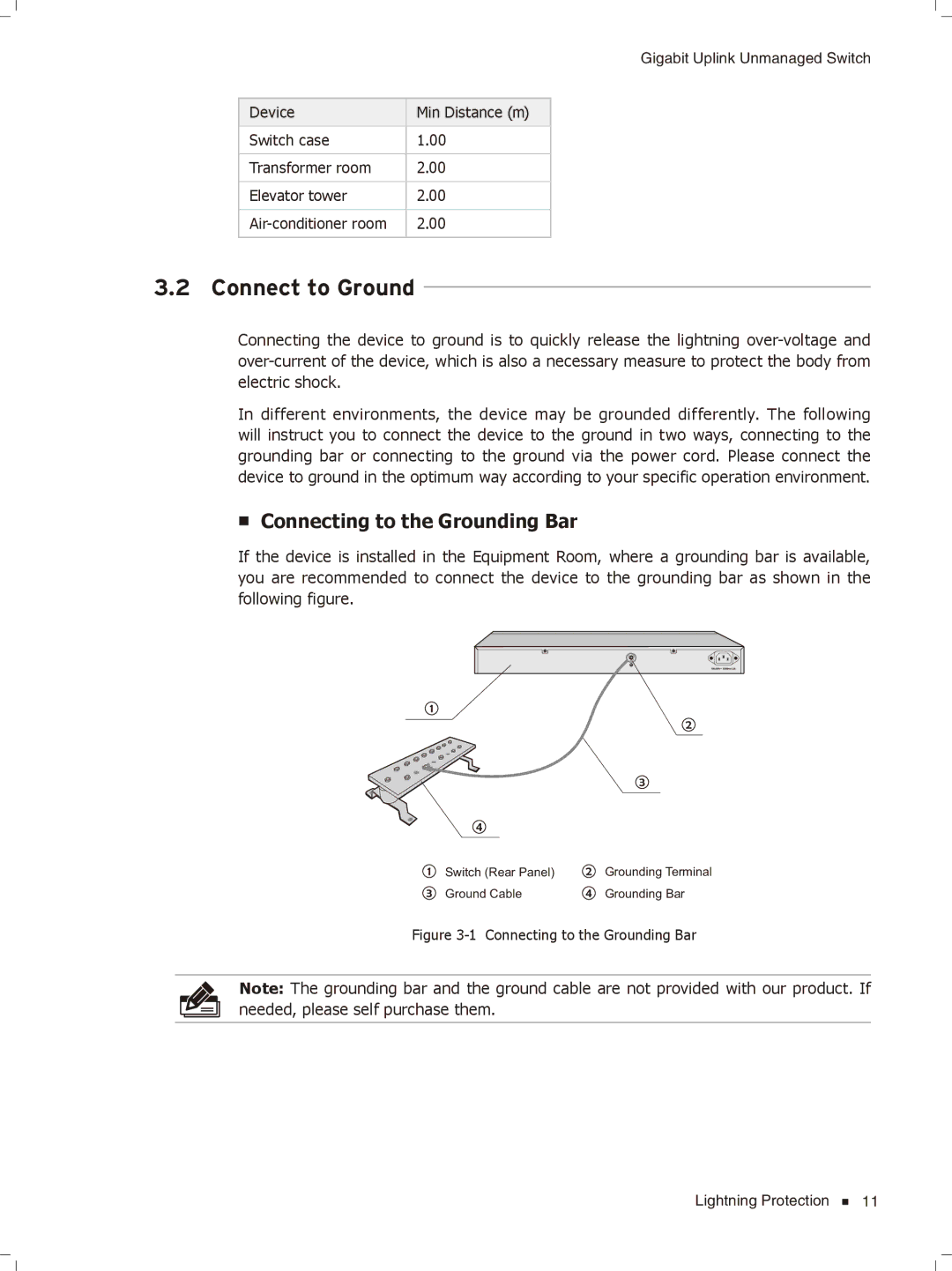TL-SL1226, TL-SL1351 specifications
The TP-Link TL-SL1117, TL-SL1210, TL-SL1351, and TL-SL1226 are a series of Ethernet switches designed for various networking needs, emphasizing reliability and performance. These unmanaged switches are built to enhance network connectivity and simplicity, making them suitable for home or small office environments.The TL-SL1117 is a 10/100 Mbps switch equipped with 17 ports, providing ample connectivity options for multiple devices. This model utilizes auto-MDI/MDI-X technology, which eliminates the need for crossover cables, allowing for easy setup and maintenance. It supports IEEE 802.3, 802.3u, and 802.3x standards, ensuring compatibility with a wide range of network devices. With a compact design, it can fit neatly into any workspace.
The TL-SL1210, another reliable choice, offers 10 Fast Ethernet ports, each capable of delivering up to 200 Mbps of switching capacity. It incorporates advanced power-saving features which reduce energy consumption by detecting inactive devices and adjusting power accordingly. This environmentally friendly characteristic makes the TL-SL1210 an attractive option for eco-conscious users without sacrificing performance.
If you require more advanced features, the TL-SL1351 is worth considering. It combines 10/100/1000 Mbps capabilities with five Gigabit Ethernet ports, supporting higher-speed data transfers ideal for bandwidth-intensive tasks. The ability to handle large data packages without packet loss or delays makes it suitable for video streaming or online gaming. The switch's fanless design ensures quiet operation, an essential feature for offices or home environments.
The TL-SL1226 extends the product line with 26 Ethernet ports, catering to larger network requirements while maintaining a user-friendly configuration. It incorporates robust features such as Flow Control and Store-and-Forward switching for optimized packet delivery. This switch is engineered with a metal housing, providing durability and improved heat dissipation for long-lasting operation.
In summary, the TP-Link TL-SL1117, TL-SL1210, TL-SL1351, and TL-SL1226 switches cater to different networking needs with their unique feature sets. From compact designs to energy-saving technologies and expanded port options, these switches provide reliable performance for home or small to medium business environments, enhancing overall connectivity and efficiency.