Fig 4.13 Port
Method two:
Select the corresponding port in the Port Setting, and click the Port Disable.
Fig 4.14 Port(s)
2.If you want to close the gigabit port, operate as follows:
1)Click the Giga Port Setting button.
- 17 -
Fig 4.13 Port
Method two:
Select the corresponding port in the Port Setting, and click the Port Disable.
Fig 4.14 Port(s)
2.If you want to close the gigabit port, operate as follows:
1)Click the Giga Port Setting button.
- 17 -