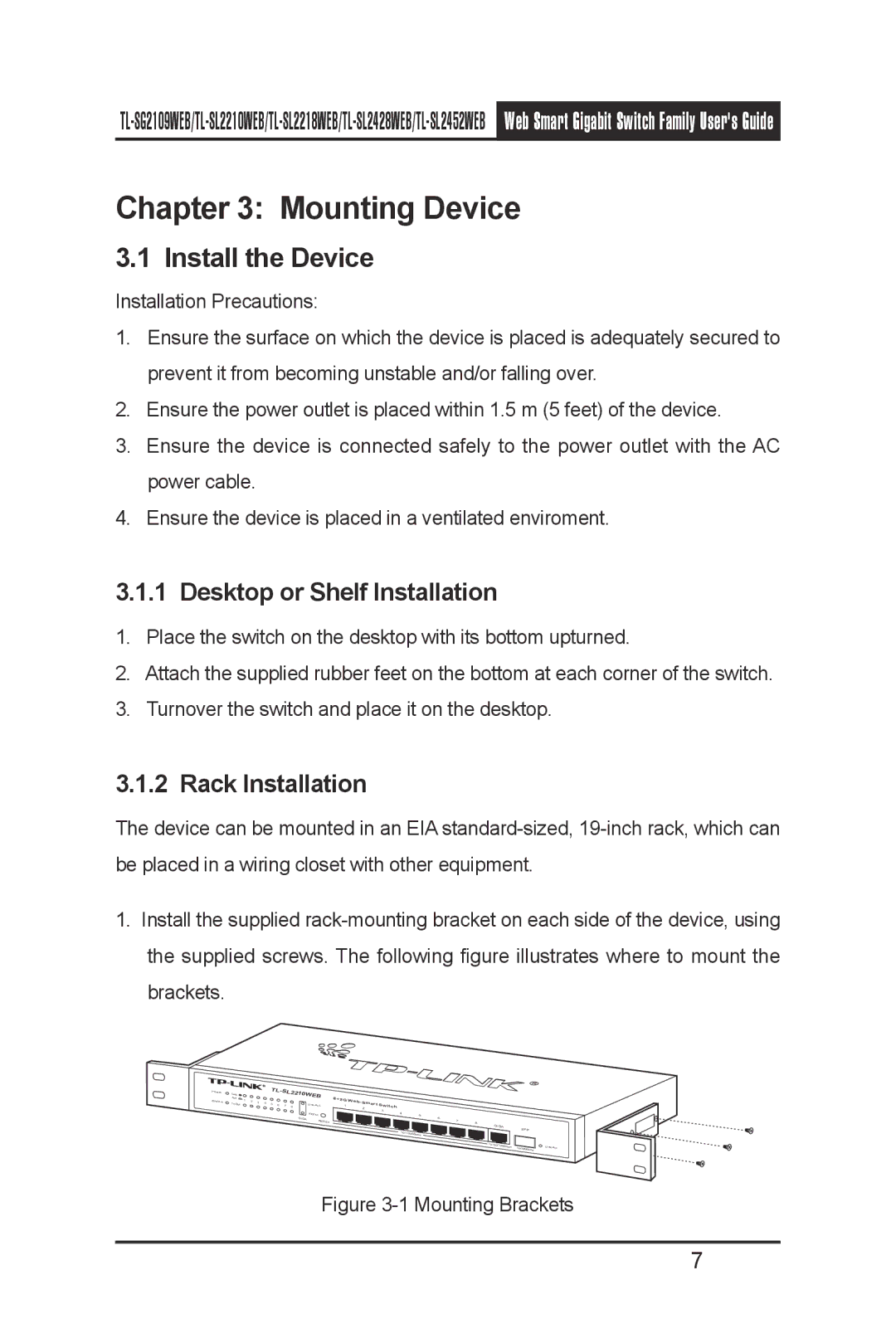TL- SL2428WEB, TL-SL2210WEB, TL-SG2109WEB, TL-SL2218WEB, TL-SL2452WEB specifications
TP-Link offers a diverse range of web-managed Ethernet switches designed to meet the needs of both small businesses and enterprise environments. Among their notable models are the TL-SL2452WEB, TL-SL2218WEB, TL-SG2109WEB, TL-SL2210WEB, and TL-SL2428WEB, all of which incorporate advanced technologies and features that enhance network performance and management.The TL-SL2452WEB is a Layer 2 managed switch that supports up to 48 Fast Ethernet ports, providing ample connectivity options for numerous devices. It features comprehensive VLAN support, offering options to segment network traffic and enhance security. With its robust Quality of Service (QoS) capabilities, the TL-SL2452WEB prioritizes critical applications, ensuring smooth data transmission in busy network environments.
The TL-SL2218WEB, on the other hand, is a compact 18-port switch designed with small to medium-sized businesses in mind. Its web-based management interface allows for easy configuration and monitoring, enabling network administrators to efficiently manage bandwidth and traffic flow. Additionally, it supports link aggregation, which improves redundancy and increases network performance.
Designed for high-speed local area networks, the TL-SG2109WEB features 9 Gigabit Ethernet ports, making it ideal for data-heavy applications. Its energy-efficient design complies with IEEE 802.3az standards, reducing power consumption without sacrificing performance. The switch also offers enhanced security features, including Port Security and Storm Control, ensuring that the network infrastructure remains secure against potential threats.
The TL-SL2210WEB serves as a versatile solution with 10 Fast Ethernet ports. It is particularly noteworthy for its support of advanced Management Protocols, making it suitable for complex networking setups. This switch also integrates features such as SNMP and RMON, allowing for detailed monitoring and performance reporting.
Lastly, the TL-SL2428WEB is a 28-port managed switch that offers a combination of both Layer 2 and Layer 3 features. It provides extensive management options, from VLANs to routing protocols, making it suitable for larger networks. Its stacking capability allows multiple switches to function as a single unit, simplifying management and enhancing resilience.
In sum, TP-Link's TL-SL2452WEB, TL-SL2218WEB, TL-SG2109WEB, TL-SL2210WEB, and TL-SL2428WEB switches provide a range of features, including web management, advanced security protocols, VLAN support, and energy efficiency. These devices are engineered to enhance network performance, scalability, and security in diverse business environments.