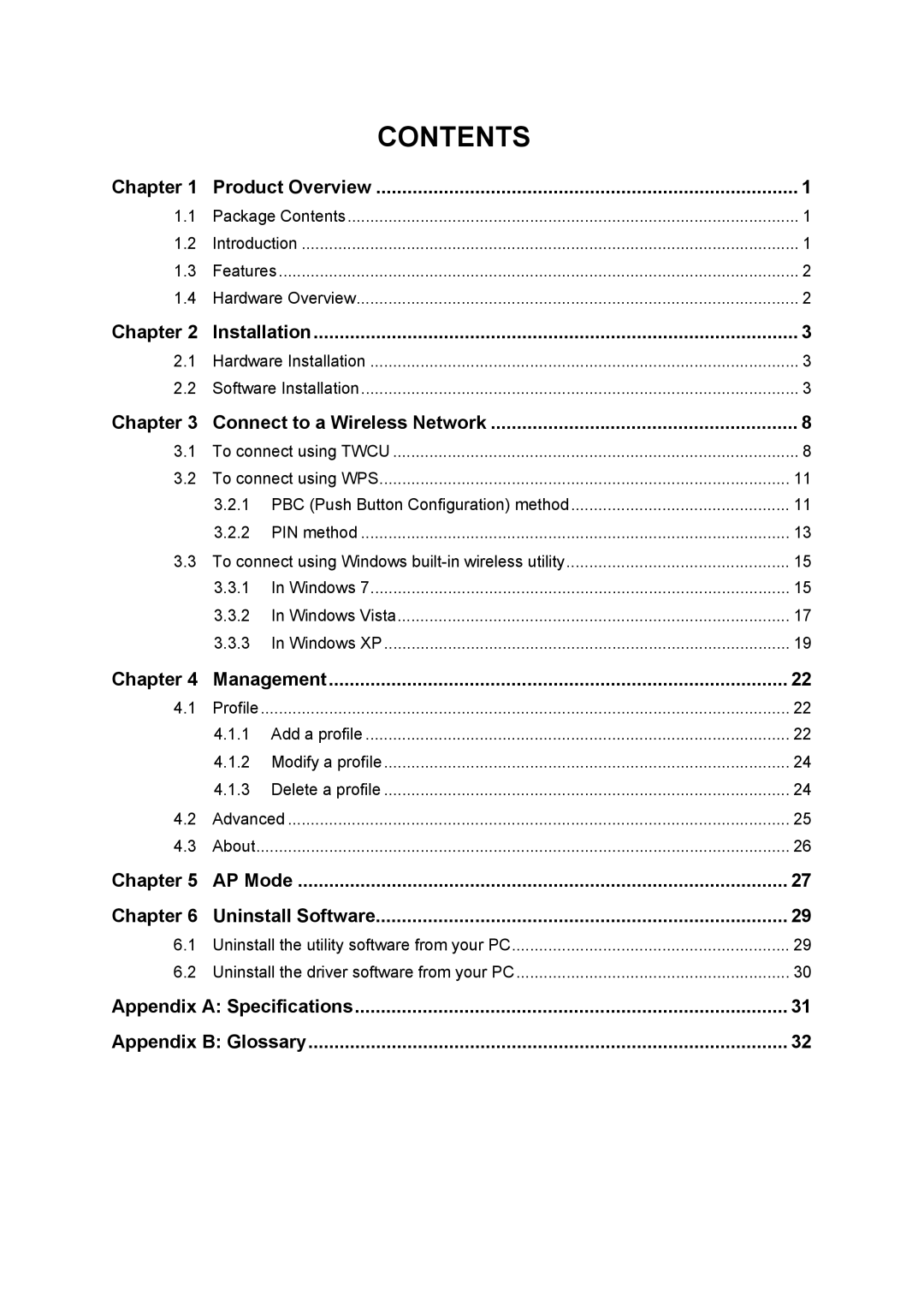|
| CONTENTS |
|
Chapter 1 | Product Overview | 1 | |
1.1 | Package Contents | 1 | |
1.2 | Introduction | 1 | |
1.3 | Features | 2 | |
1.4 | Hardware Overview | 2 | |
Chapter 2 | Installation | 3 | |
2.1 | Hardware Installation | 3 | |
2.2 | Software Installation | 3 | |
Chapter 3 Connect to a Wireless Network | 8 | ||
3.1 | To connect using TWCU | 8 | |
3.2 | To connect using WPS | 11 | |
| 3.2.1 PBC (Push Button Configuration) method | 11 | |
| 3.2.2 | PIN method | 13 |
3.3 | To connect using Windows | 15 | |
| 3.3.1 | In Windows 7 | 15 |
| 3.3.2 | In Windows Vista | 17 |
| 3.3.3 | In Windows XP | 19 |
Chapter 4 | Management | 22 | |
4.1 | Profile | .................................................................................................................... | 22 |
| 4.1.1 | Add a profile | 22 |
| 4.1.2 | Modify a profile | 24 |
| 4.1.3 | Delete a profile | 24 |
4.2 | Advanced | 25 | |
4.3 | About | 26 | |
Chapter 5 | AP Mode | 27 | |
Chapter 6 | Uninstall Software | 29 | |
6.1 | Uninstall the utility software from your PC | 29 | |
6.2 | Uninstall the driver software from your PC | 30 | |
Appendix A: Specifications | 31 | ||
Appendix B: Glossary | 32 | ||
Page 7
Image 7