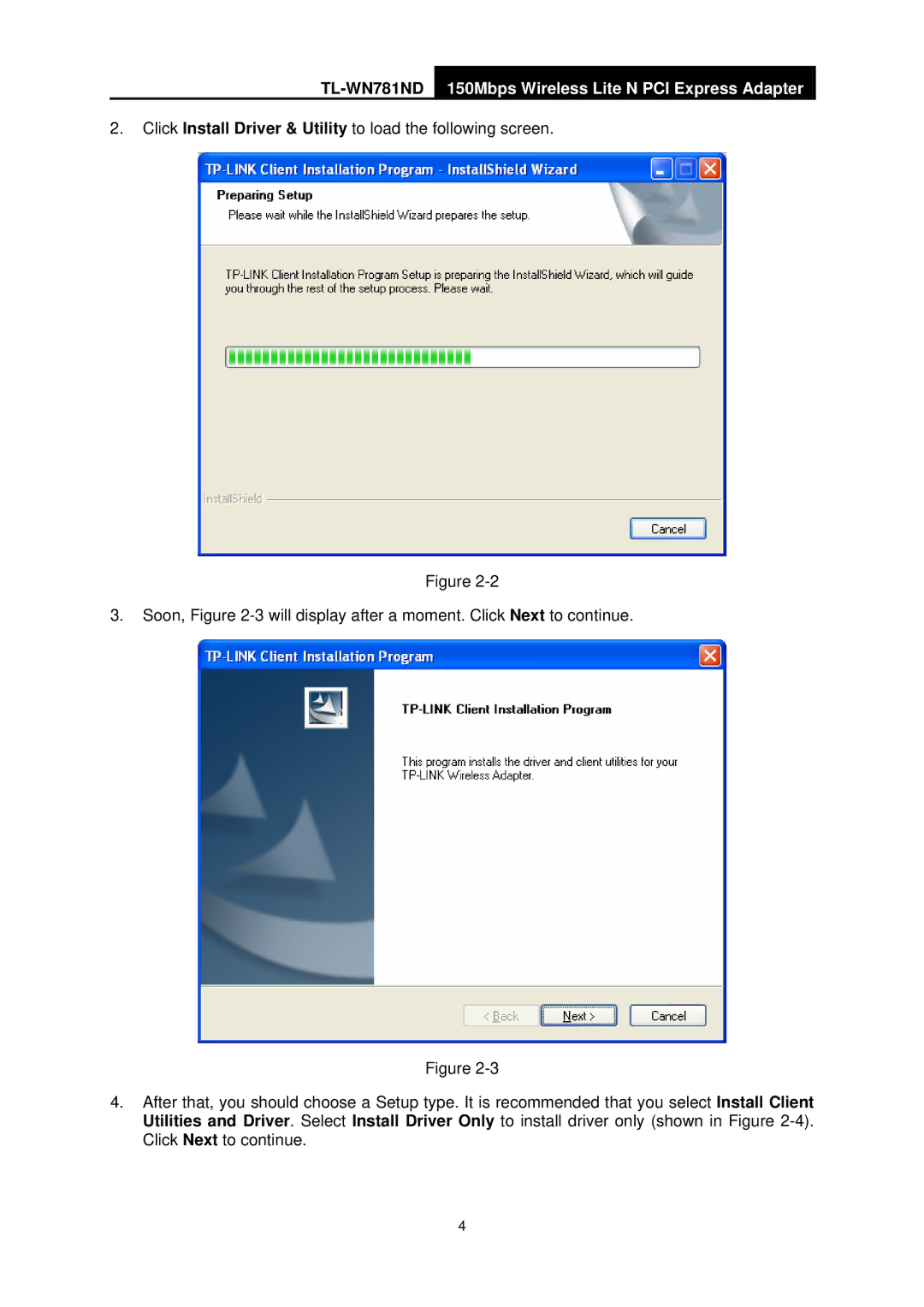TL-WN781ND 150Mbps Wireless Lite N PCI Express Adapter
2.Click Install Driver & Utility to load the following screen.
Figure
3.Soon, Figure
Figure
4.After that, you should choose a Setup type. It is recommended that you select Install Client Utilities and Driver. Select Install Driver Only to install driver only (shown in Figure
4