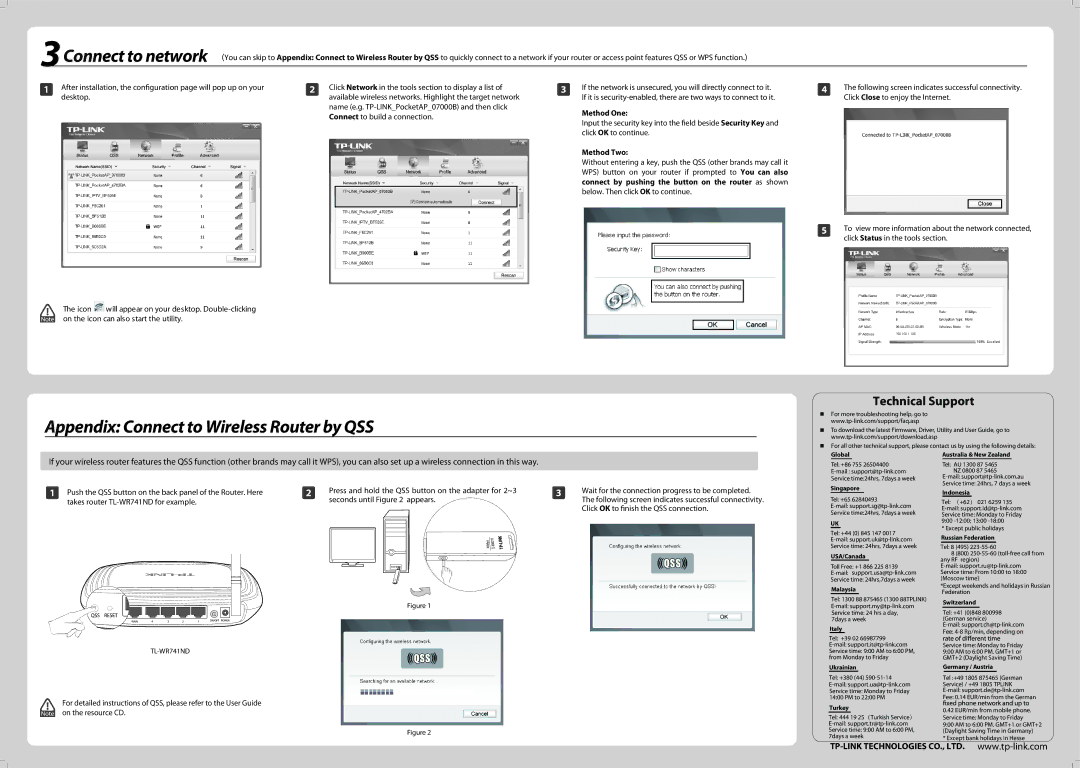TL-WN722N, TL-WN721N, TL-WN821N specifications
The TP-Link TL-WN821N is a compact, high-performance wireless USB adapter designed to provide users with an efficient connection to Wi-Fi networks. This device is particularly suited for those who need to enhance their connectivity on desktop computers or laptops that might lack built-in wireless capabilities. With support for multiple wireless standards, the TL-WN821N offers users reliability and speed in various networking scenarios.One of the key features of the TL-WN821N is its compliance with the IEEE 802.11n standard, which allows for data transfer rates of up to 300Mbps. This capability enables users to stream HD video, play online games, and download large files with ease. The adapter also maintains backward compatibility with older wireless standards, including 802.11g and 802.11b, ensuring that it can connect to virtually any Wi-Fi network available.
The TL-WN821N is equipped with a built-in antenna that enhances signal quality and range, allowing for a more stable connection even in environments with multiple obstructions. The adapter's external design is compact and lightweight, making it easy to transport and ideal for users who are frequently on the move. It can simply be plugged into a USB port, eliminating the need for additional power sources, and it is compatible with a variety of operating systems including Windows, Mac, and Linux.
Security is another critical aspect of the TL-WN821N. The adapter supports WPA/WPA2 protocols, ensuring robust encryption for secure data transmission. The installation process is straightforward, with an easy-to-follow setup wizard that guides users through the configuration of their wireless connections.
The device also features WPS (Wi-Fi Protected Setup) functionality, which enables users to establish a secure connection to a router with the push of a button, simplifying the network setup process. In terms of design, its sleek and unobtrusive appearance allows it to blend seamlessly with any setup.
In summary, the TP-Link TL-WN821N is a versatile wireless USB adapter that provides high-speed connectivity, robust security features, and user-friendly setup options. Its combination of portability, compatibility, and performance makes it a valuable addition to any user seeking to improve their wireless connection. Whether for home or office use, this adapter proves to be a reliable solution for accessing Wi-Fi networks efficiently.