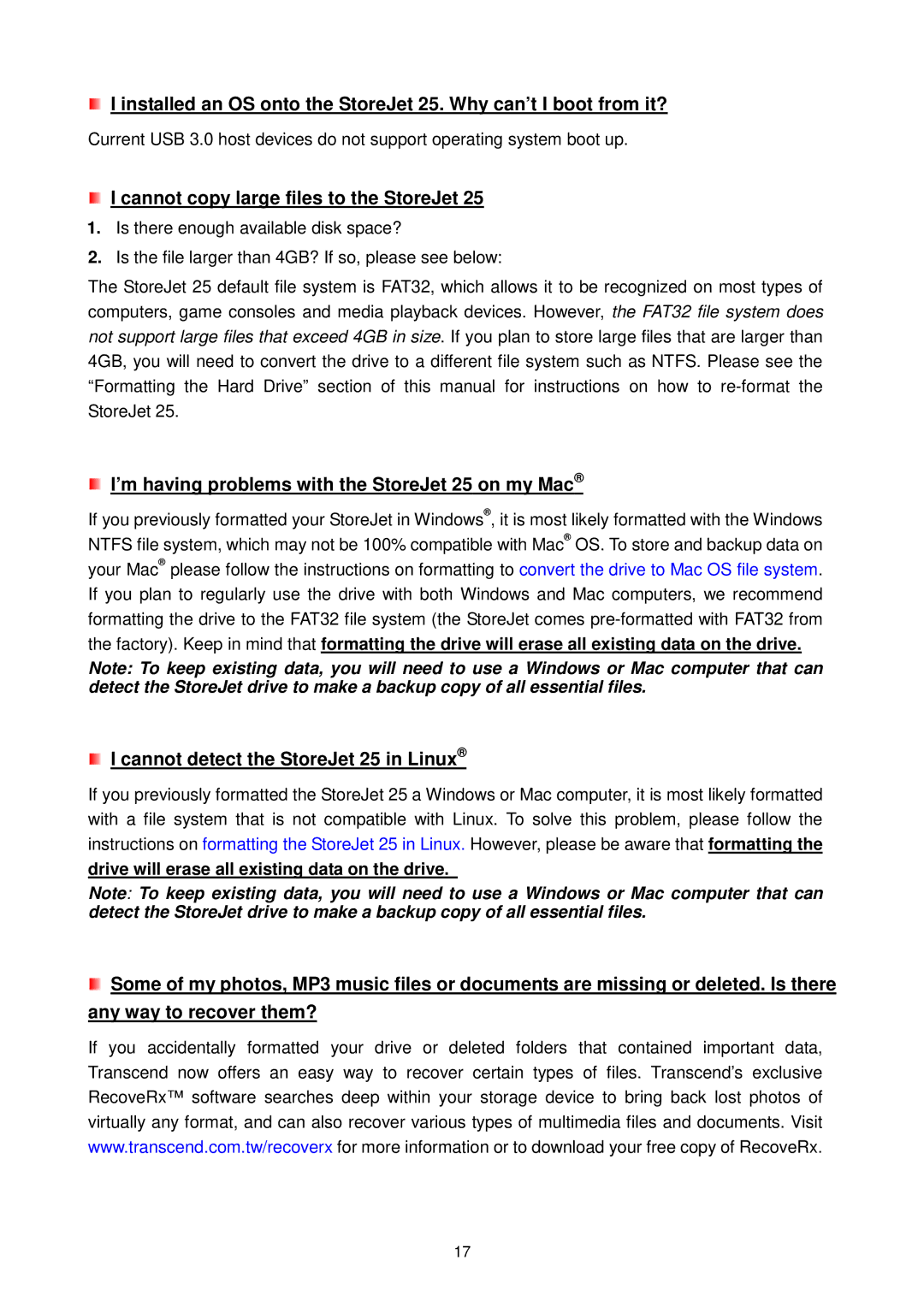I installed an OS onto the StoreJet 25. Why can’t I boot from it?
Current USB 3.0 host devices do not support operating system boot up.
I cannot copy large files to the StoreJet 25
1.Is there enough available disk space?
2.Is the file larger than 4GB? If so, please see below:
The StoreJet 25 default file system is FAT32, which allows it to be recognized on most types of computers, game consoles and media playback devices. However, the FAT32 file system does not support large files that exceed 4GB in size. If you plan to store large files that are larger than 4GB, you will need to convert the drive to a different file system such as NTFS. Please see the “Formatting the Hard Drive” section of this manual for instructions on how to
I’m having problems with the StoreJet 25 on my Mac®
If you previously formatted your StoreJet in Windows® , it is most likely formatted with the Windows NTFS file system, which may not be 100% compatible with Mac® OS. To store and backup data on your Mac® please follow the instructions on formatting to convert the drive to Mac OS file system. If you plan to regularly use the drive with both Windows and Mac computers, we recommend formatting the drive to the FAT32 file system (the StoreJet comes
Note: To keep existing data, you will need to use a Windows or Mac computer that can detect the StoreJet drive to make a backup copy of all essential files.
I cannot detect the StoreJet 25 in Linux®
If you previously formatted the StoreJet 25 a Windows or Mac computer, it is most likely formatted with a file system that is not compatible with Linux. To solve this problem, please follow the instructions on formatting the StoreJet 25 in Linux. However, please be aware that formatting the
drive will erase all existing data on the drive.
Note: To keep existing data, you will need to use a Windows or Mac computer that can detect the StoreJet drive to make a backup copy of all essential files.
Some of my photos, MP3 music files or documents are missing or deleted. Is there
any way to recover them?
If you accidentally formatted your drive or deleted folders that contained important data, Transcend now offers an easy way to recover certain types of files. Transcend’s exclusive RecoveRx™ software searches deep within your storag e device to bring back lost photos of virtually any format, and can also recover various types of multimedia files and documents. Visit www.transcend.com.tw/recoverx for more information or to download your free copy of RecoveRx.
17