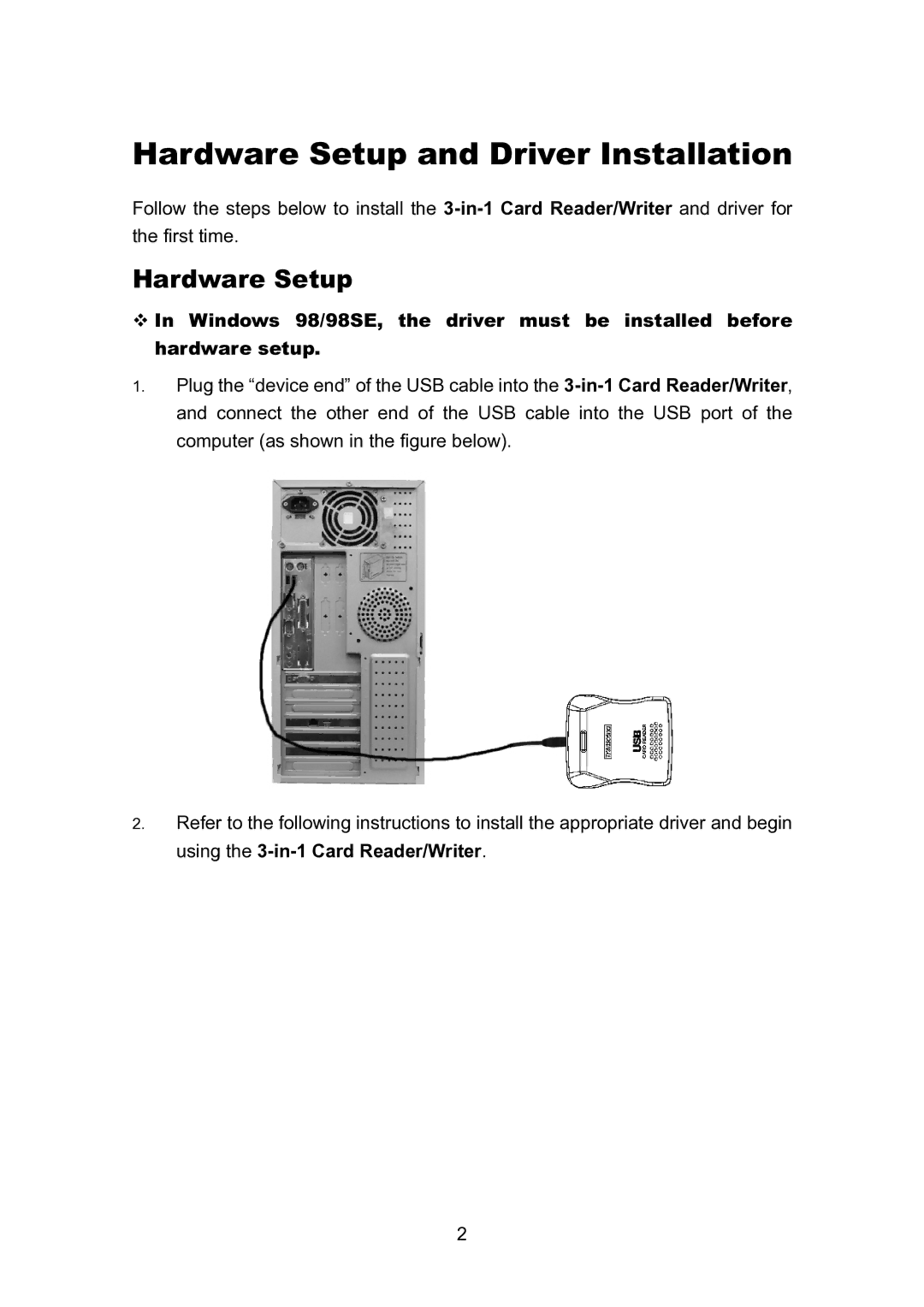Hardware Setup and Driver Installation
Follow the steps below to install the
Hardware Setup
In Windows 98/98SE, the driver must be installed before hardware setup.
1.Plug the “device end” of the USB cable into the
2.Refer to the following instructions to install the appropriate driver and begin using the
2