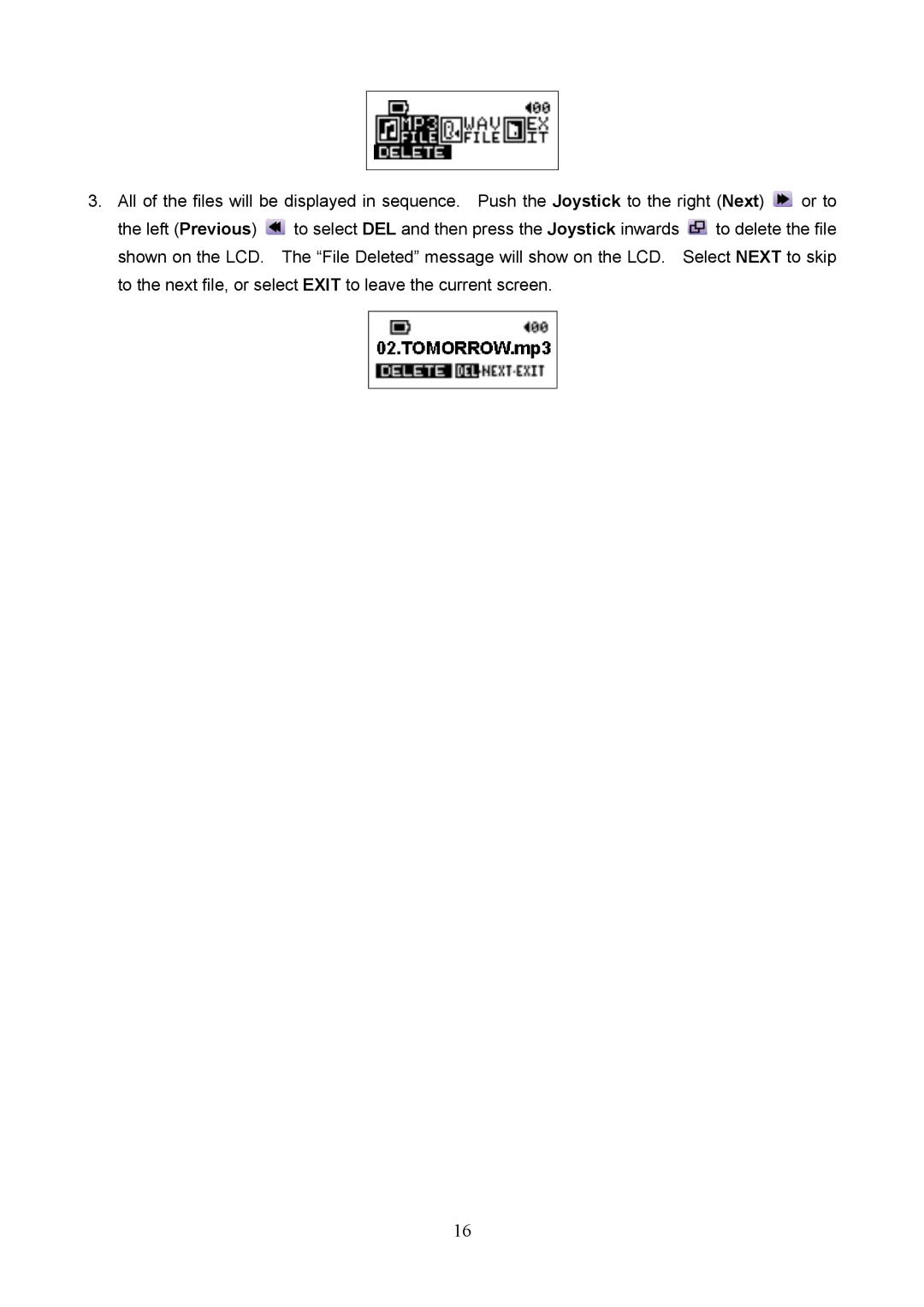3.All of the files will be displayed in sequence. Push the Joystick to the right (Next) ![]() or to
or to
the left (Previous) ![]() to select DEL and then press the Joystick inwards
to select DEL and then press the Joystick inwards ![]() to delete the file shown on the LCD. The “File Deleted” message will show on the LCD. Select NEXT to skip to the next file, or select EXIT to leave the current screen.
to delete the file shown on the LCD. The “File Deleted” message will show on the LCD. Select NEXT to skip to the next file, or select EXIT to leave the current screen.
16