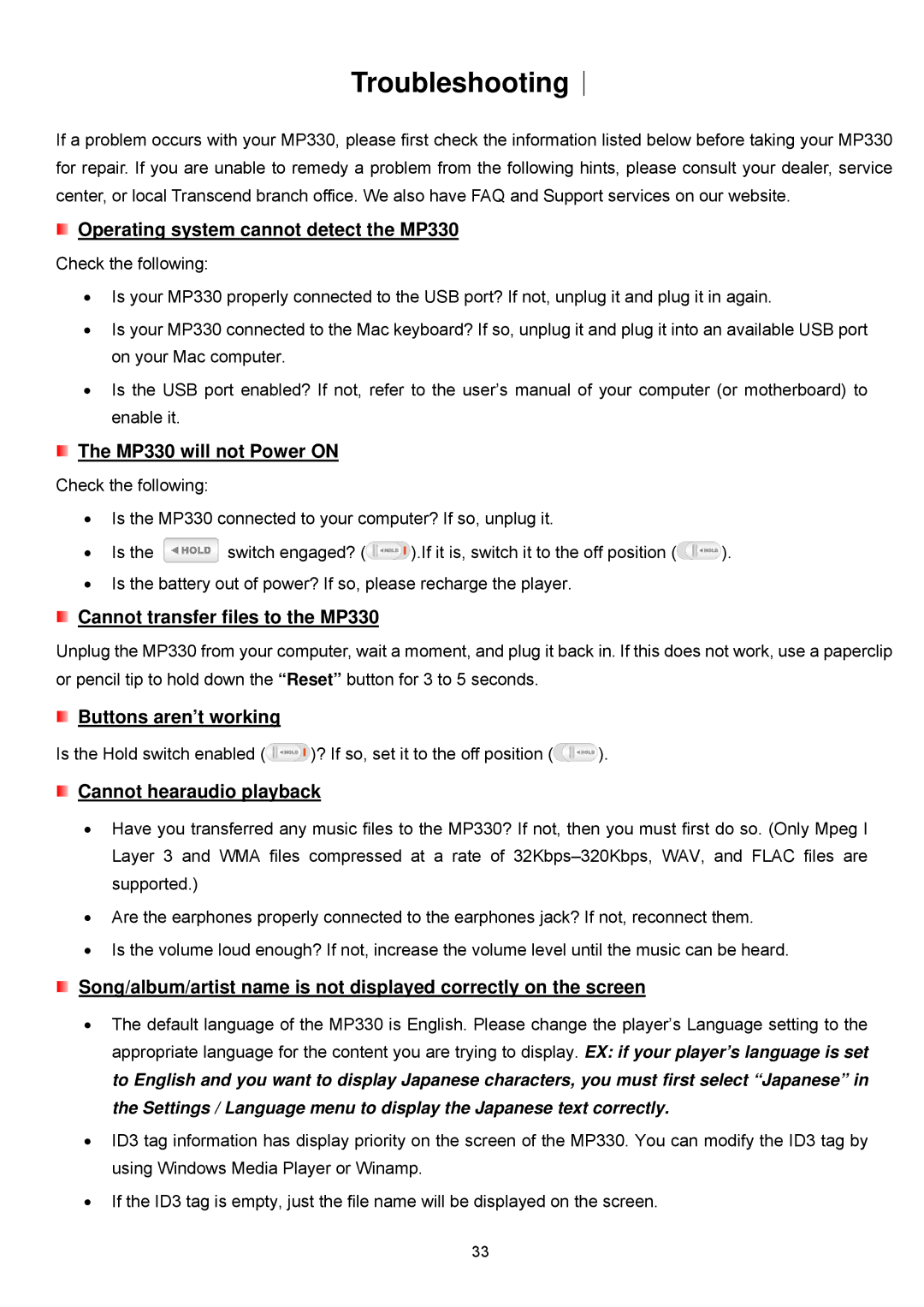Troubleshooting︱
If a problem occurs with your MP330, please first check the information listed below before taking your MP330 for repair. If you are unable to remedy a problem from the following hints, please consult your dealer, service center, or local Transcend branch office. We also have FAQ and Support services on our website.
 Operating system cannot detect the MP330
Operating system cannot detect the MP330
Check the following:
•Is your MP330 properly connected to the USB port? If not, unplug it and plug it in again.
•Is your MP330 connected to the Mac keyboard? If so, unplug it and plug it into an available USB port on your Mac computer.
•Is the USB port enabled? If not, refer to the user’s manual of your computer (or motherboard) to enable it.
 The MP330 will not Power ON
The MP330 will not Power ON
Check the following:
•Is the MP330 connected to your computer? If so, unplug it.
•Is the ![]() switch engaged? (
switch engaged? (![]() ).If it is, switch it to the off position (
).If it is, switch it to the off position (![]() ).
).
•Is the battery out of power? If so, please recharge the player.
 Cannot transfer files to the MP330
Cannot transfer files to the MP330
Unplug the MP330 from your computer, wait a moment, and plug it back in. If this does not work, use a paperclip or pencil tip to hold down the “Reset” button for 3 to 5 seconds.
![]() Buttons aren’t working
Buttons aren’t working
Is the Hold switch enabled (![]() )? If so, set it to the off position (
)? If so, set it to the off position (![]() ).
).
 Cannot hearaudio playback
Cannot hearaudio playback
•Have you transferred any music files to the MP330? If not, then you must first do so. (Only Mpeg I Layer 3 and WMA files compressed at a rate of
•Are the earphones properly connected to the earphones jack? If not, reconnect them.
•Is the volume loud enough? If not, increase the volume level until the music can be heard.
![]() Song/album/artist name is not displayed correctly on the screen
Song/album/artist name is not displayed correctly on the screen
•The default language of the MP330 is English. Please change the player’s Language setting to the appropriate language for the content you are trying to display. EX: if your player’s language is set to English and you want to display Japanese characters, you must first select “Japanese” in the Settings / Language menu to display the Japanese text correctly.
•ID3 tag information has display priority on the screen of the MP330. You can modify the ID3 tag by using Windows Media Player or Winamp.
•If the ID3 tag is empty, just the file name will be displayed on the screen.
33