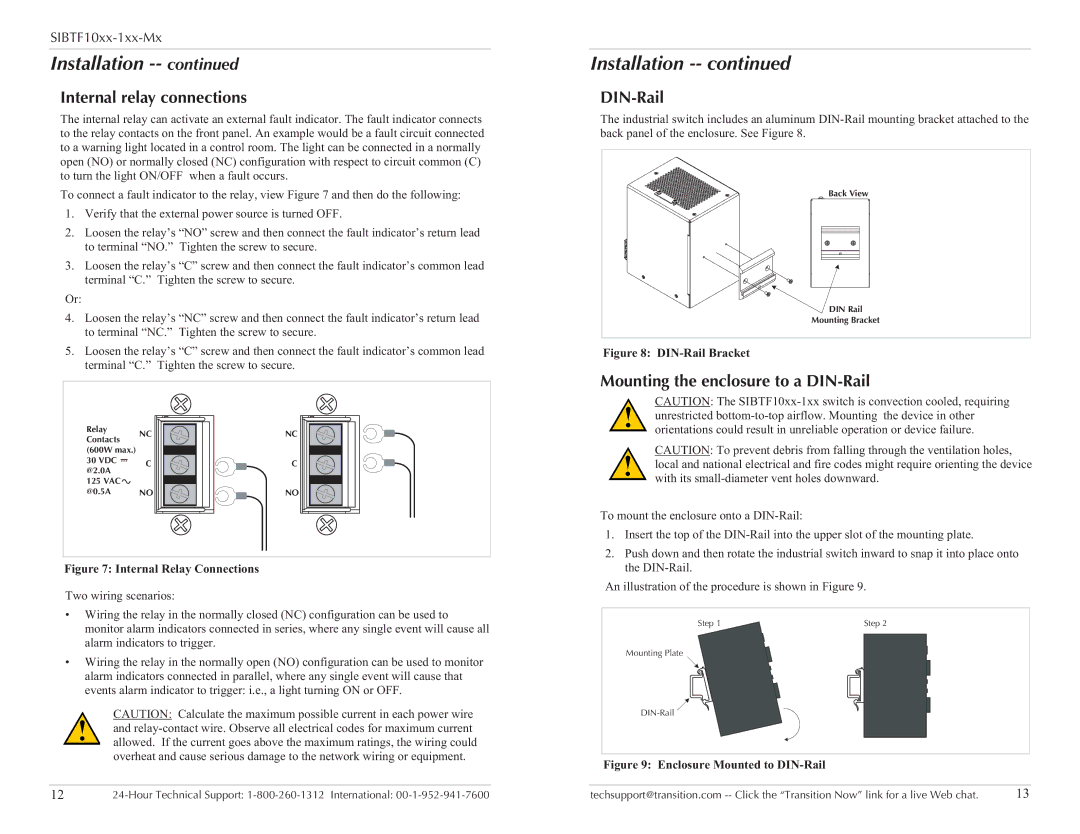SIBTF10XX-1XX-MS, SIBTF10XX-1XX-MR specifications
Transition Networks is a respected name in the field of network connectivity solutions, offering a range of products that enhance and optimize data transmission. Among their offerings, the SIBTF10XX-1XX-MS and SIBTF10XX-1XX-MR models stand out for their exceptional features geared toward providing robust industrial network resilience.The SIBTF10XX-1XX-MS and SIBTF10XX-1XX-MR are managed media converters that serve as vital components in ensuring the seamless transition between different media types in network infrastructure. These devices primarily facilitate the conversion between twisted pair Ethernet and fiber optic connections, making them indispensable in environments where long-distance data transmission is crucial. Their ability to bridge this gap enhances the overall versatility of network designs, offering expanded connectivity options for various applications.
One of the prominent features of these models is their support for Ethernet networks, including 10/100 Mbps data rates. They are equipped with multiple Ethernet ports that allow for flexibility and scalability in network design. The SIBTF10XX series also supports full duplex operation, maximizing data throughput and minimizing possible collisions, which is particularly important for industrial applications where reliability and speed are non-negotiable.
Robust security features are also integral to these converters. They provide advanced management capabilities through features such as VLAN support, SNMP, and port mirroring, enabling network administrators to maintain optimal performance and security. The ability to monitor and manage network traffic ensures that organizations can quickly identify and troubleshoot issues that arise in real time.
In terms of physical characteristics, both models are designed to withstand the rigors of demanding industrial environments. They come with rugged enclosures that offer protection against dust, moisture, and extreme temperatures, which makes them suitable for deployment in factories, transportation systems, and other harsh settings.
The SIBTF10XX series also emphasizes ease of installation and user-friendliness. The plug-and-play design reduces setup time and complexity, allowing for quicker integration into existing systems. Additionally, the web-based management interface offers intuitive controls for configuration and monitoring, making it accessible for users of all technical backgrounds.
In conclusion, the Transition Networks SIBTF10XX-1XX-MS and SIBTF10XX-1XX-MR managed media converters are dynamic solutions that cater to the evolving needs of network infrastructure in industrial environments. With their solid features, advanced technologies, and robust design, they ensure reliable and efficient data transmission across various distances and media types. These products exemplify Transition Networks' commitment to quality and performance in network connectivity solutions.