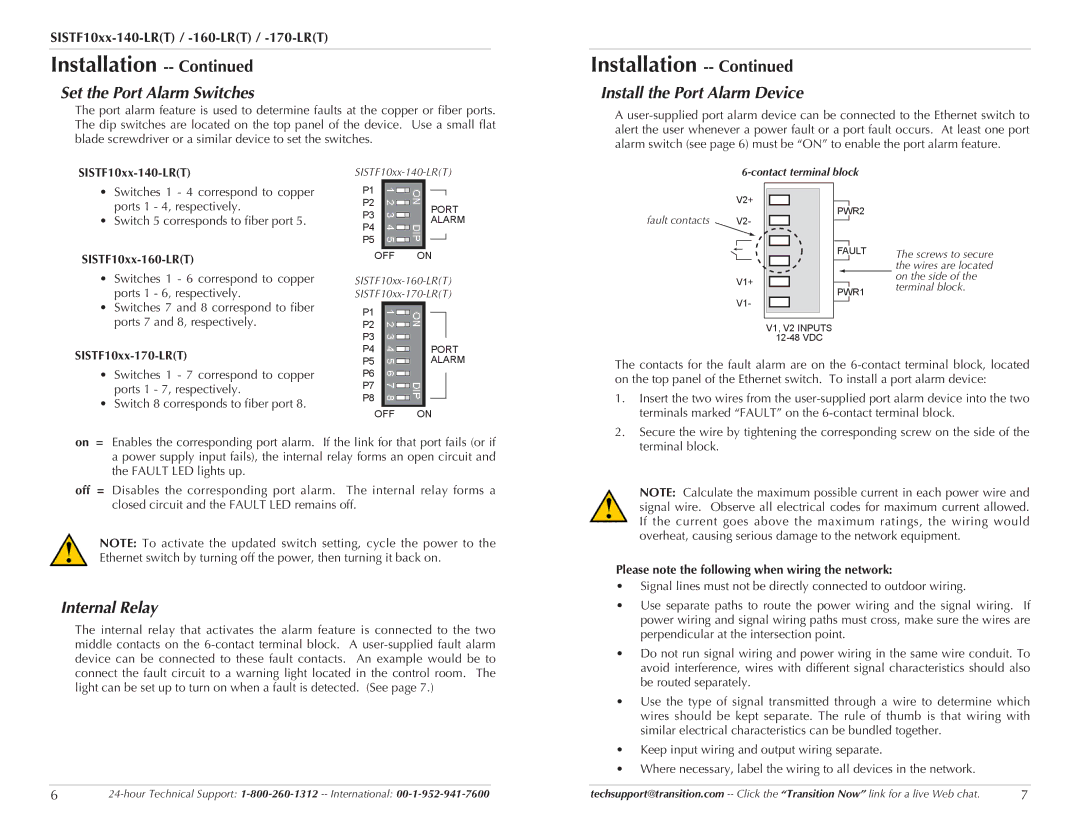SISTF10xx-140-LR(T) / -160-LR(T) / -170-LR(T)
Installation -- Continued
Set the Port Alarm Switches
The port alarm feature is used to determine faults at the copper or fiber ports. The dip switches are located on the top panel of the device. Use a small flat blade screwdriver or a similar device to set the switches.
Installation -- Continued
Install the Port Alarm Device
A
SISTF10xx-140-LR(T)
•Switches 1 - 4 correspond to copper ports 1 - 4, respectively.
•Switch 5 corresponds to fiber port 5.
SISTF10xx-160-LR(T)
•Switches 1 - 6 correspond to copper ports 1 - 6, respectively.
•Switches 7 and 8 correspond to fiber ports 7 and 8, respectively.
P1 |
| 1 2 |
|
| ON |
|
|
|
|
|
|
|
|
| |||
P2 |
|
|
|
| PORT | |||
|
|
|
| |||||
P3 |
| 3 |
|
|
|
| ||
|
|
|
|
| ALARM | |||
P4 |
| 4 5 |
|
| DIP |
| ||
|
|
|
|
|
| |||
P5 |
|
|
|
|
|
| ||
|
|
|
|
|
|
|
| |
| OFF |
|
| ON | ||||
P1 | 1 2 |
|
|
|
|
P2 |
| ON |
| ||
| |||||
|
|
|
|
| |
P3 | 3 |
|
|
|
|
|
|
|
|
| |
P4 | 4 |
|
| PORT | |
|
| ||||
| V2+ | |
fault contacts | V2- | |
|
|
|
| V1+ | |
| V1- | |
PWR2
FAULT
PWR1
V1, V2 INPUTS
The screws to secure the wires are located on the side of the terminal block.
SISTF10xx-170-LR(T)
•Switches 1 - 7 correspond to copper ports 1 - 7, respectively.
•Switch 8 corresponds to fiber port 8.
P5 | 5 |
|
|
|
| ALARM | |
|
| ||||||
|
| ||||||
P6 | 6 |
|
|
| DIP |
|
|
P7 | 7 8 |
|
|
|
|
| |
P8 |
|
|
|
|
| ||
|
|
|
|
|
|
| |
| OFF |
|
| ON | |||
The contacts for the fault alarm are on the
1. | Insert the two wires from the |
| terminals marked “FAULT” on the |
2. | Secure the wire by tightening the corresponding screw on the side of the |
on = Enables the corresponding port alarm. If the link for that port fails (or if a power supply input fails), the internal relay forms an open circuit and the FAULT LED lights up.
off = Disables the corresponding port alarm. The internal relay forms a closed circuit and the FAULT LED remains off.
NOTE: To activate the updated switch setting, cycle the power to the Ethernet switch by turning off the power, then turning it back on.
Internal Relay
The internal relay that activates the alarm feature is connected to the two middle contacts on the
terminal block. |
NOTE: Calculate the maximum possible current in each power wire and |
signal wire. Observe all electrical codes for maximum current allowed. |
If the current goes above the maximum ratings, the wiring would |
overheat, causing serious damage to the network equipment. |
Please note the following when wiring the network:
•Signal lines must not be directly connected to outdoor wiring.
•Use separate paths to route the power wiring and the signal wiring. If power wiring and signal wiring paths must cross, make sure the wires are perpendicular at the intersection point.
•Do not run signal wiring and power wiring in the same wire conduit. To avoid interference, wires with different signal characteristics should also be routed separately.
•Use the type of signal transmitted through a wire to determine which wires should be kept separate. The rule of thumb is that wiring with similar electrical characteristics can be bundled together.
•Keep input wiring and output wiring separate.
•Where necessary, label the wiring to all devices in the network.
6 | techsupport@transition.com | 7 |