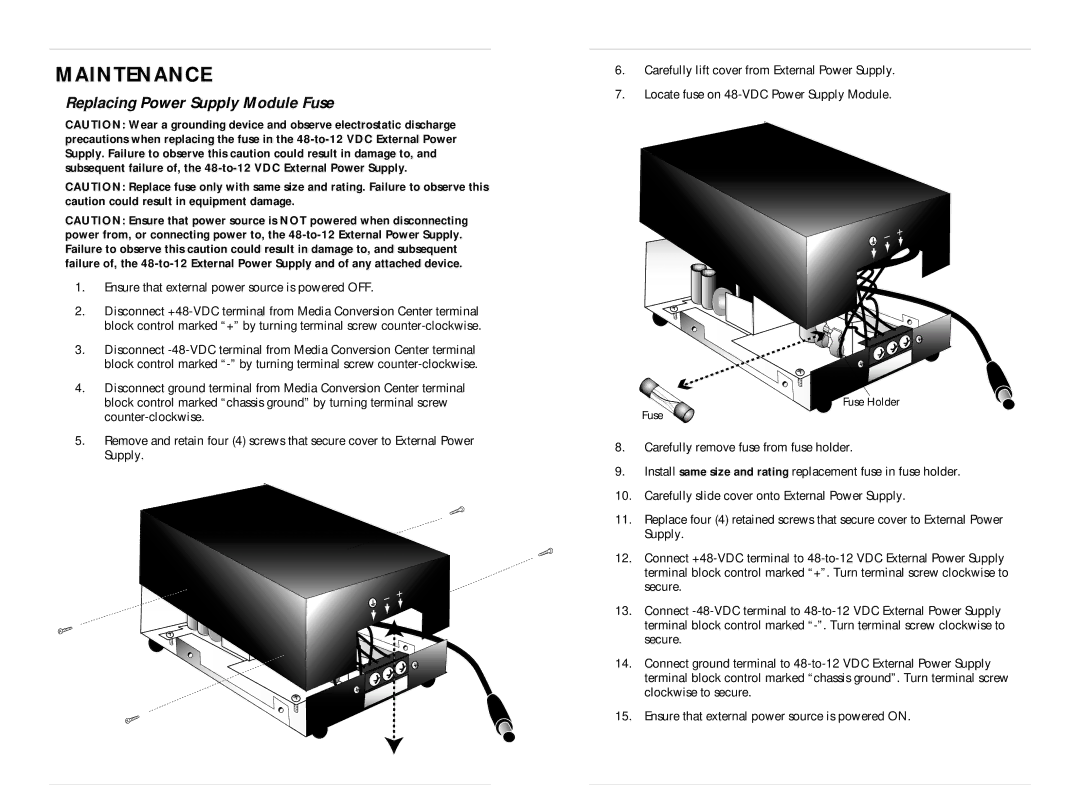MAINTENANCE
Replacing Power Supply Module Fuse
CAUTION: Wear a grounding device and observe electrostatic discharge precautions when replacing the fuse in the
CAUTION: Replace fuse only with same size and rating. Failure to observe this caution could result in equipment damage.
CAUTION: Ensure that power source is NOT powered when disconnecting power from, or connecting power to, the
1.Ensure that external power source is powered OFF.
2.Disconnect
3.Disconnect
4.Disconnect ground terminal from Media Conversion Center terminal block control marked “chassis ground” by turning terminal screw
5.Remove and retain four (4) screws that secure cover to External Power Supply.
6.Carefully lift cover from External Power Supply.
7.Locate fuse on
Fuse Holder
Fuse
8.Carefully remove fuse from fuse holder.
9.Install same size and rating replacement fuse in fuse holder.
10.Carefully slide cover onto External Power Supply.
11.Replace four (4) retained screws that secure cover to External Power Supply.
12.Connect
13.Connect
14.Connect ground terminal to
15.Ensure that external power source is powered ON.