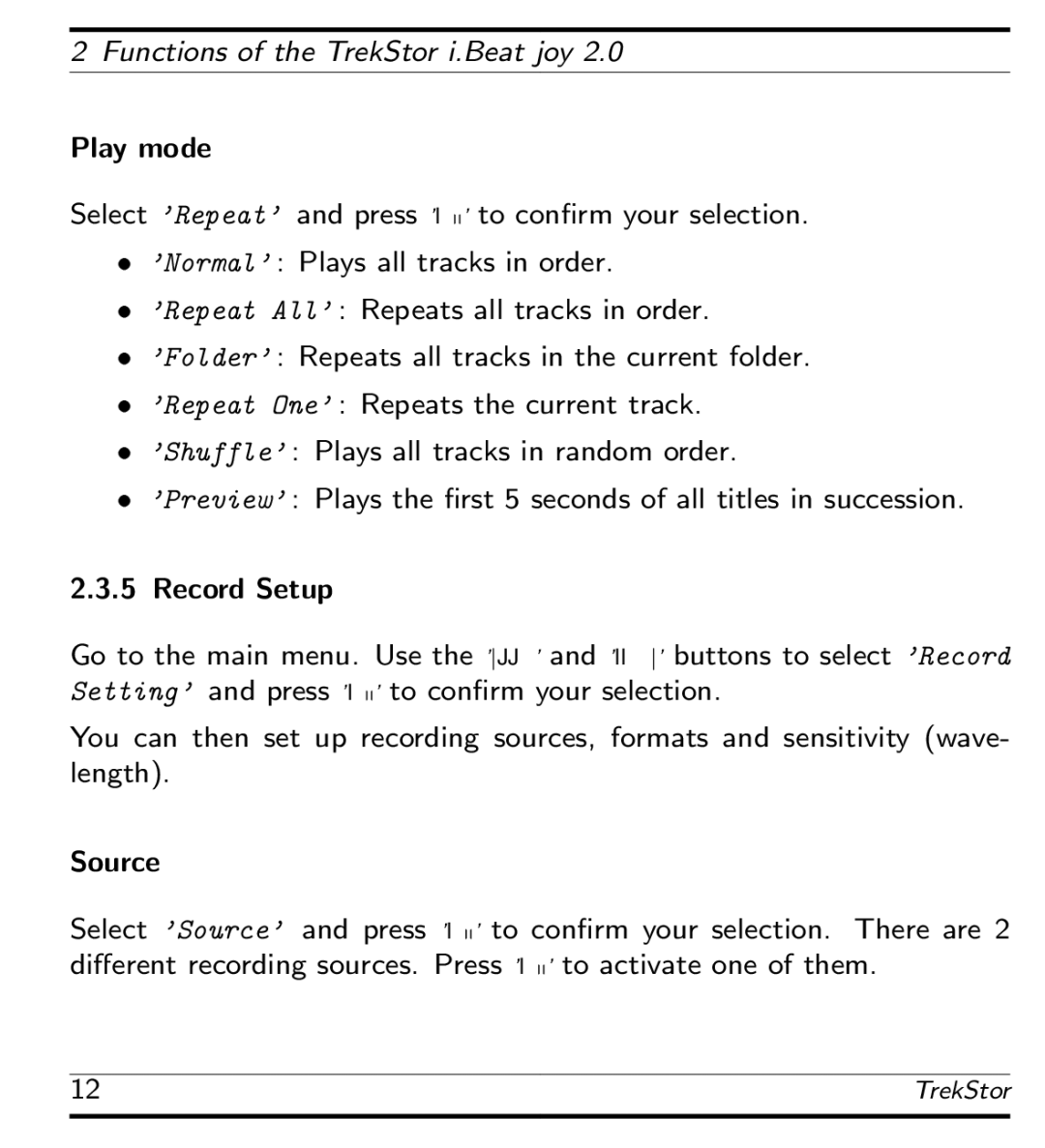2 Functions of the TrekStor i.Beat joy 2.0
Play mode
Select ’Repeat’ and press ’Iq’ to confirm your selection.
’Normal’ : Plays all tracks in order.
’Repeat All’ : Repeats all tracks in order.
’Folder’ : Repeats all tracks in the current folder.
’Repeat One’ : Repeats the current track.
’Shuffle’ : Plays all tracks in random order.
’Preview’ : Plays the first 5 seconds of all titles in succession.
2.3.5 Record Setup
Go to the main menu. Use the ’JJ’ and ’II’ buttons to select ’Record Setting’ and press ’Iq’ to confirm your selection.
You can then set up recording sources, formats and sensitivity (wave- length).
Source
Select ’Source’ and press ’Iq’ to confirm your selection. There are 2 different recording sources. Press ’Iq’ to activate one of them.
12 | TrekStor |
|
|