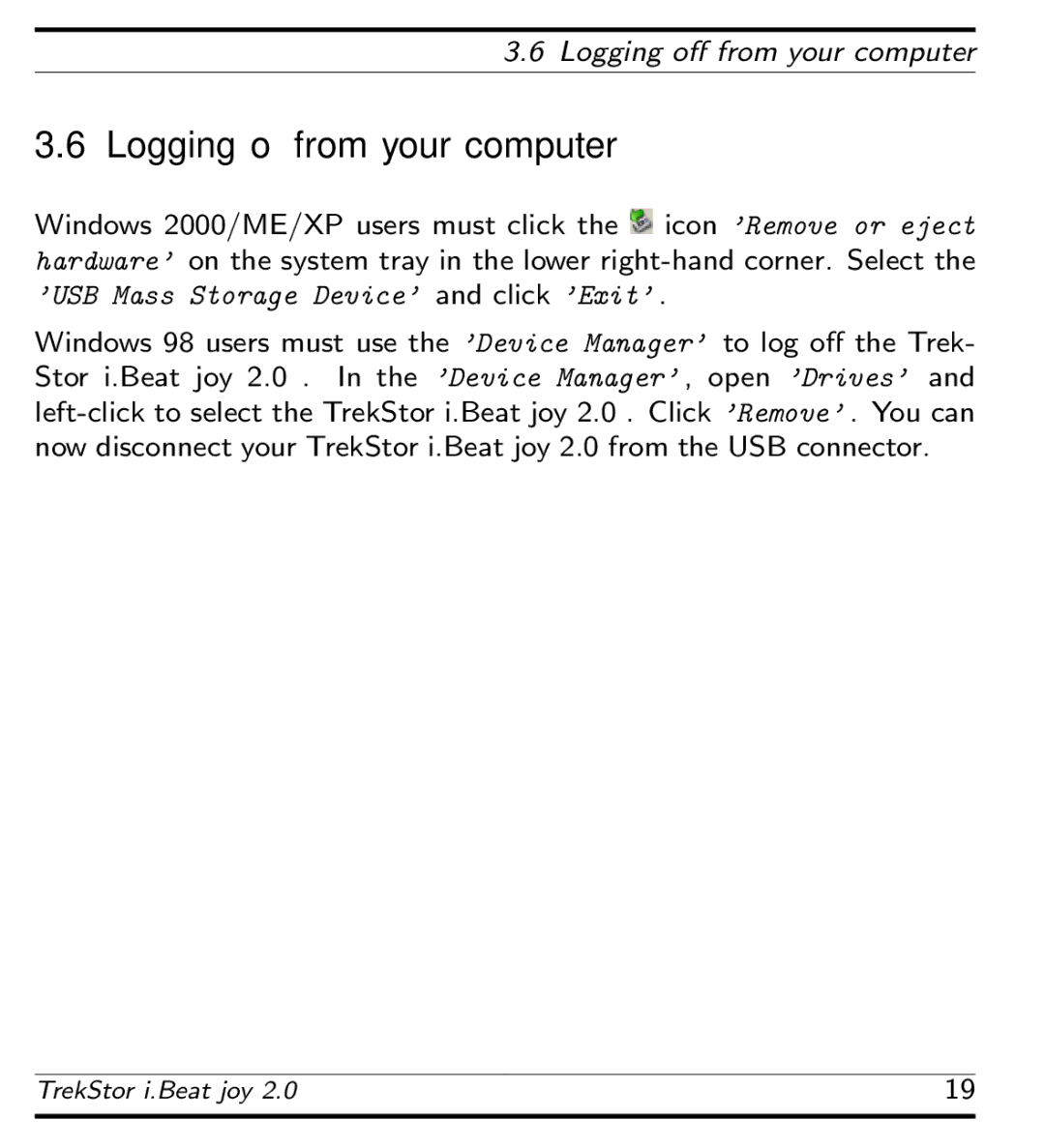3.6 Logging off from your computer
3.6 Logging off from your computer
Windows 2000/ME/XP users must click the ![]() icon ’Remove or eject hardware’ on the system tray in the lower
icon ’Remove or eject hardware’ on the system tray in the lower
Windows 98 users must use the ’Device Manager’ to log off the Trek- Stor i.Beat joy 2.0 . In the ’Device Manager’ , open ’Drives’ and
TrekStor i.Beat joy 2.0 | 19 |
|
|