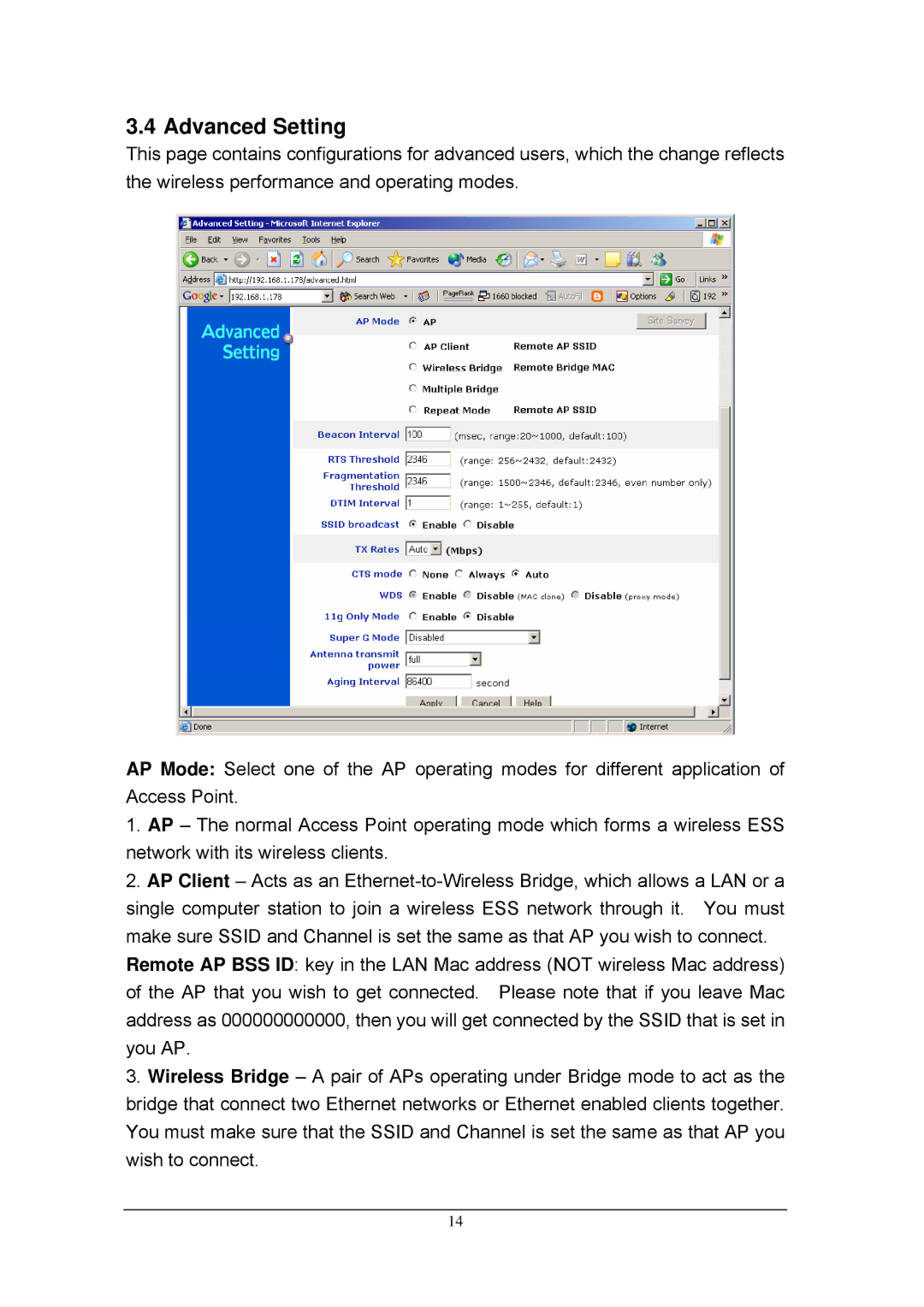108Mbps High Speed 802.11g Wireless Access Point specifications
The TRENDnet 108Mbps High Speed 802.11g Wireless Access Point is a robust networking solution designed to enhance wireless connectivity in both home and office environments. This device leverages the 802.11g wireless standard to deliver high-speed data transfer rates up to 108Mbps, making it an excellent choice for users requiring reliable and fast internet access for various applications like streaming media, online gaming, and file sharing.One of the standout features of this access point is its backward compatibility with 802.11b devices, ensuring that users with older hardware can still connect seamlessly. The TRENDnet access point supports a maximum wireless range that can effectively cover substantial areas, allowing users to enjoy internet connectivity in larger homes or offices without the need for additional hardware.
Security is a top priority in any wireless network, and this device does not disappoint. It comes equipped with advanced encryption protocols, including WPA and WPA2, which help safeguard your data from unauthorized access and ensure a secure connection for all users. Additionally, the access point supports MAC address filtering and other security features to further enhance network protection.
In terms of setup and management, the TRENDnet access point offers user-friendly web-based configuration tools that simplify the initial setup process. Users can configure network settings, manage bandwidth, and monitor connected devices with ease, making it suitable for both tech-savvy individuals and those less familiar with networking technologies.
Furthermore, the TRENDnet 108Mbps High Speed Wireless Access Point can operate in various modes, including Access Point, Repeater, and Bridge modes, providing flexibility based on the specific networking requirements. This adaptability allows users to expand their network coverage or connect wired devices without sacrificing speed or performance.
The device is designed with a sleek and compact form factor that can fit seamlessly into any environment. With its reliable performance and versatile features, the TRENDnet 108Mbps Wireless Access Point stands as a solid choice for anyone looking to enhance their wireless network infrastructure while enjoying the benefits of high-speed internet access. Whether for professional or personal use, this access point delivers the performance, security, and convenience users need to stay connected.