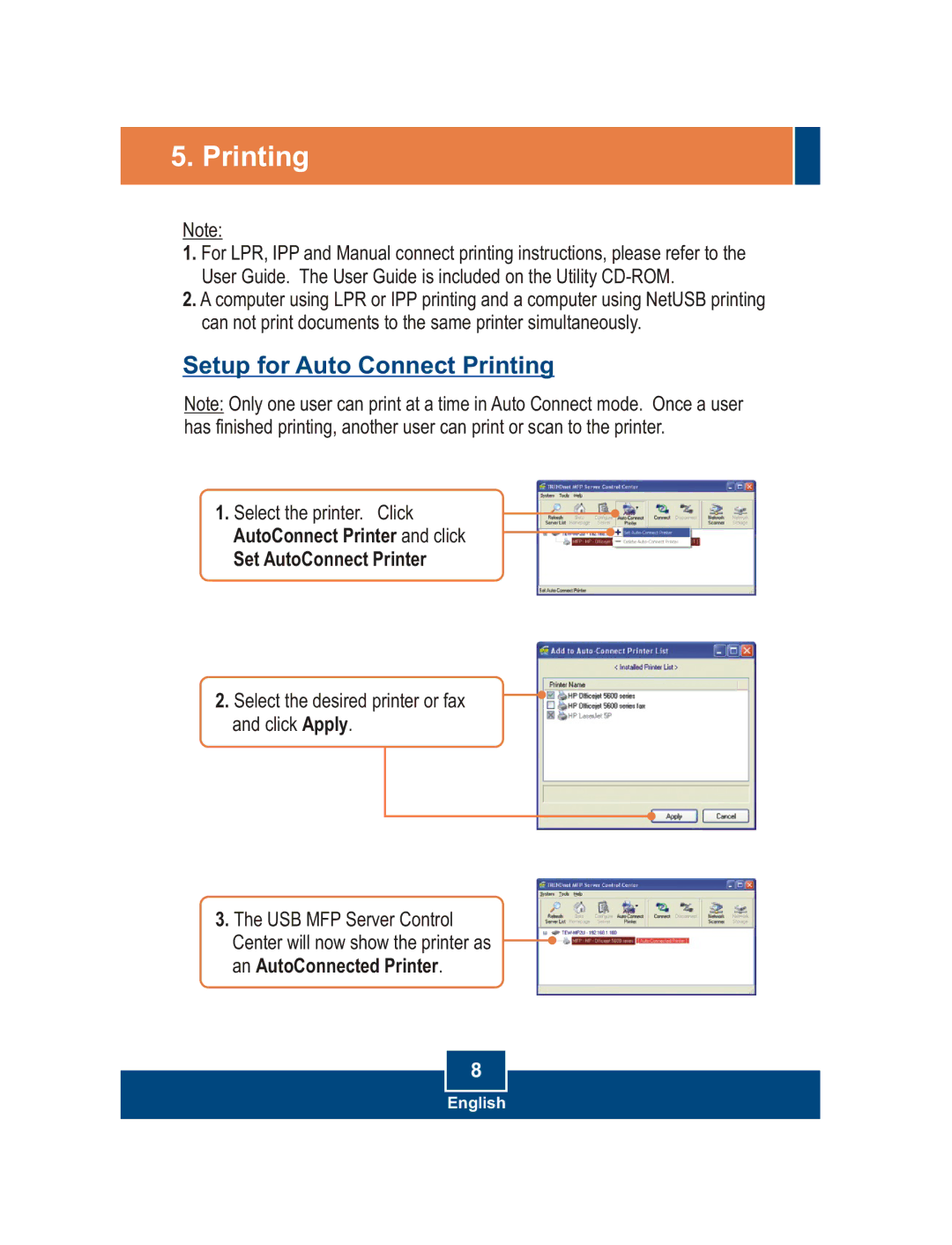5. Printing
Note:
1.For LPR, IPP and Manual connect printing instructions, please refer to the User Guide. The User Guide is included on the Utility
2.A computer using LPR or IPP printing and a computer using NetUSB printing can not print documents to the same printer simultaneously.
Setup for Auto Connect Printing
Note: Only one user can print at a time in Auto Connect mode. Once a user has finished printing, another user can print or scan to the printer.
1.Select the printer. Click AutoConnect Printer and click
Set AutoConnect Printer
2.Select the desired printer or fax and click Apply.
3.The USB MFP Server Control Center will now show the printer as an AutoConnected Printer.
8
English