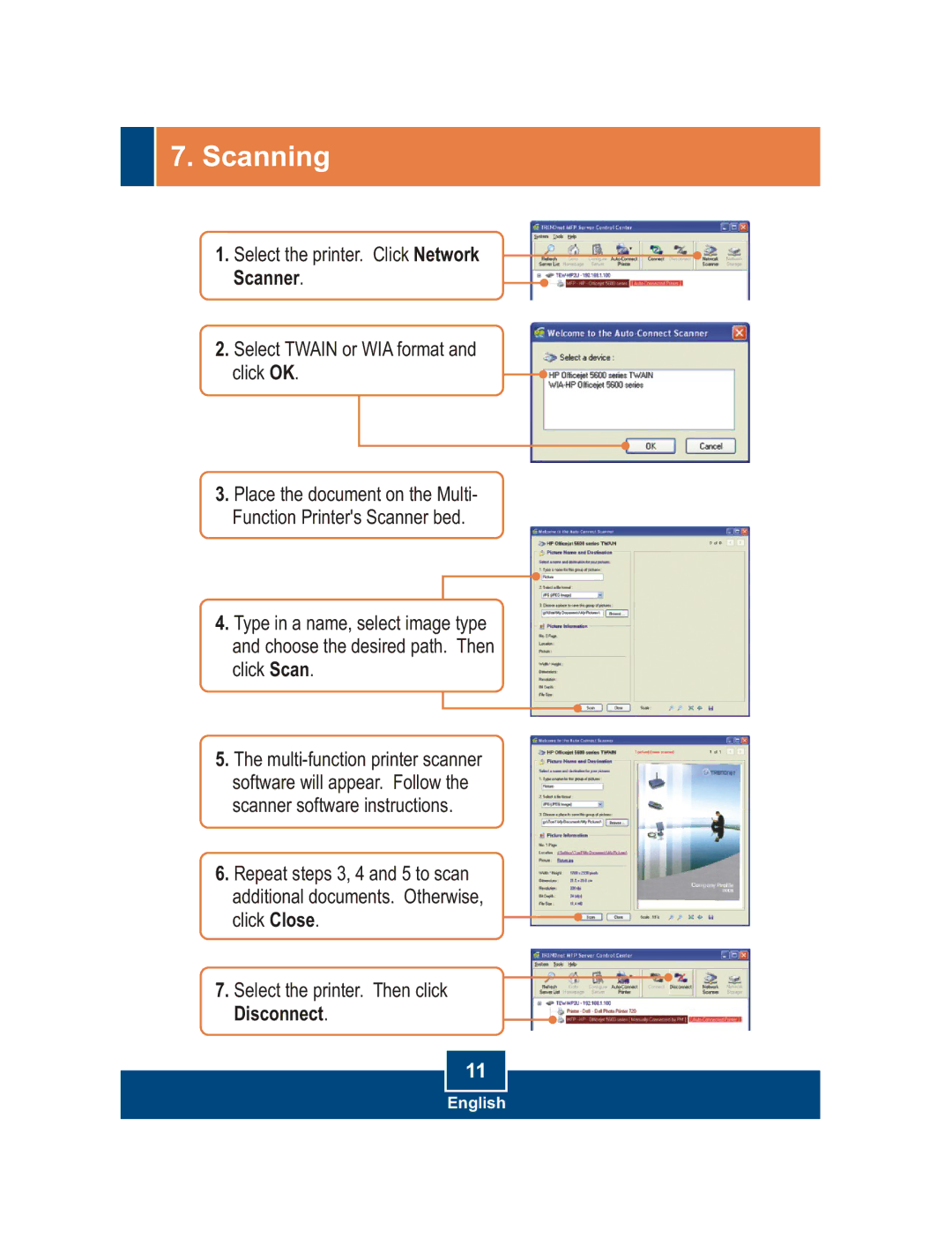7. Scanning
1.Select the printer. Click Network![]()
Scanner.
2.Select TWAIN or WIA format and
click OK.
3.Place the document on the Multi- Function Printer's Scanner bed.
4.Type in a name, select image type and choose the desired path. Then click Scan.
5.The
6.Repeat steps 3, 4 and 5 to scan additional documents. Otherwise,
click Close.
7.Select the printer. Then click
Disconnect.
11