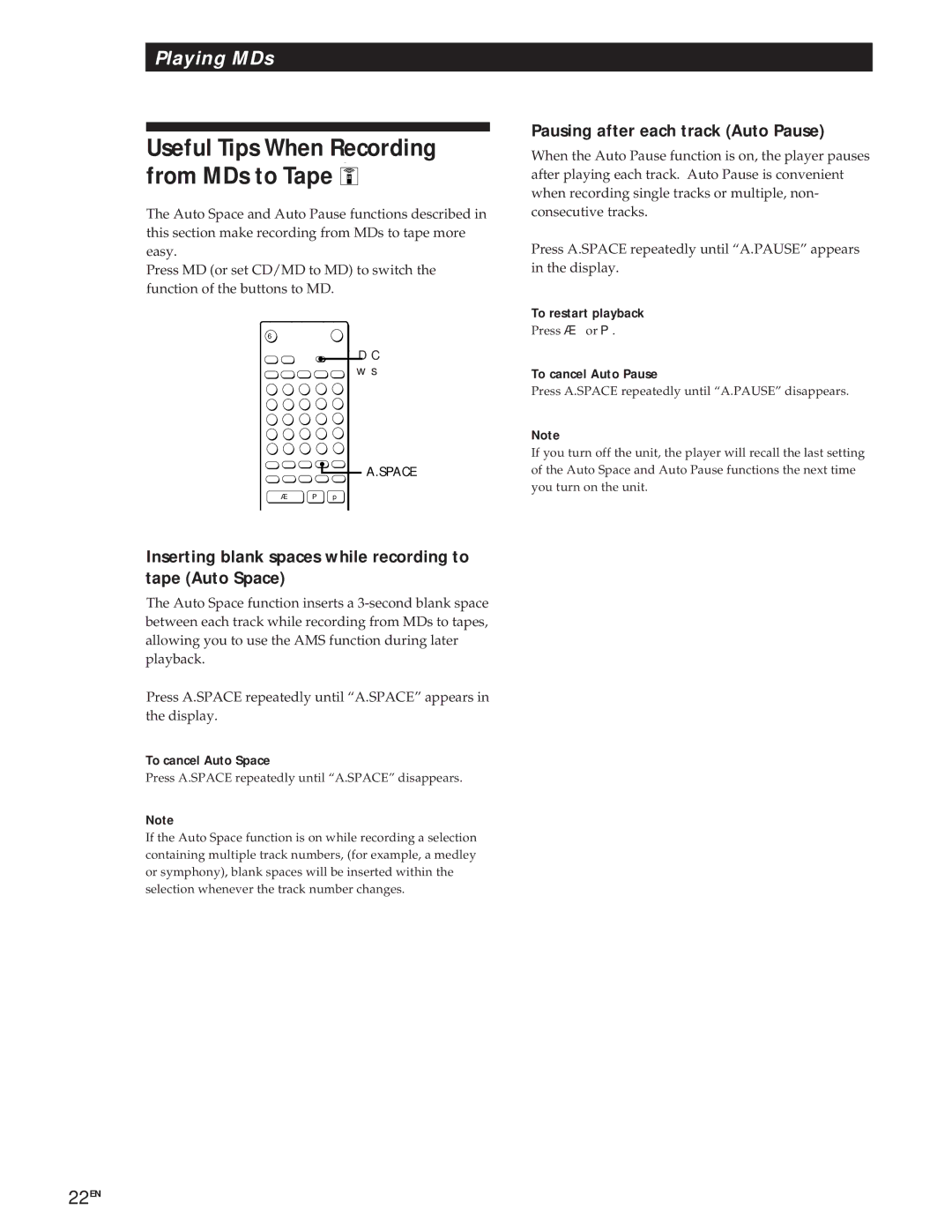Compact Disc MiniDisc Deck
Page
Page
Page
Precautions
About This Manual
Welcome
Unpacking
Preparing the connecting cords
Hooking Up the System
Inserting batteries into the remote
Connecting the unit to an amplifier
Connecting the AC power cord
Hooking up the system
To use headphones
When you play an 8-cm CD
You can locate and play a track while the player is stopped
Do the following
Playing an MD
Recording a CD on an MD
Press
When TOC flashes in the display
Music calendar display
Checking Remaining Time of a
Locating a Specific Track on a
Playing Tracks on a CD Repeatedly Repeat Play
Locating a Particular Point in a Track on a CD
Repeating the current track
Repeating a specific portion A-B Repeat
Playing Tracks on a CD in Random Order Shuffle Play
Changing the track order
Playing Tracks on a CD in the Desired Order Program Play
Rhythm mode
Normal mode
Looping Part of a CD Loop Play
Difference between Normal
Pausing after each track Auto Pause
Useful Tips When Recording from CDs
Inserting blank spaces while recording to tape Auto Space
Recording the current track on an MD Rec-It
Checking remaining time and track title
Checking Remaining Time of an
To pause playback at the beginning of a track
Locating a Specific Track on an
Locating a Particular Point in a Track on an MD
When the MD is played Player repeats
Playing Tracks on an MD Repeatedly Repeat Play
Playing tracks on an MD in Random Order Shuffle Play
Playing Tracks on an MD in the Desired Order Program Play
To restart playback
Useful Tips When Recording from MDs to Tape
Track Marking
Digital Recording and Analog Recording
Other cases
When LEVEL-SYNC is displayed during analog recording
Checking the remaining recordable time on the MD
Useful Tips for Recording
Playing back tracks just recorded
To play from the first track of the MD after recording
Digital recording
Analog recording
Recording the Mixed Sounds Microphone Mixing
Adjusting the Recording Level
Marking Track Numbers while Recording Track Marking
To cancel Automatic Track Marking
Seconds of Prestored Audio Data Time Machine Recording
Starting Recording with
To stop Time Machine Recording
Erasing a single track
Erasing Recordings Erase Function
If Protected appears in the display
Erasing a portion of a track
To cancel the Erase function
Erasing all tracks on an MD
Dividing Recorded Tracks Divide Function
To cancel the Divide function
You can undo a track division
You can divide a track while recording
Combining Recorded Tracks Combine Function
To cancel the Combine function
You can undo a track combination
Moving Recorded Tracks Move Function
To cancel the Move function
Labeling Recordings Title Function
Changing an existing title
Labeling tracks and MDs with the remote
Erasing all titles on a disc Name Erase
Undoing the Last Edit Undo Function
To cancel the Undo function
Editing done Message
System Limitations of MD
MD Display Messages
Message Meaning
Some tracks cannot be combined with others
CD player section
Troubleshooting
MD deck section
Recording is not possible
General
Sound has a lot of static
There is no sound
Specifications
Rule
Guide to the Serial Copy Management System
43EN
J, K
Index
W, X, Y, Z
Buttons
Names of controls
Précautions
Bienvenue
Présentation du mode d’emploi
Lecture d’un CD Lecture d’un MD
Enregistrement synchronisé d’un CD
Déballage
Mise en place des piles dans la télécommande
Raccordement de la platine
Aperçu
Raccordement au secteur
Raccordement de la platine
Raccordement de la platine à un amplificateur
Remarque
Pour Vous devez
Lecture d’un CD
Lecture d’un MD
Enregistrement d’un CD sur un MD
Pour Appuyez sur
Quand TOC clignote sur l’afficheur
Affichage du répertoire
Vérification du temps restant sur un CD
Pour localiser Vous devez
Localisation d’une plage donnée sur un CD
Pour faire une pause au début d’une plage
Pour revenir rapidement au début de la plage précédente
Lecture répétée des plages d’un CD lecture répétée
Localisation d’un point donné d’une plage sur un CD
Répétition de la plage en cours
Pour annuler la répétition A-B
Répétition d’un passage donné d’une plage répétition A-B Z
Pose de nouveaux points de départ et de fin
Pour annuler la lecture aléatoire
Changement de l’ordre des plages
En mode Rhythm
En mode Normal
Lecture en boucle d’une partie d’un CD lecture en boucle Z
Différence entre Normal et Rhythm
Enregistrement de la plage en cours sur un MD Rec-it
Conseils utiles pour l’enregistrement d’un CD Z
Pour annuler l’espacement automatique
Pour poursuivre la lecture
Vérification du temps restant et du titre d’une plage
Vérification du temps restant sur un MD
Scan
Localisation d’une plage donnée sur un MD
Localisation d’un point donné d’une plage d’un MD
Quand vous écoutez un MD La platine répète En mode de
Lecture répétée des plages d’un MD lecture répétée
20F
21F
Pause après chaque plage pause automatique
’enregistrement
Remarques sur
EgauqrMa
Numéro De plage Original
Autres cas
Lecture à partir du début du MD après un enregistrement
Conseils utiles pour
Euqigolana tnmertsigernE
Euqimérun mentertsigernE
REC Level
Réglage du niveau d’enregistrement
Egalp
Si vous avez Tournez MIX Balance Choisi
Si vous ne choisissez qu’une seule source
Après avoir terminé le mixage
Sur AMS à l’étape
Pour annuler le marquage automatique
Effacement d’un enregistrement fonction d’effacement
Remarques sur le montage
Effacement d’une seule plage
Si Protected apparaît sur l’afficheur
Effacement d’un passage d’une plage
Effacement de toutes les plages d’un MD
Pour annuler la fonction d’effacement
Pour annuler la fonction de division
Division d’une plage enregistrée fonction de division
Vous pouvez supprimer une division de plage
Vous pouvez diviser une plage pendant l’enregistrement
Vous pouvez supprimer une combinaison de plages
Pour annuler la fonction de combinaison
Pour annuler la fonction de déplacement
Déplacement d’une plage enregistrée Fonction de déplacement
Pour titrer Assurez-vous que la platine est
Titrage d’un enregistrement fonction de titrage
Pour effacer un caractère
Pour entrer un espace
Changement d’un titre Z
Titrage des plages et MD à l’aide de la télécommande Z
Pour changer
Pour sélectionner Appuyez plusieurs fois sur
Pour annuler la fonction de annulation
Limites du système MD
Messages MD affichés
Messages Signification
Certaines plages ne peuvent pas être recombinées
Section lecteur CD
Guide de dépannage
Section platine MD
Généralités
La télécommande ne fonctionne pas
’enregistrement n’est pas possible
Le son est très parasité
Spécifications
Deuxième règle
Guide du système de protection contre la copie abusive Scms
Première règle
Troisième règle
X, Y, Z
G, H, I, J, K
Touches
Nomenclature