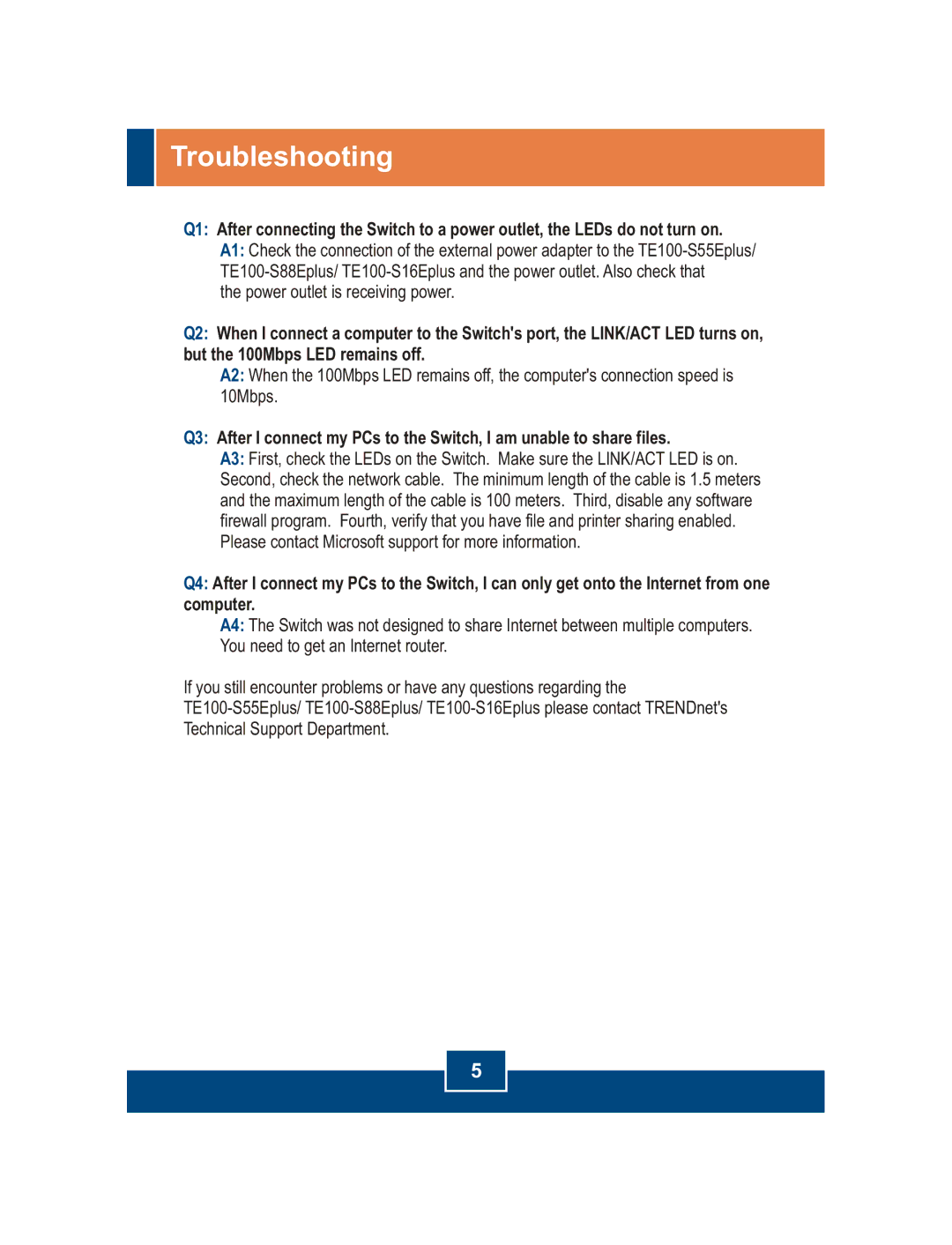TE100-S88Eplus, TE100-S16Eplus, TE100-S55Eplus specifications
The TRENDnet TE100-S55Eplus, TE100-S16Eplus, and TE100-S88Eplus are advanced Ethernet switches designed for efficient networking solutions. Built to enhance data transfer within small to medium-sized networks, these switches offer features that cater to both performance and ease of use.Starting with the TE100-S55Eplus, this 5-port 10/100Mbps Ethernet switch is perfect for small office or home networks. It provides a simple, plug-and-play setup that eliminates the need for extensive configuration, allowing users to quickly connect devices such as computers, printers, and servers. With its auto-sensing technology, the switch automatically detects the optimal speed for each connected device, ensuring efficient data transfer. Furthermore, it features an integrated Energy-Efficient Ethernet (EEE) technology, which reduces power consumption during periods of low usage, making it an eco-friendly choice.
Next, the TE100-S16Eplus offers 16 ports, providing expanded connectivity options. This switch is ideal for growing networks and supports 10/100Mbps data transfer, enabling seamless collaboration among multiple users. With its compact design, it can fit into any workspace without occupying much room. Like its smaller counterpart, the TE100-S16Eplus also supports plug-and-play functionality, allowing for easy installation. This model is well-suited for environments that require reliable performance without the complexity of advanced configuration.
Lastly, the TE100-S88Eplus serves as a robust 8-port switch that balances performance and versatility. This switch is designed to handle a higher volume of traffic, making it suitable for applications such as video streaming and gaming. It incorporates loop detection and broadcast storm control features, ensuring network stability even under heavy loads. Moreover, the TE100-S88Eplus’s metal housing provides durability and aids in heat dissipation, making it a reliable choice for continuous operation.
All three switches feature seamless integration with various devices, including VOIP phones and IP cameras, enhancing their utility in modern networking scenarios. With a focus on reliability, efficiency, and performance, the TRENDnet TE100 series stands out as a solid choice for users looking to improve connectivity in their networks. Whether the goal is to support a small home office or a larger setup, these switches deliver functionality and ease of use, making them valuable tools in any networking environment.