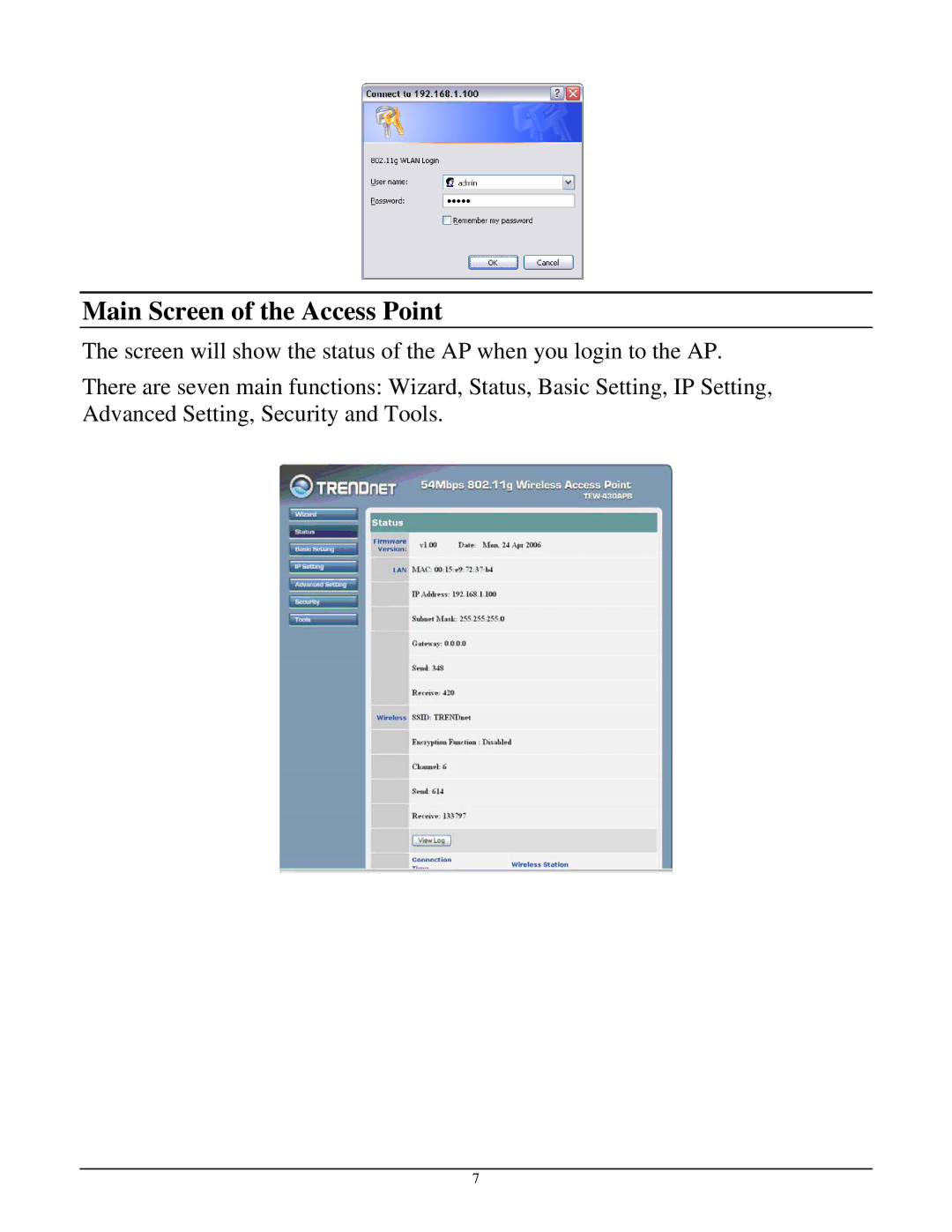TEW-430APB specifications
The TRENDnet TEW-430APB is a versatile wireless access point designed to enhance network connectivity in both home and office environments. This device is engineered to deliver reliable performance, making it an ideal solution for expanding wireless coverage and ensuring stable internet access for multiple users and devices.One of the standout features of the TEW-430APB is its support for both 2.4GHz and 5GHz frequency bands, allowing users to take advantage of dual-band wireless technology. This capability minimizes interference and improves overall network performance, with the 5GHz band providing increased speeds for bandwidth-intensive tasks such as streaming, gaming, and large file transfers.
The TEW-430APB supports the IEEE 802.11n wireless standard, which enables data transfer rates of up to 300Mbps. This high-speed capability is essential for households and offices with numerous connected devices, ensuring that users experience fast and uninterrupted connectivity. Additionally, the access point is backward compatible with 802.11b and 802.11g devices, making it a flexible option for a variety of setups.
Equipped with multiple SSID support, the TEW-430APB allows network administrators to create separate networks for different user groups. This feature is particularly beneficial for businesses that require secure guest access while maintaining the integrity of their internal network. Furthermore, the access point offers robust security features, including WPA/WPA2 encryption, which helps protect sensitive data from unauthorized access.
The TRENDnet TEW-430APB is designed for easy installation and management. Its user-friendly web-based interface allows for simple configuration and monitoring of network performance. The device also supports Power over Ethernet (PoE), which simplifies installation by enabling the access point to receive power and data over a single cable.
In summary, the TRENDnet TEW-430APB is a powerful access point ideal for expanding wireless networks in various settings. With its dual-band capabilities, high-speed data transfer, multiple SSID support, and enhanced security features, it effectively addresses the connectivity needs of modern users. Whether in a bustling office or a busy household, the TEW-430APB ensures that everyone stays connected with ease.