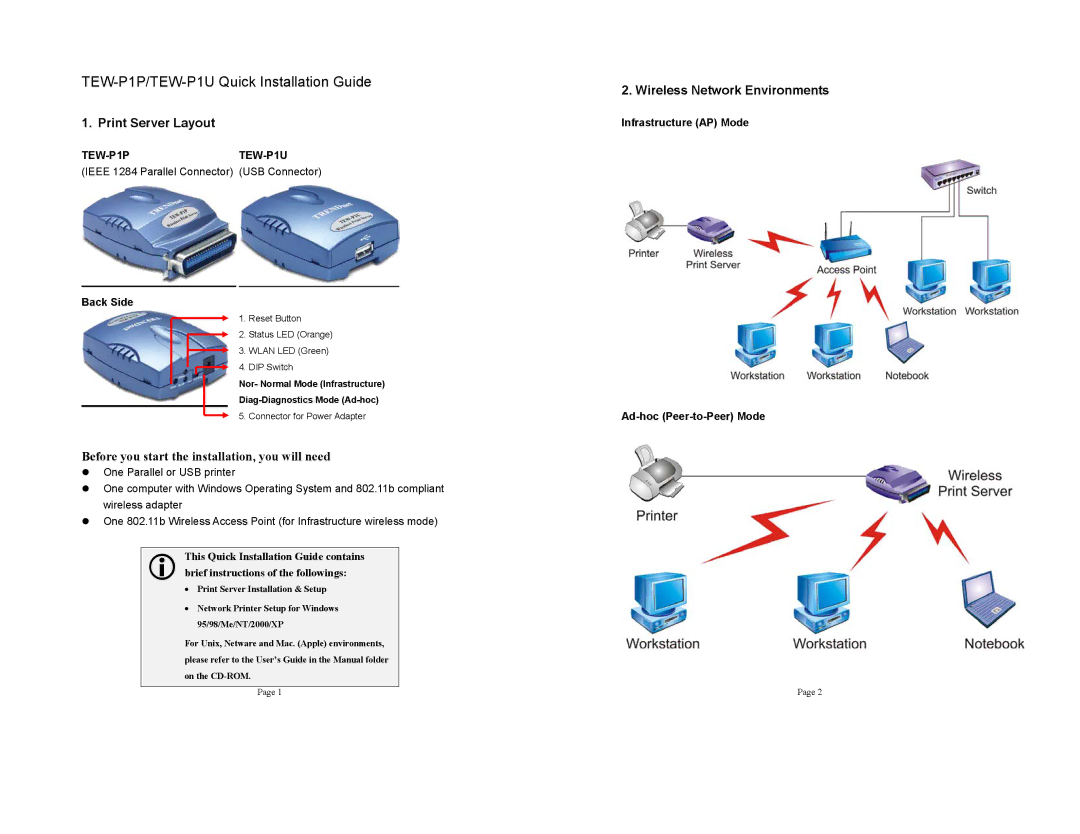TEW-P1P/TEW-P1U Quick Installation Guide
1. Print Server Layout
TEW-P1P TEW-P1U
(IEEE 1284 Parallel Connector) (USB Connector)
Back Side
1. Reset Button
2. Status LED (Orange)
3. WLAN LED (Green)
4. DIP Switch
Nor- Normal Mode (Infrastructure)
5. Connector for Power Adapter
Before you start the installation, you will need
zOne Parallel or USB printer
zOne computer with Windows Operating System and 802.11b compliant wireless adapter
zOne 802.11b Wireless Access Point (for Infrastructure wireless mode)
This Quick Installation Guide contains brief instructions of the followings:
•Print Server Installation & Setup
•Network Printer Setup for Windows 95/98/Me/NT/2000/XP
For Unix, Netware and Mac. (Apple) environments, please refer to the User’s Guide in the Manual folder on the
Page 1
2. Wireless Network Environments
Infrastructure (AP) Mode
Ad-hoc (Peer-to-Peer) Mode
Page 2