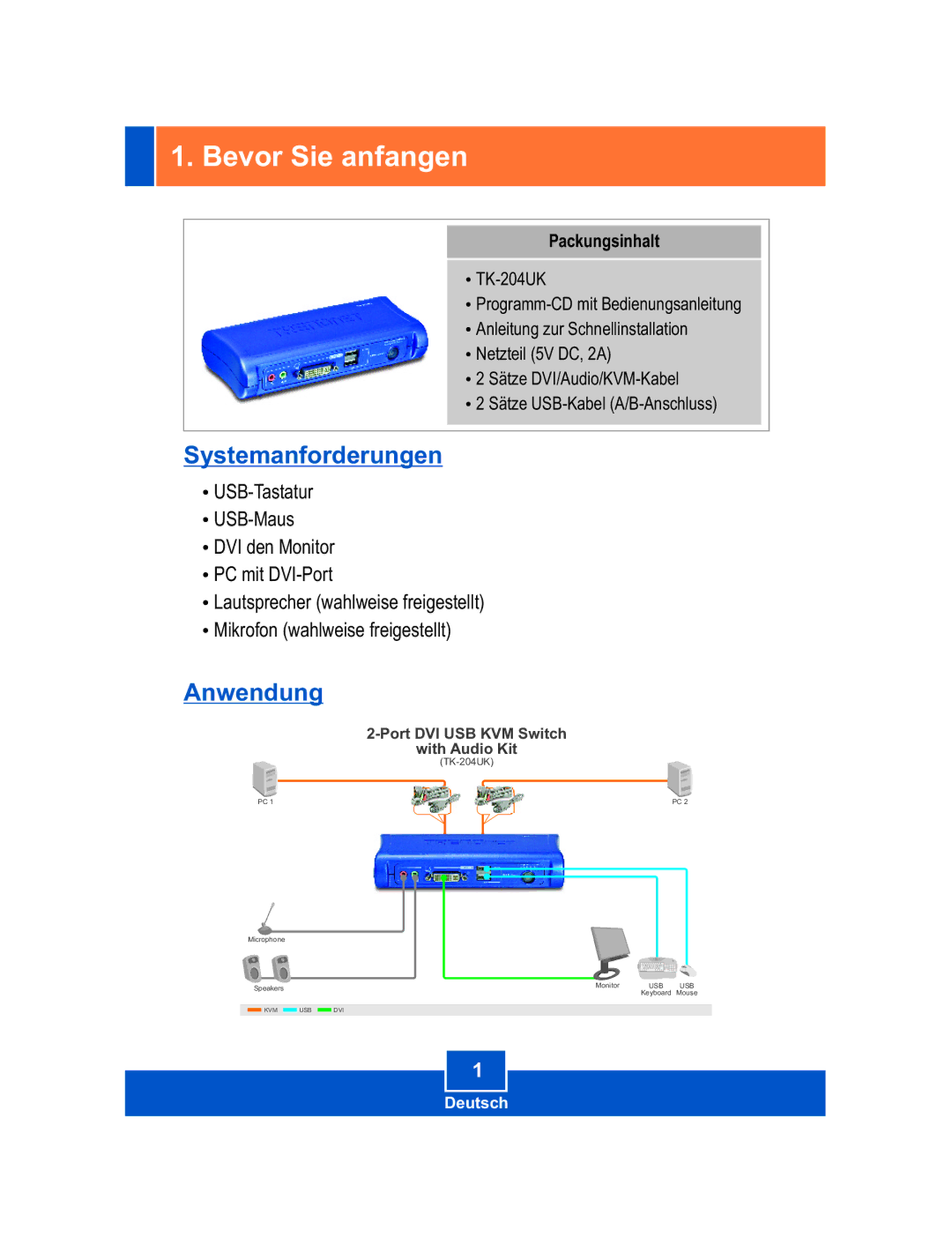1. Bevor Sie anfangen
Packungsinhalt
?Anleitung zur Schnellinstallation
?Netzteil (5V DC, 2A)
?2 Sätze
?2 Sätze
Systemanforderungen
?DVI den Monitor
?PC mit
?Lautsprecher (wahlweise freigestellt)
?Mikrofon (wahlweise freigestellt)
Anwendung
with Audio Kit
PC 1 | PC 2 |
Microphone |
|
|
|
|
|
| |||
|
|
|
|
|
|
| Monitor | USB | USB |
Speakers |
|
|
| ||||||
|
|
|
|
|
|
|
| Keyboard | Mouse |
|
| KVM |
|
| USB |
| DVI |
|
|
|
|
|
|
|
|
| |||
1
Deutsch