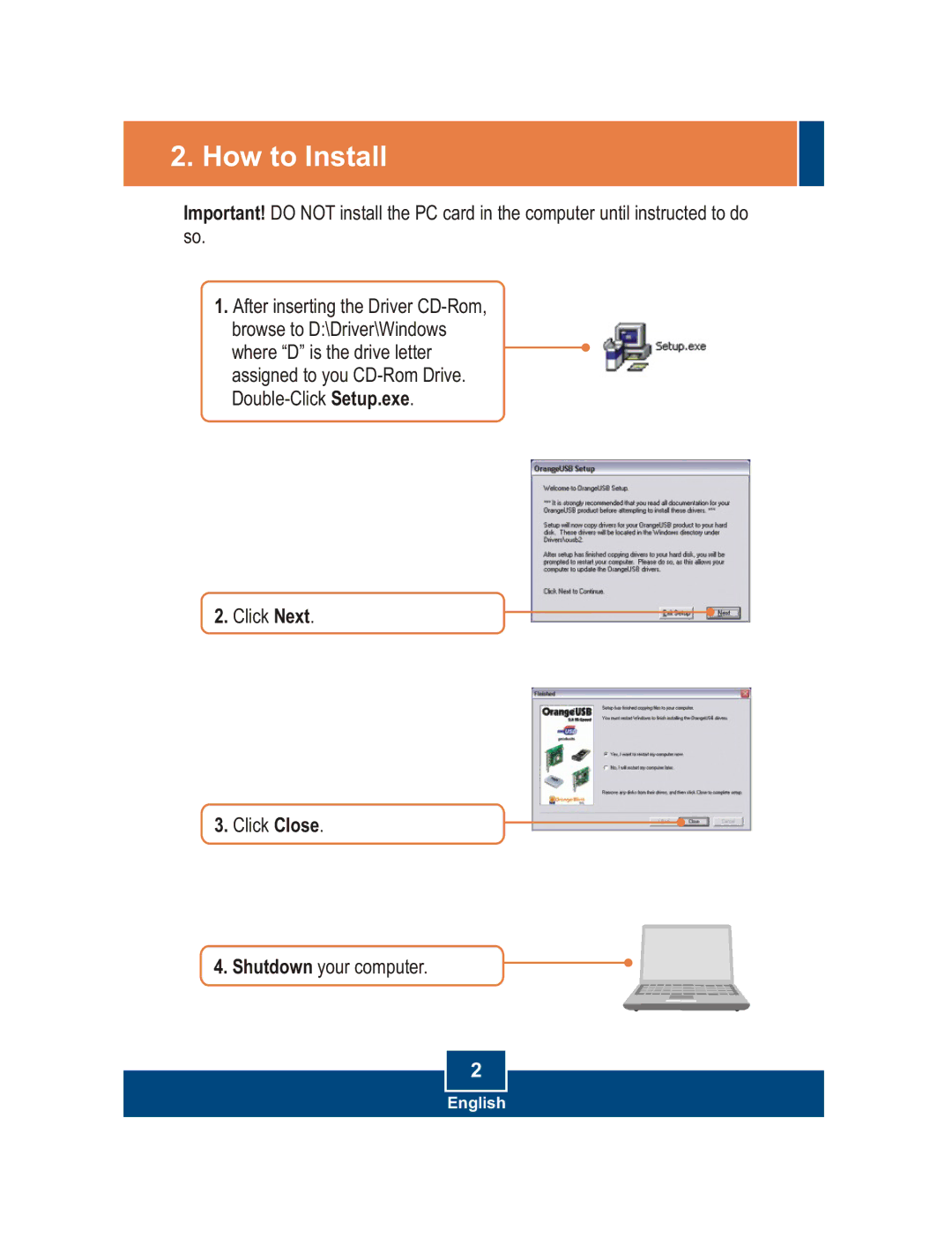TU2-H4PC specifications
The TRENDnet TU2-H4PC is a highly versatile USB hub that caters to the needs of users requiring additional USB ports for their devices. With the rapid growth of USB-enabled gadgets, having a functional hub becomes essential for managing connections in both personal and professional settings.This USB 2.0 hub features four downstream ports, making it an excellent solution for users who need to connect multiple peripherals like printers, external drives, mice, and keyboards simultaneously. The TU2-H4PC is designed to support high-speed data transfer rates of up to 480 Mbps, ensuring that you can quickly transfer files between devices without significant delays. This offloads any potential bottlenecks that could occur when multiple devices are in use.
The TU2-H4PC is equipped with a compact and portable design, making it ideal for users on the go. Its lightweight structure allows for easy transport, whether you're working from a coffee shop, a co-working space, or during travel. Additionally, it features a sleek and modern aesthetic, making it a good fit for contemporary workstations.
One of the standout features of this USB hub is its plug-and-play functionality. Without the need for complicated installation processes or additional drivers, users can simply connect the TU2-H4PC to their computer and start using it immediately. This ease of use makes it accessible to everyone, from tech novices to seasoned professionals.
Furthermore, the TRENDnet TU2-H4PC is designed with built-in over-current protection, enhancing the safety and reliability of your connected devices. This feature helps prevent potential damage from power surges and offers peace of mind for users who frequently connect sensitive electronics.
In conclusion, the TRENDnet TU2-H4PC USB hub combines functionality, speed, and portability. Its four high-speed USB 2.0 ports, along with plug-and-play simplicity, ensure a user-friendly experience. With effective over-current protection and a sleek design, this hub serves as an essential accessory for anyone looking to expand their USB connectivity options. Whether for home, office, or travel, the TU2-H4PC stands out as a practical solution for all your USB needs.