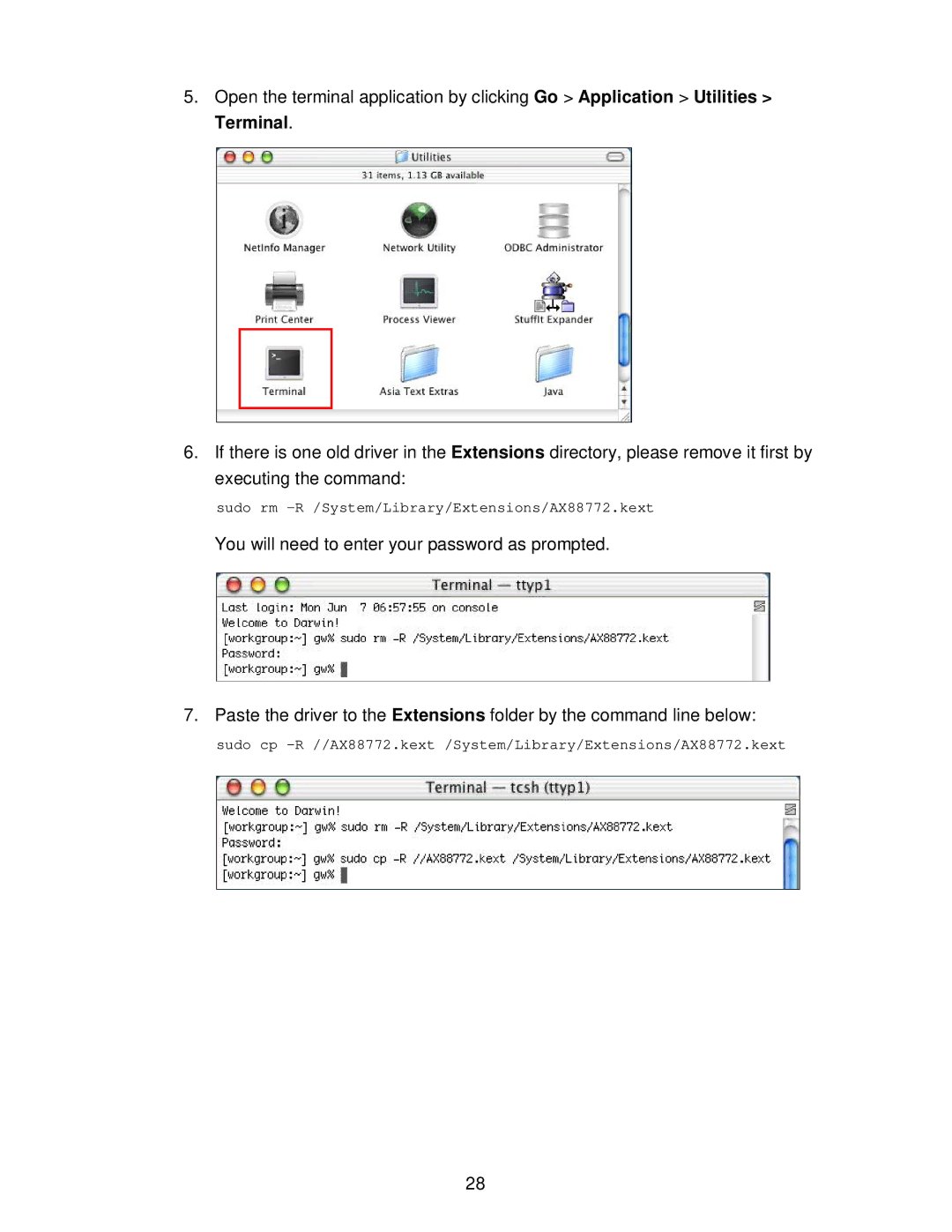5.Open the terminal application by clicking Go > Application > Utilities > Terminal.
6.If there is one old driver in the Extensions directory, please remove it first by executing the command:
sudo rm –R /System/Library/Extensions/AX88772.kext
You will need to enter your password as prompted.
7. Paste the driver to the Extensions folder by the command line below:
sudo cp
28