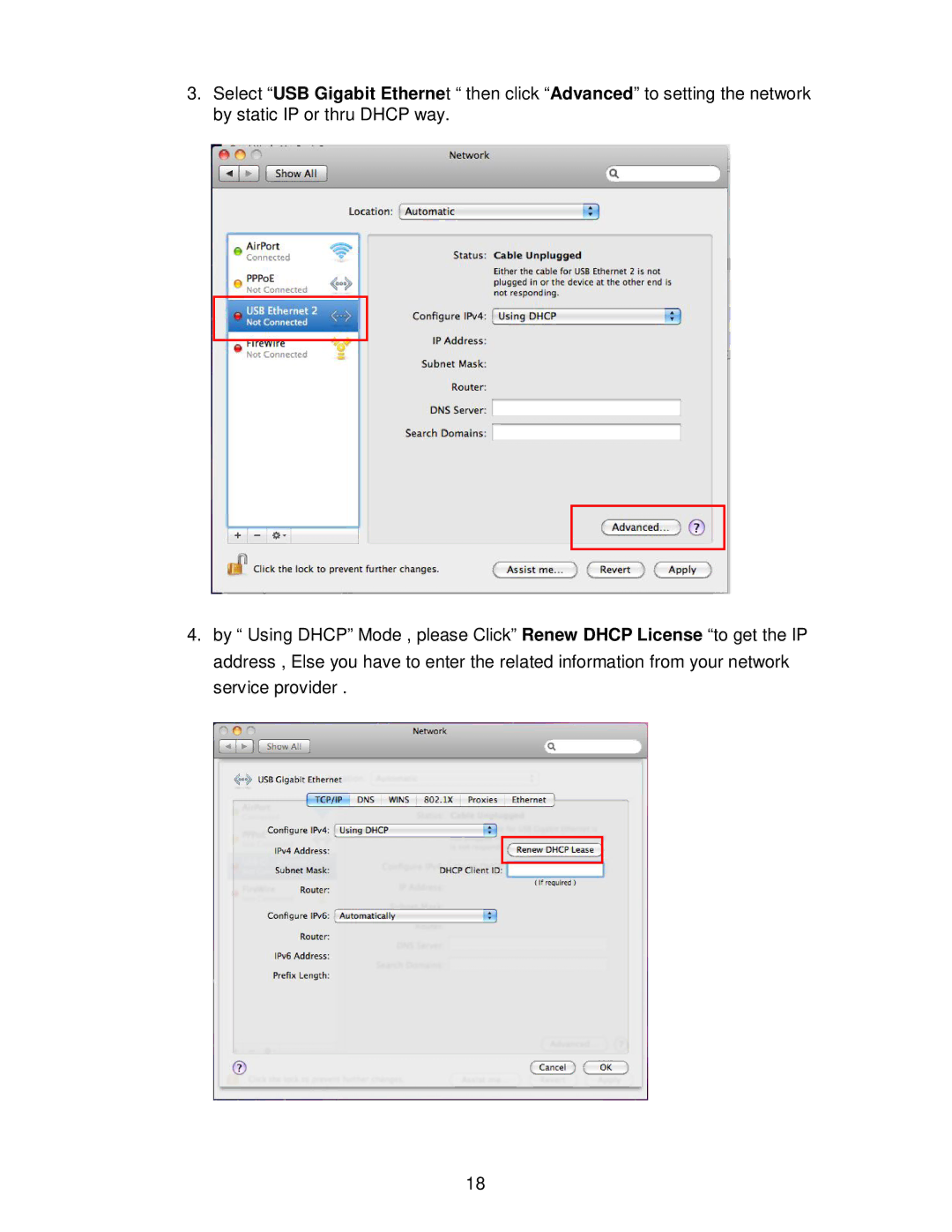3.Select “USB Gigabit Ethernet “ then click “Advanced” to setting the network by static IP or thru DHCP way.
4.by “ Using DHCP” Mode , please Click” Renew DHCP License “to get the IP address , Else you have to enter the related information from your network service provider .
18