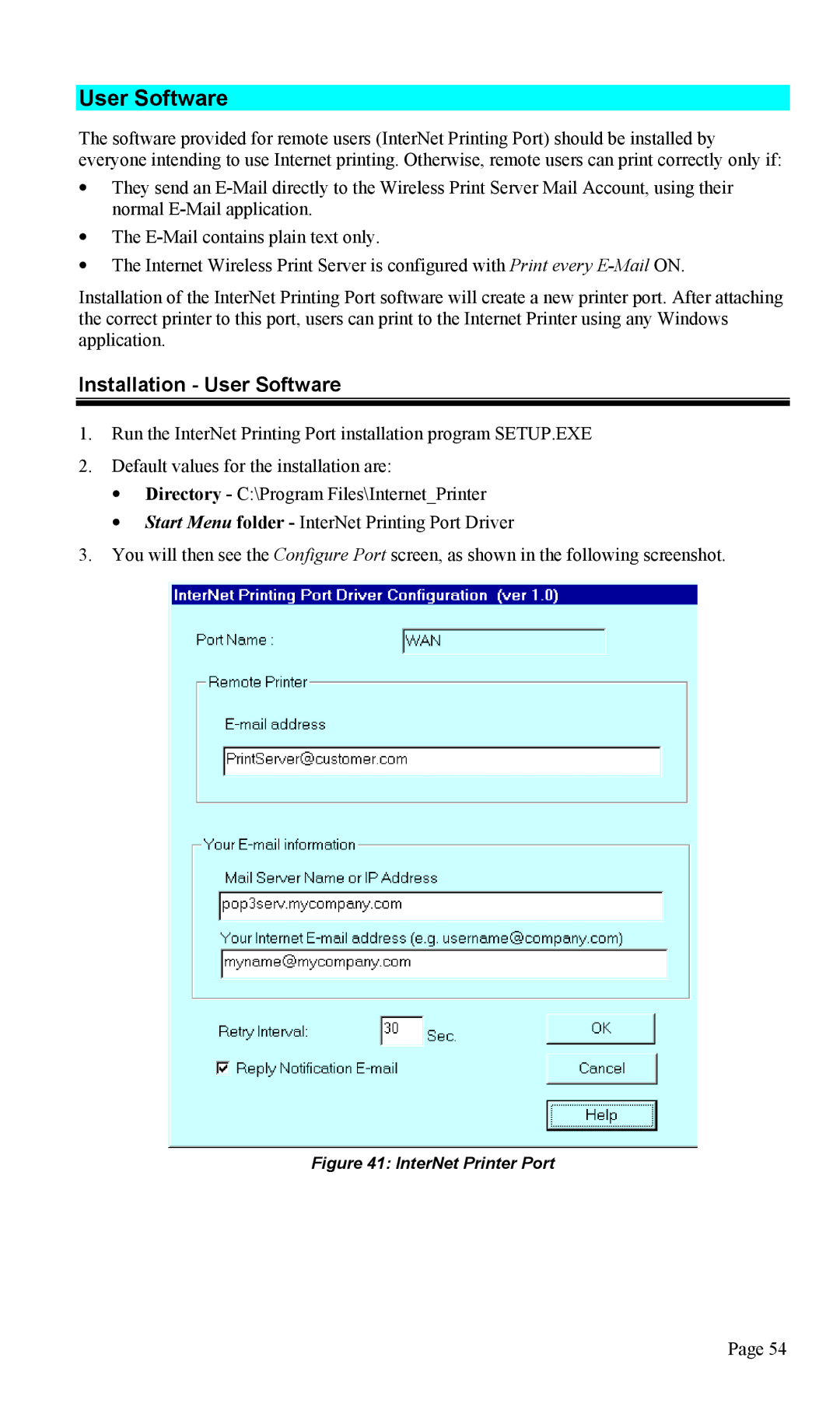User Software
The software provided for remote users (InterNet Printing Port) should be installed by everyone intending to use Internet printing. Otherwise, remote users can print correctly only if:
•They send an
•The
•The Internet Wireless Print Server is configured with Print every
Installation of the InterNet Printing Port software will create a new printer port. After attaching the correct printer to this port, users can print to the Internet Printer using any Windows application.
Installation - User Software
1.Run the InterNet Printing Port installation program SETUP.EXE
2.Default values for the installation are:
•Directory - C:\Program Files\Internet_Printer
•Start Menu folder - InterNet Printing Port Driver
3.You will then see the Configure Port screen, as shown in the following screenshot.
Figure 41: InterNet Printer Port
Page 54