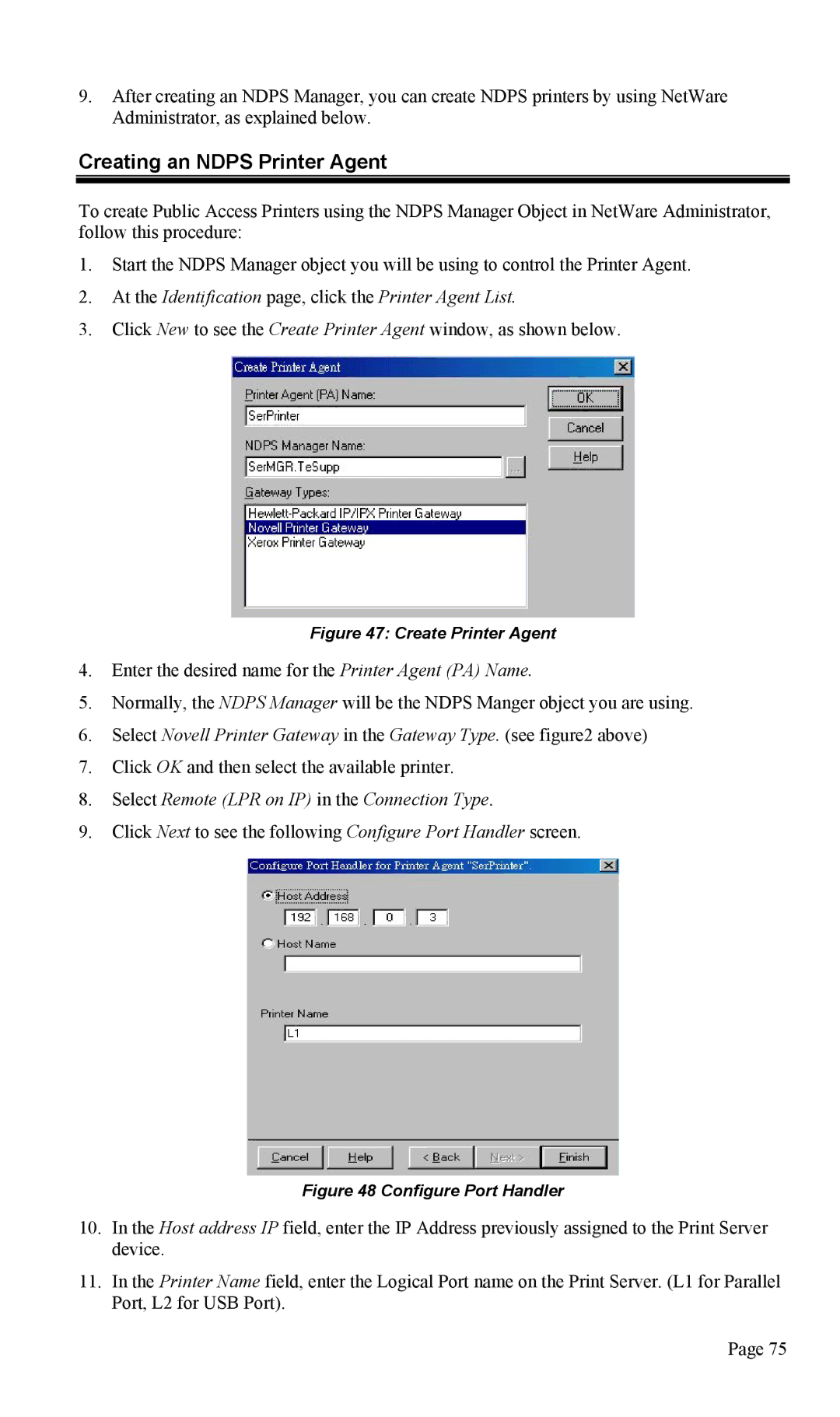9.After creating an NDPS Manager, you can create NDPS printers by using NetWare Administrator, as explained below.
Creating an NDPS Printer Agent
To create Public Access Printers using the NDPS Manager Object in NetWare Administrator, follow this procedure:
1.Start the NDPS Manager object you will be using to control the Printer Agent.
2.At the Identification page, click the Printer Agent List.
3.Click New to see the Create Printer Agent window, as shown below.
Figure 47: Create Printer Agent
4.Enter the desired name for the Printer Agent (PA) Name.
5.Normally, the NDPS Manager will be the NDPS Manger object you are using.
6.Select Novell Printer Gateway in the Gateway Type. (see figure2 above)
7.Click OK and then select the available printer.
8.Select Remote (LPR on IP) in the Connection Type.
9.Click Next to see the following Configure Port Handler screen.
Figure 48 Configure Port Handler
10.In the Host address IP field, enter the IP Address previously assigned to the Print Server device.
11.In the Printer Name field, enter the Logical Port name on the Print Server. (L1 for Parallel Port, L2 for USB Port).
Page 75