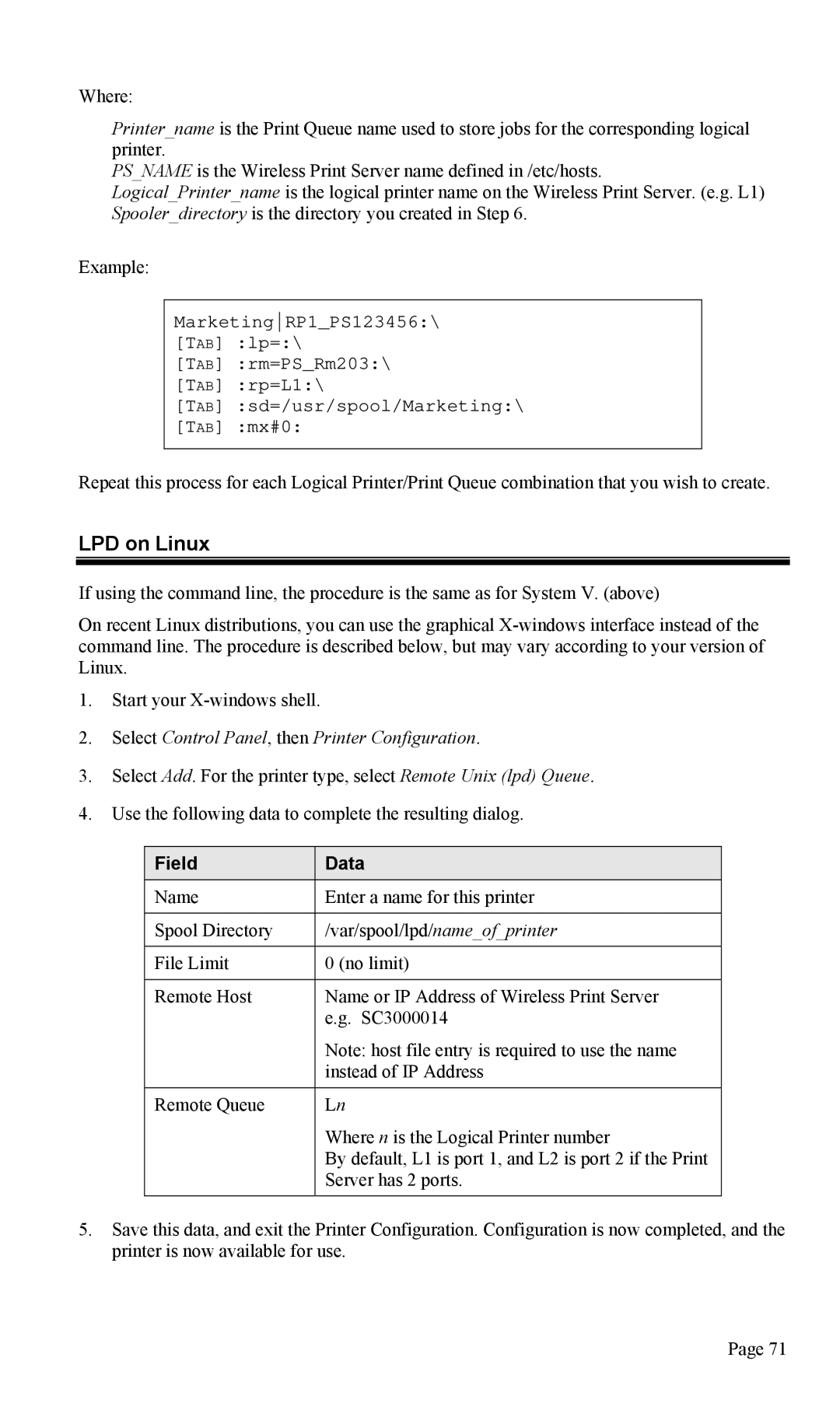Where:
Printer_name is the Print Queue name used to store jobs for the corresponding logical printer.
PS_NAME is the Wireless Print Server name defined in /etc/hosts.
Logical_Printer_name is the logical printer name on the Wireless Print Server. (e.g. L1) Spooler_directory is the directory you created in Step 6.
Example:
MarketingRP1_PS123456:\ [TAB] :lp=:\
[TAB] :rm=PS_Rm203:\
[TAB] :rp=L1:\
[TAB] :sd=/usr/spool/Marketing:\
[TAB] :mx#0:
Repeat this process for each Logical Printer/Print Queue combination that you wish to create.
LPD on Linux
If using the command line, the procedure is the same as for System V. (above)
On recent Linux distributions, you can use the graphical
1.Start your
2.Select Control Panel, then Printer Configuration.
3.Select Add. For the printer type, select Remote Unix (lpd) Queue.
4.Use the following data to complete the resulting dialog.
Field | Data |
Name | Enter a name for this printer |
|
|
Spool Directory | /var/spool/lpd/name_of_printer |
|
|
File Limit | 0 (no limit) |
|
|
Remote Host | Name or IP Address of Wireless Print Server |
| e.g. SC3000014 |
| Note: host file entry is required to use the name |
| instead of IP Address |
|
|
Remote Queue | Ln |
| Where n is the Logical Printer number |
| By default, L1 is port 1, and L2 is port 2 if the Print |
| Server has 2 ports. |
|
|
5.Save this data, and exit the Printer Configuration. Configuration is now completed, and the printer is now available for use.
Page 71