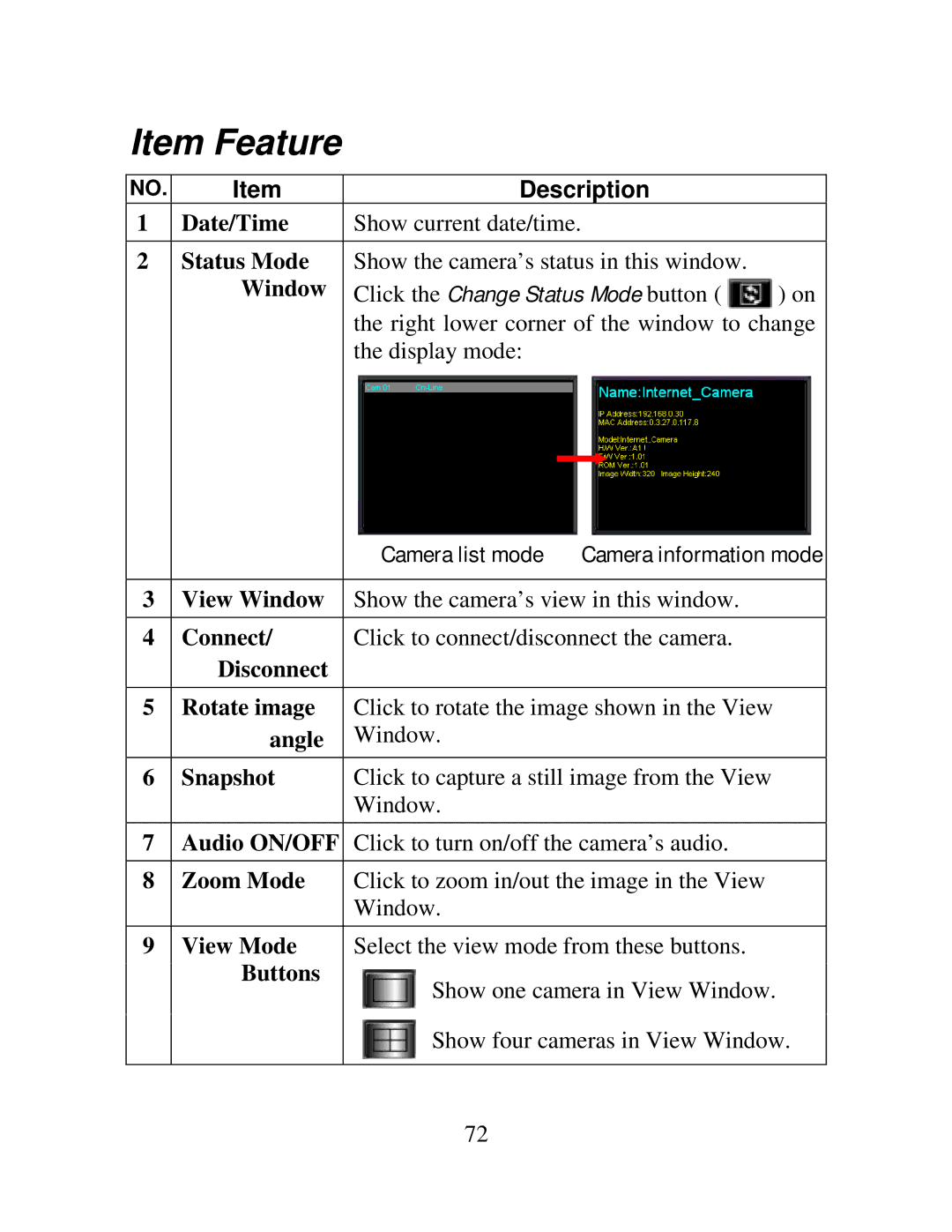TV-IP100W-N, TV-IP100-N specifications
The TRENDnet TV-IP100-N and TV-IP100W-N are compact and cost-effective IP cameras designed to enhance security through advanced surveillance technology. Both models cater to diverse surveillance needs, making them suitable for home or small office applications.One of the standout features of the TRENDnet TV-IP100-N and TV-IP100W-N is their ability to deliver high-quality video, with the ability to capture images in VGA resolution. This clarity is critical for identifying faces and objects, ensuring that users can rely on the camera for effective monitoring. The built-in microphone in both models allows for audio monitoring, providing an added layer of security by enabling users to hear sounds in the vicinity of the camera.
The TV-IP100W-N model stands out with its wireless capabilities, utilizing 802.11g wireless technology, which offers flexibility in terms of camera placement. Users can position the camera in hard-to-reach areas without the hassle of cabling, allowing for a cleaner and more versatile installation. The wired variant, the TV-IP100-N, ensures a stable connection for those who prefer a direct Ethernet link, providing reliability and consistent performance.
Both cameras are equipped with advanced motion detection technology. Users can set up motion-triggered email notifications, keeping them informed of any unusual activity in real-time. This feature not only provides peace of mind but also helps in the immediate response to potential security breaches.
Another noteworthy characteristic is the inclusion of a user-friendly web-based interface that allows for easy camera management. Users can access the camera feed remotely via web browsers or dedicated apps, enabling surveillance from virtually anywhere.
The cameras are compliant with various network protocols, enhancing their compatibility with different systems and providing a smooth integration into existing security setups. With support for multiple simultaneous users, the TRENDnet TV-IP100-N and TV-IP100W-N models ensure that more than one person can view live feeds without significant performance degradation.
In summary, the TRENDnet TV-IP100-N and TV-IP100W-N cameras offer a robust set of features designed for effective surveillance. With high-quality video recording, motion detection, and flexible connectivity options, these cameras are excellent choices for anyone looking to bolster their security measures. Their ease of installation and user-friendly operation further solidify their position in the competitive market of IP surveillance solutions.