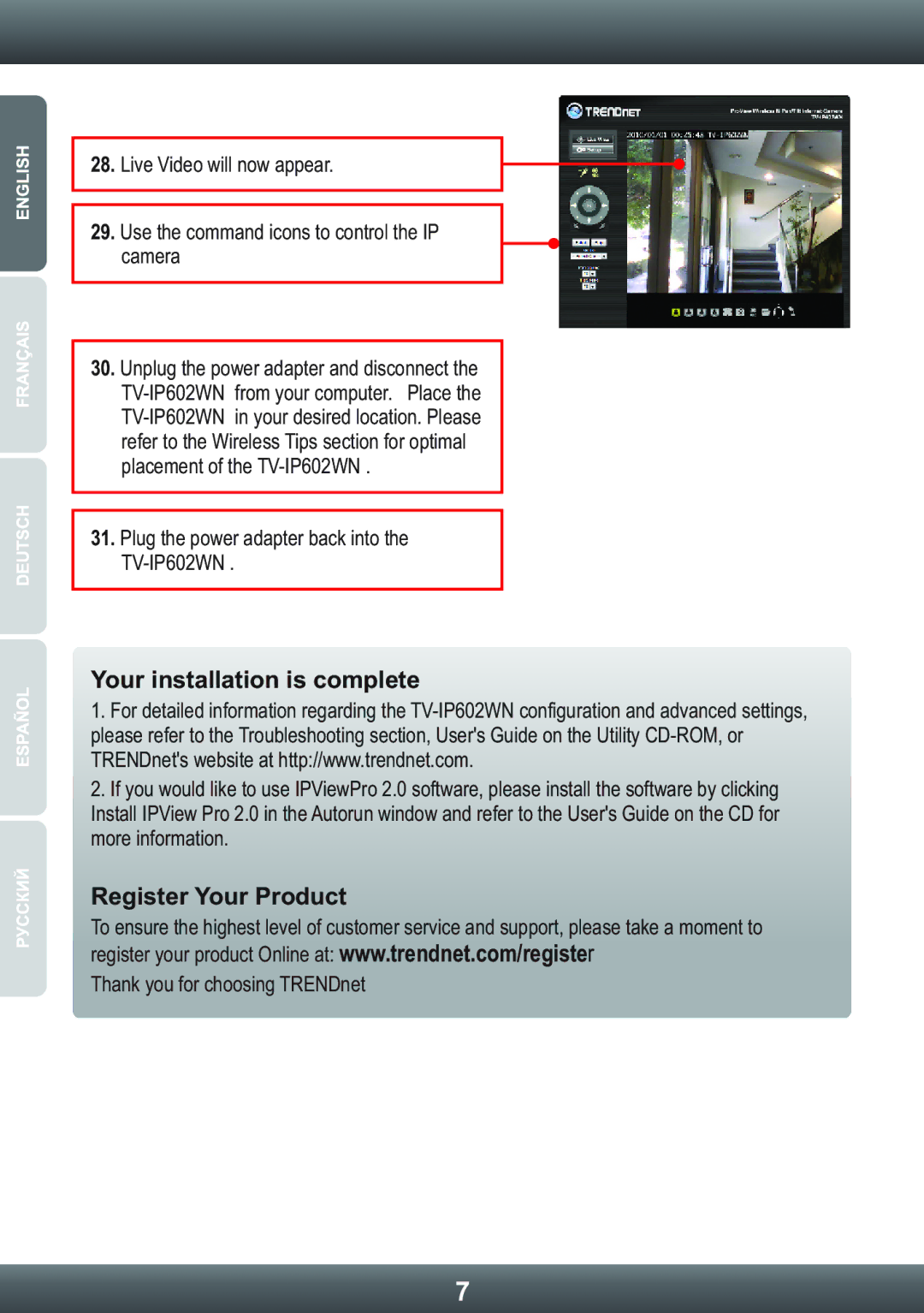28. Live Video will now appear.
29.Use the command icons to control the IP camera
30.Unplug the power adapter and disconnect the
31.Plug the power adapter back into the
Your installation is complete
1.For detailed information regarding the
2.If you would like to use IPViewPro 2.0 software, please install the software by clicking Install IPView Pro 2.0 in the Autorun window and refer to the User's Guide on the CD for more information.
Register Your Product
To ensure the highest level of customer service and support, please take a moment to register your product Online at: www.trendnet.com/register
Thank you for choosing TRENDnet
7