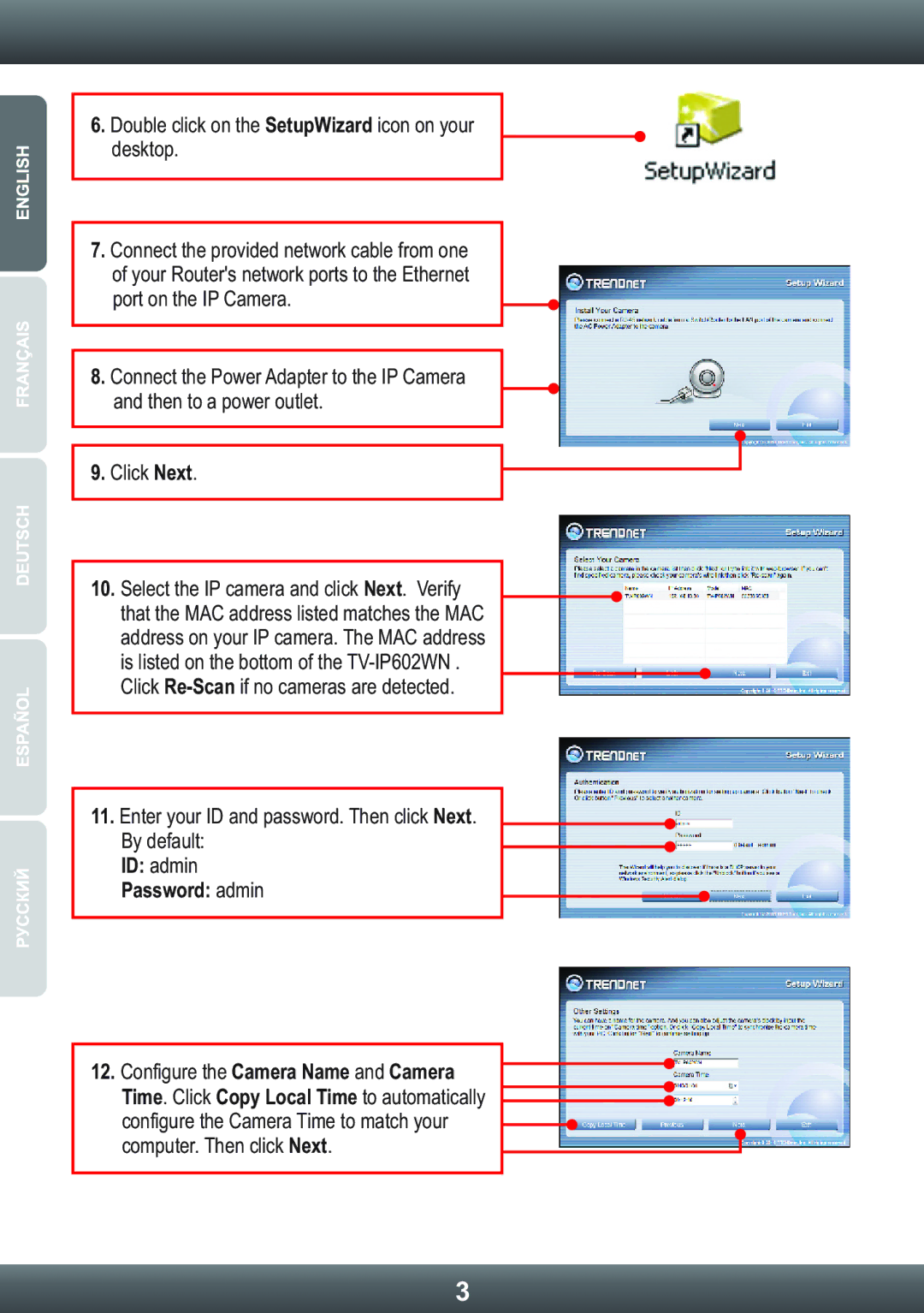6.Double click on the SetupWizard icon on your desktop.
7.Connect the provided network cable from one of your Router's network ports to the Ethernet
port on the IP Camera.
8.Connect the Power Adapter to the IP Camera and then to a power outlet.
9.Click Next.
10.Select the IP camera and click Next. Verify that the MAC address listed matches the MAC address on your IP camera. The MAC address is listed on the bottom of the
11.Enter your ID and password. Then click Next.
By default:
ID: admin
Password: admin
12.Configure the Camera Name and Camera Time. Click Copy Local Time to automatically configure the Camera Time to match your computer. Then click Next.
3