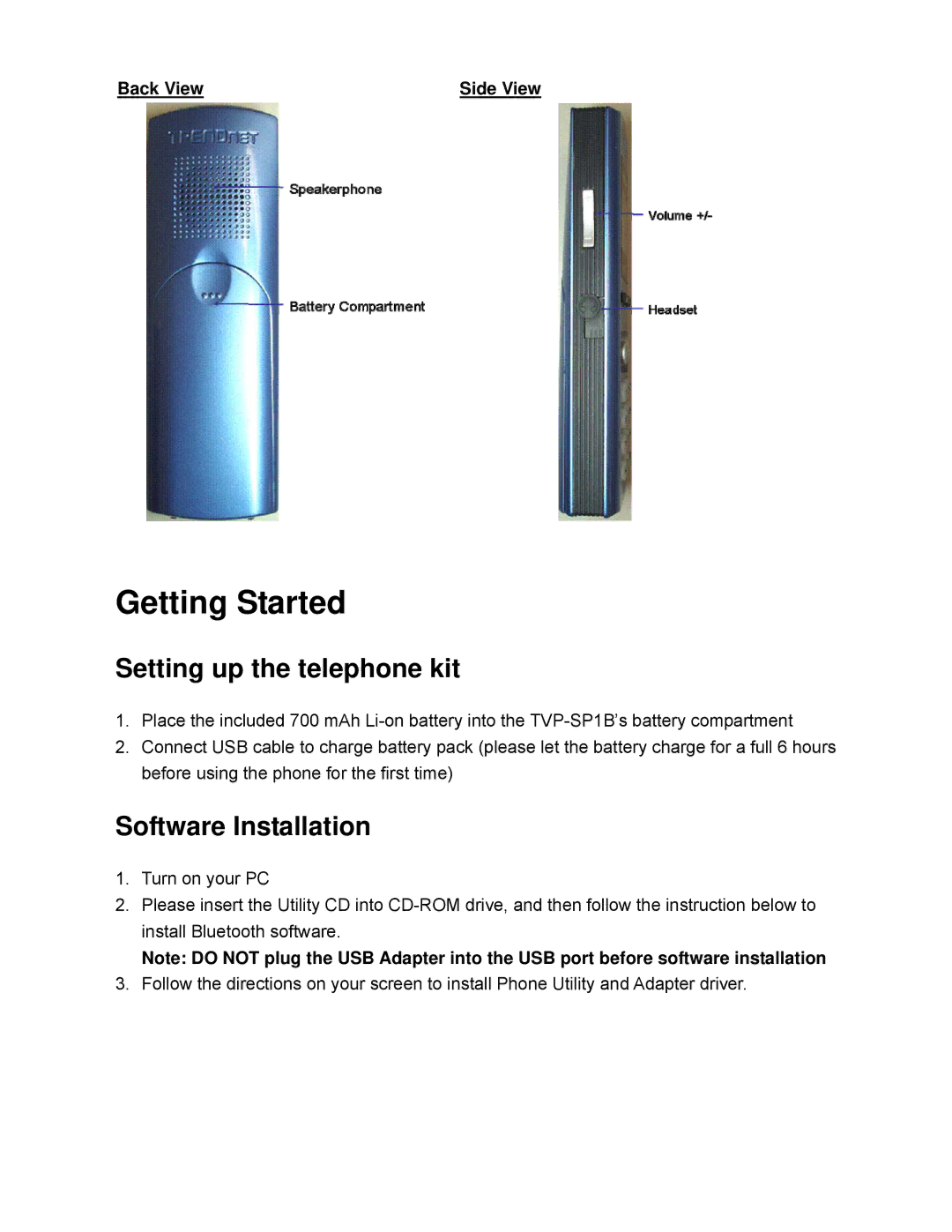TVP-SP1BK specifications
The TRENDnet TVP-SP1BK is a high-performance PoE (Power over Ethernet) soundbar designed for professional audio applications. Combining advanced audio technologies with an elegant design, the TVP-SP1BK is ideal for conference rooms, classrooms, and other environments where clear, high-quality sound is essential.One of the standout features of the TRENDnet TVP-SP1BK is its ability to receive power and audio signals through a single Ethernet cable, thanks to its PoE capability. This simplifies installation and reduces the need for multiple cables and power outlets, making it a convenient solution for modern setups. The soundbar is designed to be mounted easily on walls or placed on desks, offering flexibility in placement according to user needs.
The audio performance of the TVP-SP1BK is impressive, featuring dual 5-watt speakers that deliver clear and immersive sound for both voice and music. The speaker system is engineered to eliminate the need for additional external speakers in typical applications, making it an efficient choice for various settings. Whether in a bustling office or a quiet classroom, the clarity of the audio ensures that every word and note is conveyed accurately.
Connectivity options for the TRENDnet TVP-SP1BK are versatile, as it supports both wired and wireless connections. It features a 3.5mm audio input and a USB port, enabling users to connect to various devices, including laptops, smartphones, and tablets. Additionally, the soundbar supports Bluetooth connectivity, allowing for seamless pairing with smartphones and other Bluetooth-enabled devices for streaming audio without the constraints of physical wires.
The design of the TVP-SP1BK is sleek and modern, making it an aesthetically pleasing addition to any environment. It features a low-profile design, which minimizes clutter while providing powerful audio performance. Moreover, the soundbar comes equipped with built-in control buttons, enabling users to easily adjust volume and other settings without needing additional remote controls.
In summary, the TRENDnet TVP-SP1BK stands out as a versatile audio solution that integrates advanced technology with practical features. Its PoE capability simplifies setups, while its high-quality sound reproduction, multiple connectivity options, and stylish design make it an excellent choice for any professional audio application. Users can expect reliable performance and exceptional sound quality, ensuring that every meeting or classroom session is an engaging experience.