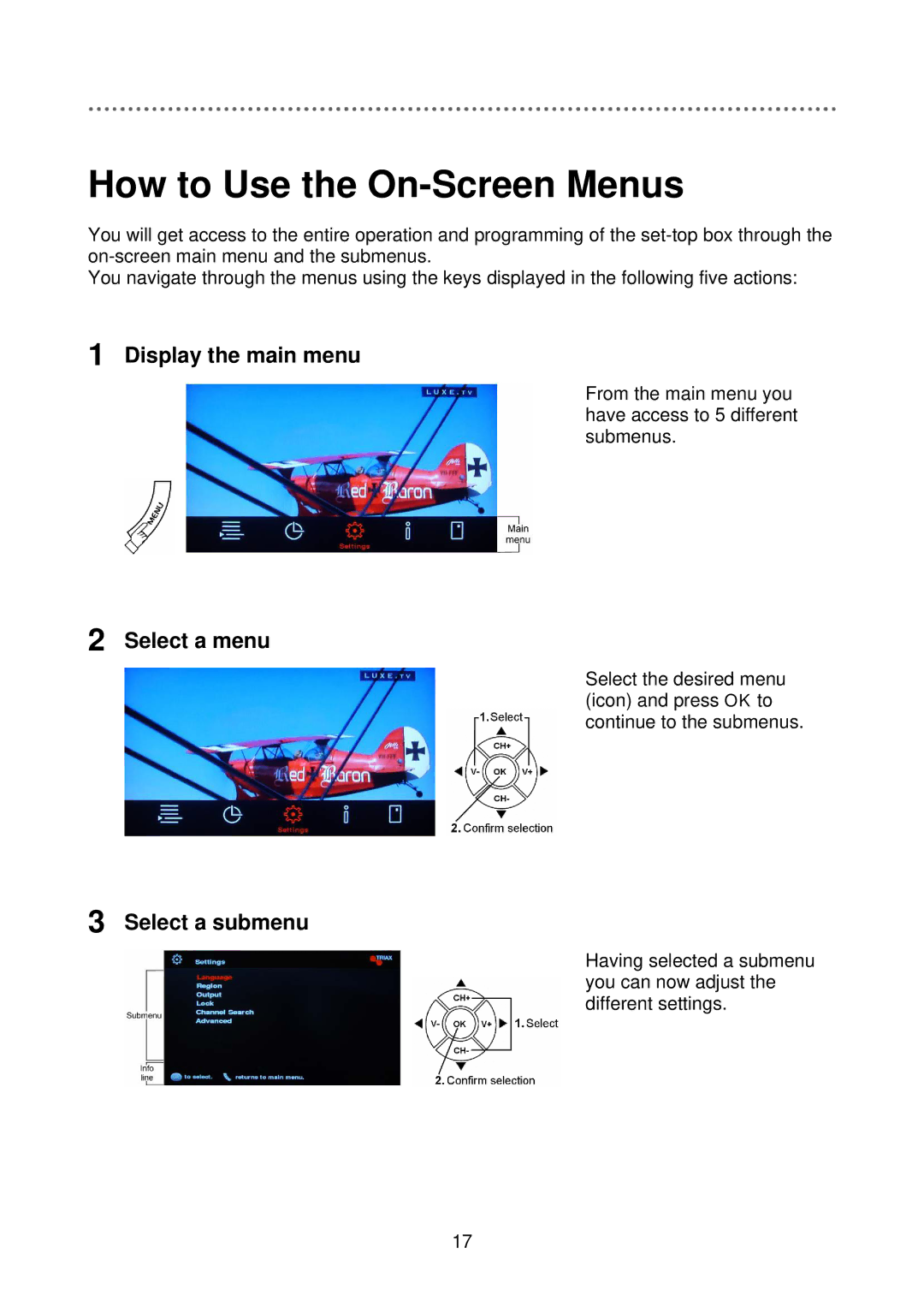How to Use the On-Screen Menus
You will get access to the entire operation and programming of the
You navigate through the menus using the keys displayed in the following five actions:
1 Display the main menu
From the main menu you have access to 5 different submenus.
2 Select a menu
Select the desired menu (icon) and press OK to continue to the submenus.
3 Select a submenu
Having selected a submenu you can now adjust the different settings.
17