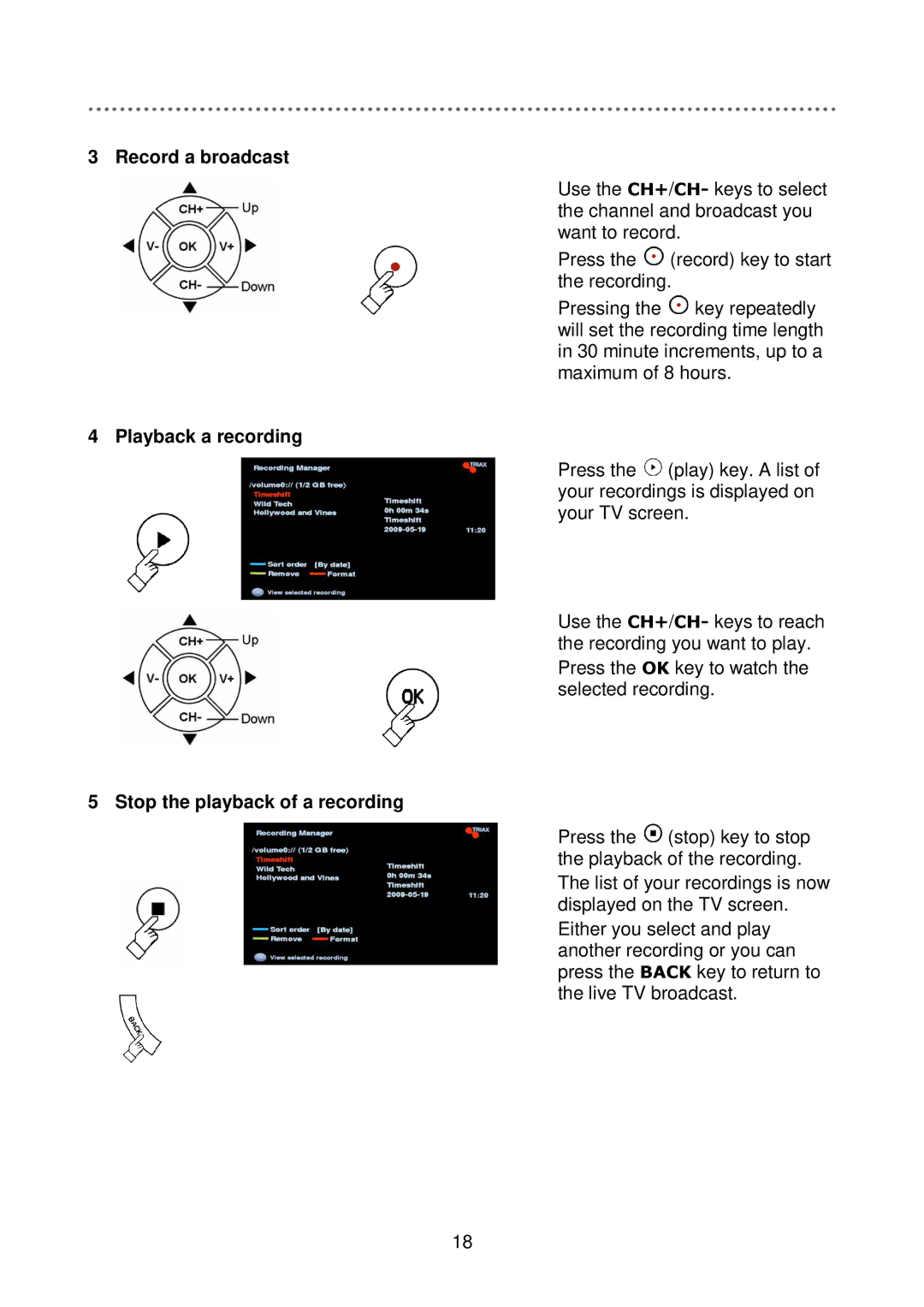3 Record a broadcast
Use the CH+/CH- keys to select the channel and broadcast you want to record.
Press the ![]() (record) key to start the recording.
(record) key to start the recording.
Pressing the ![]() key repeatedly will set the recording time length in 30 minute increments, up to a maximum of 8 hours.
key repeatedly will set the recording time length in 30 minute increments, up to a maximum of 8 hours.
4 Playback a recording
Press the ![]() (play) key. A list of your recordings is displayed on your TV screen.
(play) key. A list of your recordings is displayed on your TV screen.
Use the CH+/CH- keys to reach the recording you want to play.
Press the OK key to watch the selected recording.
5 Stop the playback of a recording
Press the ![]() (stop) key to stop the playback of the recording. The list of your recordings is now displayed on the TV screen.
(stop) key to stop the playback of the recording. The list of your recordings is now displayed on the TV screen.
Either you select and play another recording or you can press the BACK key to return to the live TV broadcast.
18