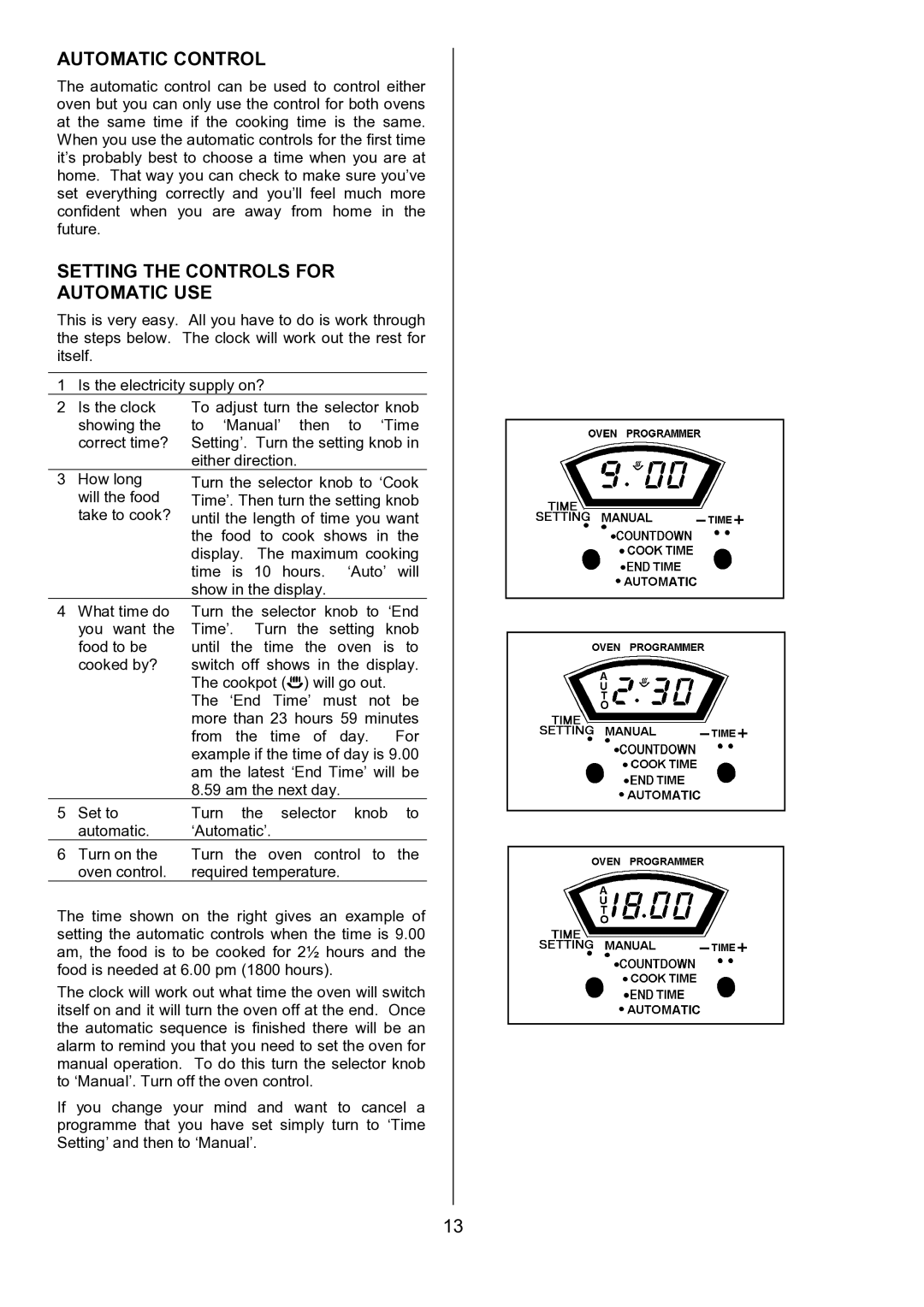SIE533 specifications
The Tricity Bendix SIE533 is a sophisticated built-in single oven designed to meet the culinary needs of modern households. Combining efficiency, functionality, and style, this oven is an ideal choice for both amateur cooks and seasoned chefs. Its design integrates seamlessly into any kitchen layout, adding a touch of elegance with its sleek stainless-steel finish.One of the notable features of the Tricity Bendix SIE533 is its spacious 65-liter capacity, which allows home cooks to prepare multiple dishes simultaneously or cook large meals effortlessly. The oven offers a range of cooking options, including conventional cooking, fan-assisted cooking, and grill functions, providing versatility for various recipes. The innovative fan system ensures even heat distribution, which is essential for achieving perfectly baked goods, roasted meats, and a variety of other culinary delights.
This model is equipped with an intuitive digital display that simplifies the cooking process. Users can easily set cooking times, temperatures, and select from pre-programmed cooking functions. The electronic timer feature is particularly useful for busy cooks, enabling precise control over cooking times to prevent burning or undercooking.
Another important characteristic of the Tricity Bendix SIE533 is its energy efficiency. Designed to meet strict energy-saving standards, this oven not only reduces electricity consumption but also helps lower utility bills. The A-rated energy classification ensures that it operates optimally while being mindful of environmental impact.
Cleaning the SIE533 is hassle-free, thanks to its easy-clean enamel lining. This innovative coating reduces the build-up of grease and grime, making it easier to maintain the oven's pristine appearance. Additionally, the oven door features a triple-glazed design which enhances insulation, keeping the exterior surface cooler during cooking and ensuring safety.
Safety features are also a focus in the Tricity Bendix SIE533. It includes a child lock system to prevent accidental operation, along with a heatproof door to prevent burns. These aspects provide peace of mind, particularly in households with children.
Overall, the Tricity Bendix SIE533 merges efficiency, style, and safety, making it a reliable choice for any kitchen. Whether baking, roasting, or grilling, this oven offers the features and technologies necessary to elevate culinary experiences.