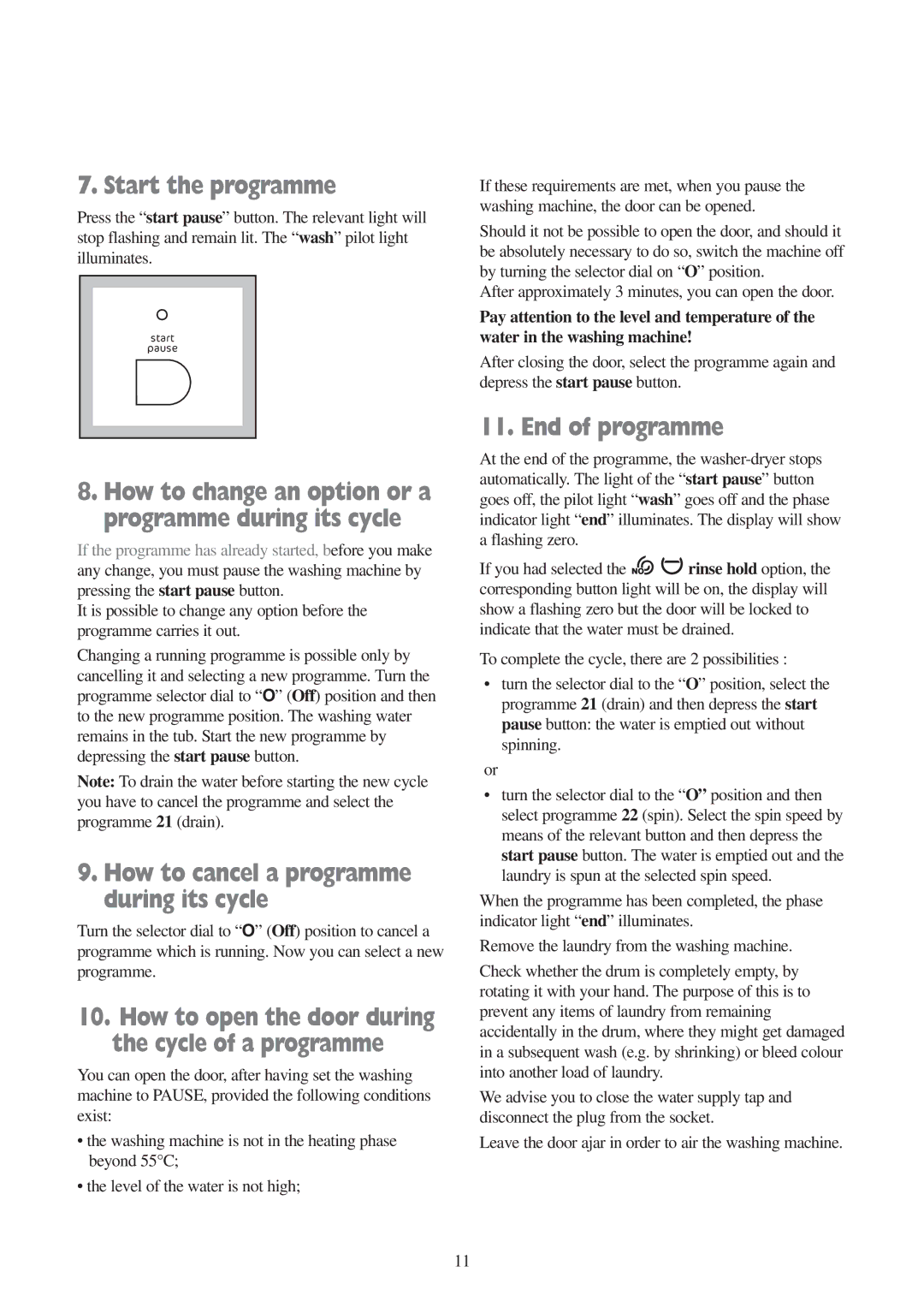WDR 1041, WDR 1241 specifications
Tricity Bendix is a well-known brand in the home appliance market, particularly recognized for its reliable and efficient cooking appliances. Among their notable products are the Tricity Bendix WDR 1241 and WDR 1041, two distinct models of built-in ovens that cater to varied culinary needs while enhancing kitchen decor with their sleek design.The Tricity Bendix WDR 1241 is a versatile oven that boasts an impressive 71-liter capacity, making it ideal for small to medium-sized families. One of its main features is the multifunction oven capability, which offers multiple cooking modes including conventional, fan-assisted, and grill options. This ensures that users have the flexibility to bake, roast, and grill with optimal results. Additionally, the WDR 1241 is equipped with a built-in timer, allowing cooks to manage their cooking times precisely, and its rotary controls are user-friendly, making it easy for anyone to operate.
The WDR 1241 is notable for its energy efficiency, classified with a high energy rating that helps consumers save on electricity bills while reducing their environmental footprint. The oven is also designed with safety in mind, featuring a cool-touch door and an automatic shut-off function, ensuring peace of mind in busy kitchen environments.
In contrast, the Tricity Bendix WDR 1041 is a slightly smaller model with a capacity of 57 liters. This model also offers multifunctional capabilities, catering to a diverse range of cooking styles. Users can benefit from various cooking functions, including defrosting, which is ideal for those who often cook from frozen. The WDR 1041 also features a simple-to-use control panel with clear indicators, making it user-friendly even for those less experienced in the kitchen.
The WDR 1041 prioritizes energy savings with its modern design and efficient heating elements. The oven is made with easy-to-clean materials, allowing busy homeowners to maintain it effortlessly. Like the WDR 1241, it features a safety shut-off and a triple-glazed door to minimize heat loss.
Both models exhibit Tricity Bendix's commitment to quality and performance, with durable construction and stylish finishes that enhance any kitchen aesthetic. Whether preparing everyday meals or hosting special gatherings, the Tricity Bendix WDR 1241 and WDR 1041 stand out as reliable cooking companions that make meal preparation a pleasurable experience. These ovens are excellent choices for those seeking functionality, safety, and efficiency in their kitchen appliances.