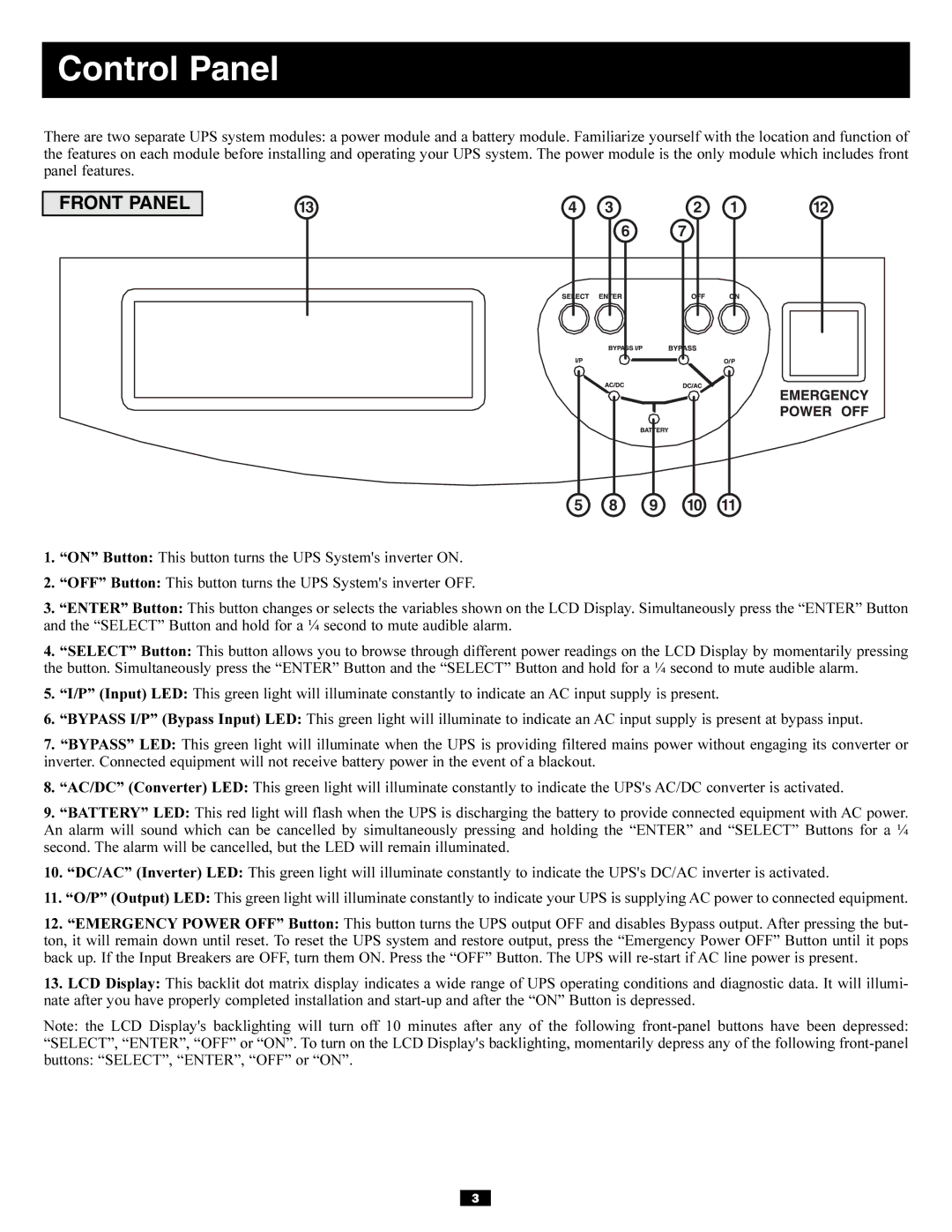240/415V, 220/380, 230/400 specifications
Tripp Lite is a well-known manufacturer in the power management and connectivity solutions sector, and their products often cater to various power requirements across industries. Among their offerings are the Tripp Lite 230/400V, 220/380V, and 240/415V models, designed to provide high-quality power solutions for industrial and commercial applications.One of the core features of these systems is the ability to handle different voltage requirements, making them highly versatile in various environments. The 230/400V model is particularly suitable for European and global standards, ensuring compatibility with a wide range of electrical systems. Meanwhile, the 220/380V and 240/415V variants provide additional flexibility for specialized applications, allowing users to seamlessly switch between different voltage levels while maintaining consistent performance.
The technology behind these models is rooted in advanced voltage regulation and surge protection. Each unit is equipped with superior surge protection features designed to safeguard connected equipment from power spikes, ensuring longevity and reliability. This is particularly important in industrial settings where machinery and sensitive electronics are often exposed to power fluctuations.
In terms of power distribution, these Tripp Lite models come with multiple output options to accommodate various devices simultaneously. The layout is designed for optimal space utilization, allowing users to maximize efficiency in tight environments. Additionally, many units are equipped with intelligent LCD displays, offering real-time monitoring of voltage, load, and runtime statistics. This feature empowers users to make informed decisions about their power management, enhancing overall operational efficiency.
Reliability is a key characteristic of Tripp Lite products, and these models are no exception. Built with high-quality components, they are rugged and durable, designed to withstand harsh conditions often found in industrial settings. Furthermore, their fanless designs minimize noise, making them suitable for use in environments where sound is a concern.
Another important aspect is scalability. Businesses can easily integrate these systems into their existing infrastructure and expand as necessary. With Tripp Lite's commitment to quality and performance, the 230/400, 220/380, and 240/415V models serve as reliable and efficient solutions for various power management needs across different sectors, from manufacturing to data centers. Their combination of advanced technology, robust design, and user-friendly features ensures they remain a popular choice in the industry.