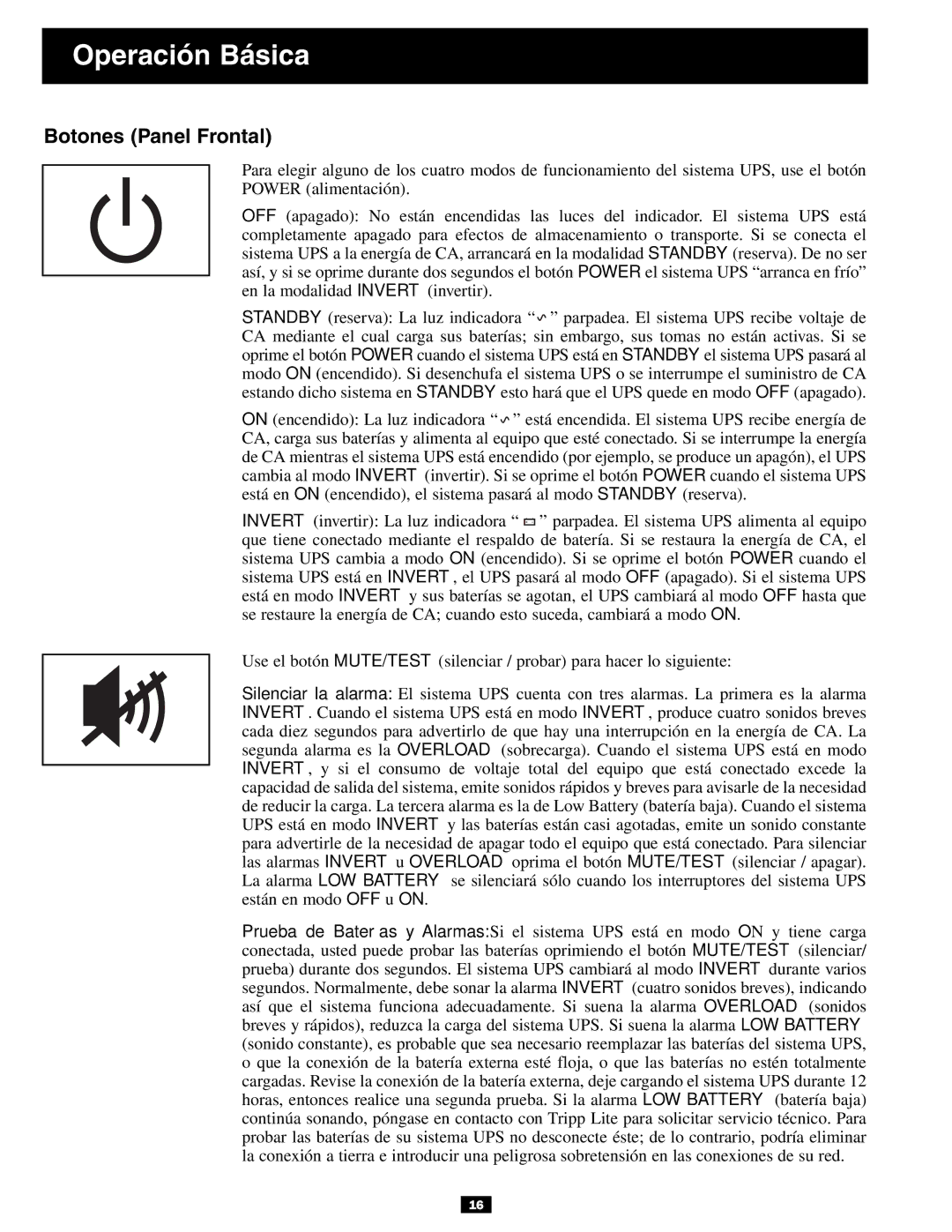3U specifications
Tripp Lite 3U is a versatile and robust rack mount solution designed to meet the diverse needs of modern data centers and IT environments. Known for its high-quality construction and reliable performance, this 3U rack mount unit is ideal for housing critical equipment, such as servers, switches, and routers.One of the standout features of the Tripp Lite 3U is its solid steel construction, which provides durability while maintaining a lightweight profile. This ensures that the unit can withstand the rigors of daily use in demanding environments without compromising the safety of the equipment it houses. Additionally, the sleek design allows for efficient cooling, ensuring that airflow is optimized for the internal components.
The Tripp Lite 3U also boasts convenient accessibility, featuring front and rear mounting options that allow for easy installation and maintenance. This ensures that IT professionals can quickly access servers and networking equipment for upgrades, repairs, or troubleshooting without requiring extensive downtime.
In terms of technology, the Tripp Lite 3U supports various mounting configurations, accommodating various types of equipment, including both standard and oversized devices. This flexibility makes it an excellent choice for organizations looking to standardize their rack solutions while still accommodating specialized hardware.
Another significant characteristic of the Tripp Lite 3U is its compatibility with various standard rack accessories, including shelves, drawers, and cable management systems. This adaptability allows users to create a customized and organized setup that enhances both workflow efficiency and equipment safety.
Furthermore, the Tripp Lite 3U emphasizes safety and compliance, with features such as a locking mechanism that secures sensitive equipment against unauthorized access. This is especially significant in environments where data security is paramount.
In conclusion, the Tripp Lite 3U is a reliable, flexible, and durable rack mount solution. Its robust construction, efficient cooling design, convenient accessibility, and compatibility with a range of accessories make it an ideal choice for any data center or IT infrastructure. Whether housing servers, network equipment, or specialized devices, the Tripp Lite 3U delivers the performance and reliability that today's businesses demand. With its focus on safety and compliance, it is an invaluable addition to any professional setup, ensuring that critical systems remain protected and operational in all conditions.