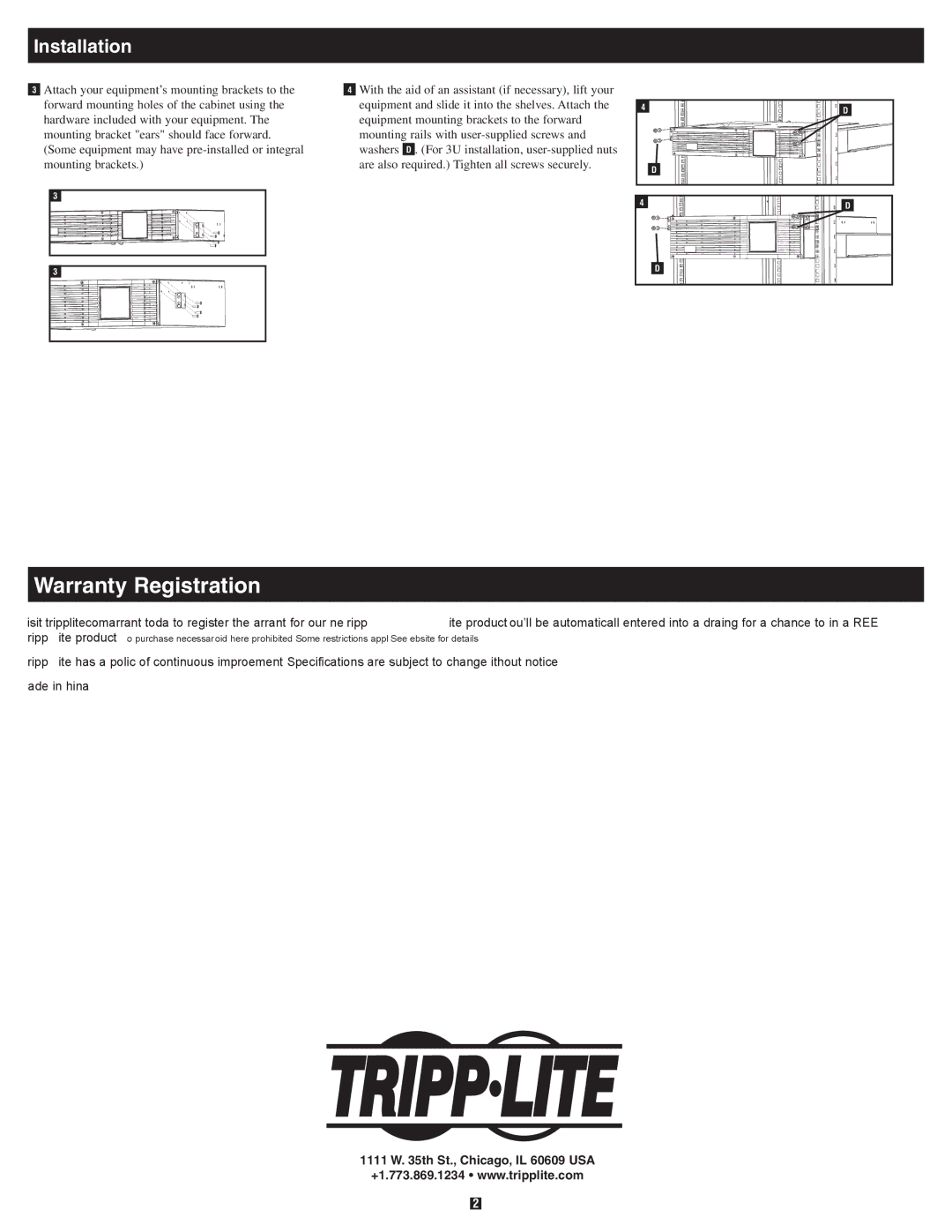4POSTRAILKIT specifications
Tripp Lite's 4POSTRAILKIT is an innovative solution designed for users seeking an efficient and versatile mounting system for their rack-mounted equipment. This product exemplifies the quality and reliability that Tripp Lite is known for in the realm of power protection and connectivity solutions. The 4POSTRAILKIT is specifically engineered for four-post racks, making it ideal for a variety of settings, including data centers, server rooms, and telecommunications environments.One of the standout features of the 4POSTRAILKIT is its adjustable design, which allows it to accommodate a wide range of equipment depths. This adaptability ensures that users can securely mount different devices, such as servers, network switches, and other critical hardware, without worrying about compatibility issues. The robust construction of the mounting rails provides excellent support, enabling the safe installation of heavy equipment.
The 4POSTRAILKIT is constructed from high-quality steel, which not only enhances its durability but also contributes to its ability to withstand the rigors of daily use in demanding locations. The solid build provides a stable platform for sensitive electronic devices, minimizing vibrations and ensuring optimal performance. In addition, this steel construction is complemented by a sleek black finish, ensuring that the kit seamlessly integrates into any professional environment.
Another key characteristic of the 4POSTRAILKIT is its flexible mounting options. The kit includes a variety of mounting hardware, making it easy for users to customize the installation to meet their specific needs. The included brackets and screws ensure that equipment can be installed at varying heights or positions within the rack, further enhancing the versatility of this system.
The installation process is designed to be straightforward, allowing for a hassle-free setup. Tripp Lite has incorporated clear instructions and a user-friendly design that makes it easy for technicians and IT professionals to mount their equipment quickly and efficiently.
In summary, Tripp Lite's 4POSTRAILKIT stands out as a reliable and adaptable mounting solution that meets the needs of modern data centers and server installations. With its rugged construction, adjustable design, and easy installation process, it is an ideal choice for anyone needing robust support for their critical hardware. Whether you are setting up a small network or managing a large server farm, the 4POSTRAILKIT provides the flexibility and durability you need to keep your systems running smoothly.