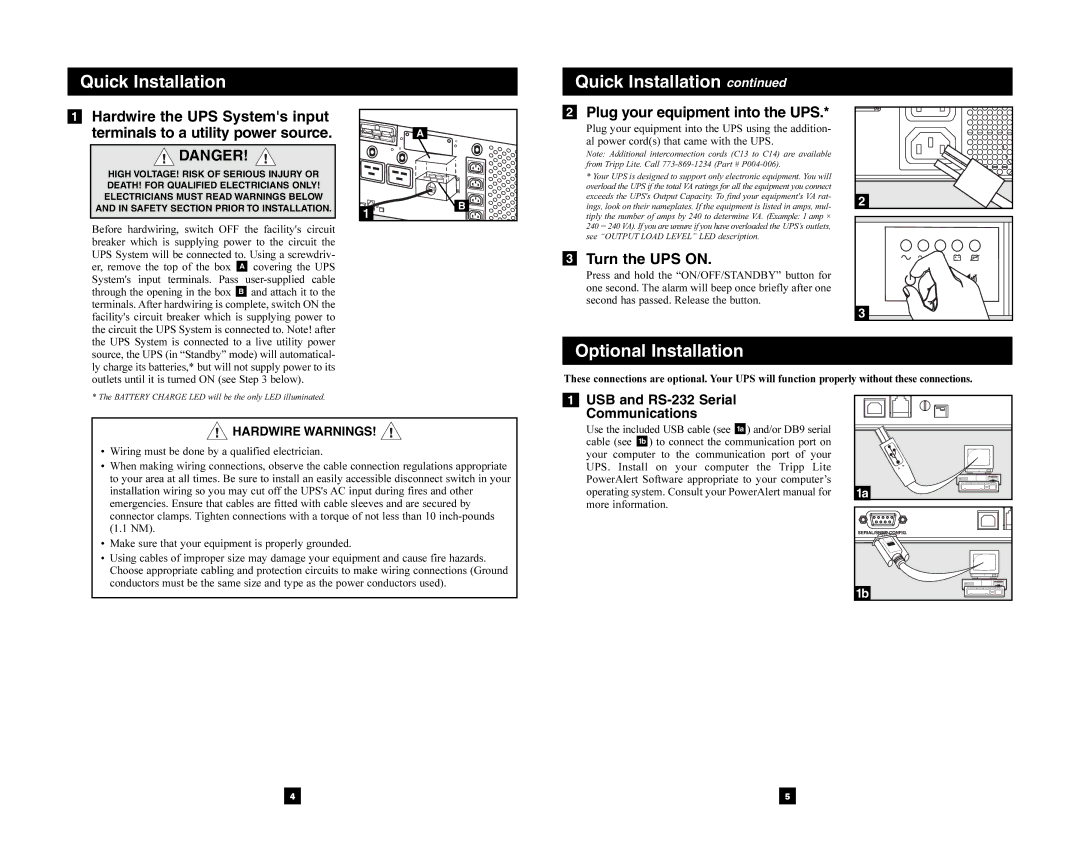5000 VA specifications
The Tripp Lite 5000 VA is a high-performance uninterruptible power supply (UPS) designed to provide reliable backup power and advanced features for critical systems. This UPS is ideal for healthcare, data centers, and other business environments that require continuous operation and protection from power disturbances.One of the key features of the Tripp Lite 5000 VA is its robust power capacity. With a powerful 5000 VA rating, it can support a wide range of devices, from servers and networking equipment to medical devices and telecommunications systems. This capacity ensures that essential systems remain operational during power outages, preventing data loss and maintaining operational continuity.
The Tripp Lite 5000 VA incorporates advanced technologies that enhance its performance and efficiency. The unit features automatic voltage regulation (AVR), which ensures stable output voltage by automatically adjusting for fluctuations in input voltage. This regulation helps protect sensitive equipment from damage caused by over-voltage or under-voltage conditions.
Another significant feature is the pure sine wave output, which is crucial for equipment that requires a consistent and high-quality power supply. The pure sine wave output ensures that connected devices, including active PFC power supplies, operate efficiently and effectively. This capability reduces the risk of malfunctions and extends the lifespan of connected equipment.
The Tripp Lite 5000 VA also has a user-friendly LCD display that provides real-time information about the UPS status, including battery charge level, load percentage, and input/output voltage. This information helps users monitor the health of the UPS and the connected equipment, allowing for proactive maintenance and management.
In terms of connectivity, the Tripp Lite 5000 VA is equipped with multiple outlets, ensuring compatibility with various devices. Additionally, the unit often supports USB and serial connections for easy integration with monitoring and management software, enabling remote management capabilities.
The UPS includes hot-swappable batteries, allowing for battery replacement without downtime. This feature enhances the overall reliability of the system, ensuring that critical operations are not interrupted even during maintenance.
Lastly, the Tripp Lite 5000 VA is designed with safety features such as surge protection, overload protection, and short-circuit protection. These features safeguard both the UPS and connected devices, making it a crucial component in power protection strategy.
Overall, the Tripp Lite 5000 VA is a versatile and highly capable UPS solution that meets the demands of critical applications, ensuring uninterrupted power supply and operational excellence.