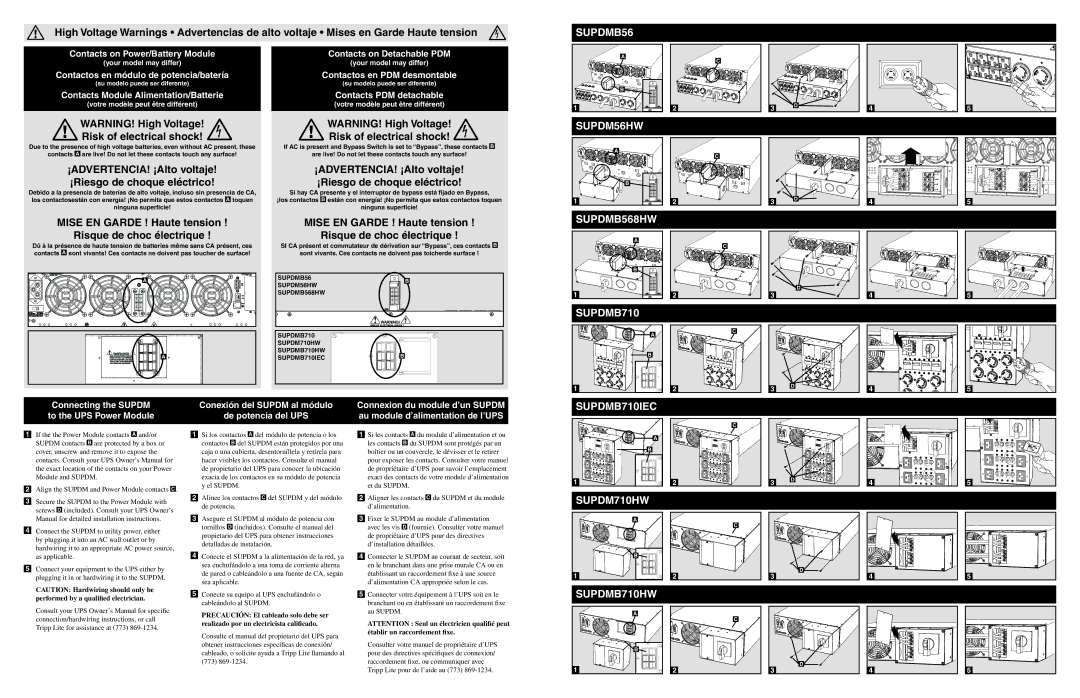932645 specifications
Tripp Lite 932645 is a high-performance power strip designed to meet the diverse power distribution needs of both home and professional environments. This model is particularly popular for its robust design and advanced features, ensuring a reliable and safe power supply for multiple devices simultaneously.One of the standout features of the Tripp Lite 932645 is its capacity to accommodate up to 12 outlets, providing ample space for various devices, including computers, printers, and other electronics. Each outlet is strategically spaced to allow for the connection of larger power adapters, preventing any blockage of neighboring plugs. The power strip also includes six surge-protected outlets, which safeguard sensitive electronics from voltage spikes and surges, ensuring longevity and functionality.
The design of the Tripp Lite 932645 emphasizes user safety and convenience. It is equipped with a 15-amp circuit breaker that automatically cuts off power when a surge is detected or when the total load exceeds its rated capacity. This feature prevents damage to connected devices and provides peace of mind to users. Additionally, the power strip is constructed with a fire-resistant housing, further enhancing its safety profile.
In terms of technology, the Tripp Lite 932645 features a high-speed USB charging port that allows users to conveniently power up mobile devices such as smartphones and tablets without occupying one of the main AC outlets. The integrated charging ports deliver quick charge capabilities, making it ideal for busy environments where time efficiency matters.
Another notable characteristic is its durable design, which includes a 6-foot power cord that provides flexible placement options for the strip, accommodating various room layouts. The cord is also made from high-quality materials to resist wear and tear.
Overall, Tripp Lite 932645 is a versatile and reliable power strip, equipped with essential features that cater to the needs of modern users. Its combination of surge protection, ample outlets, smart USB charging, and a durable build makes it an excellent choice for both home and office settings. Whether for a workstation, gaming setup, or entertainment center, this power strip delivers consistent power while protecting valuable electronics from potential harm.