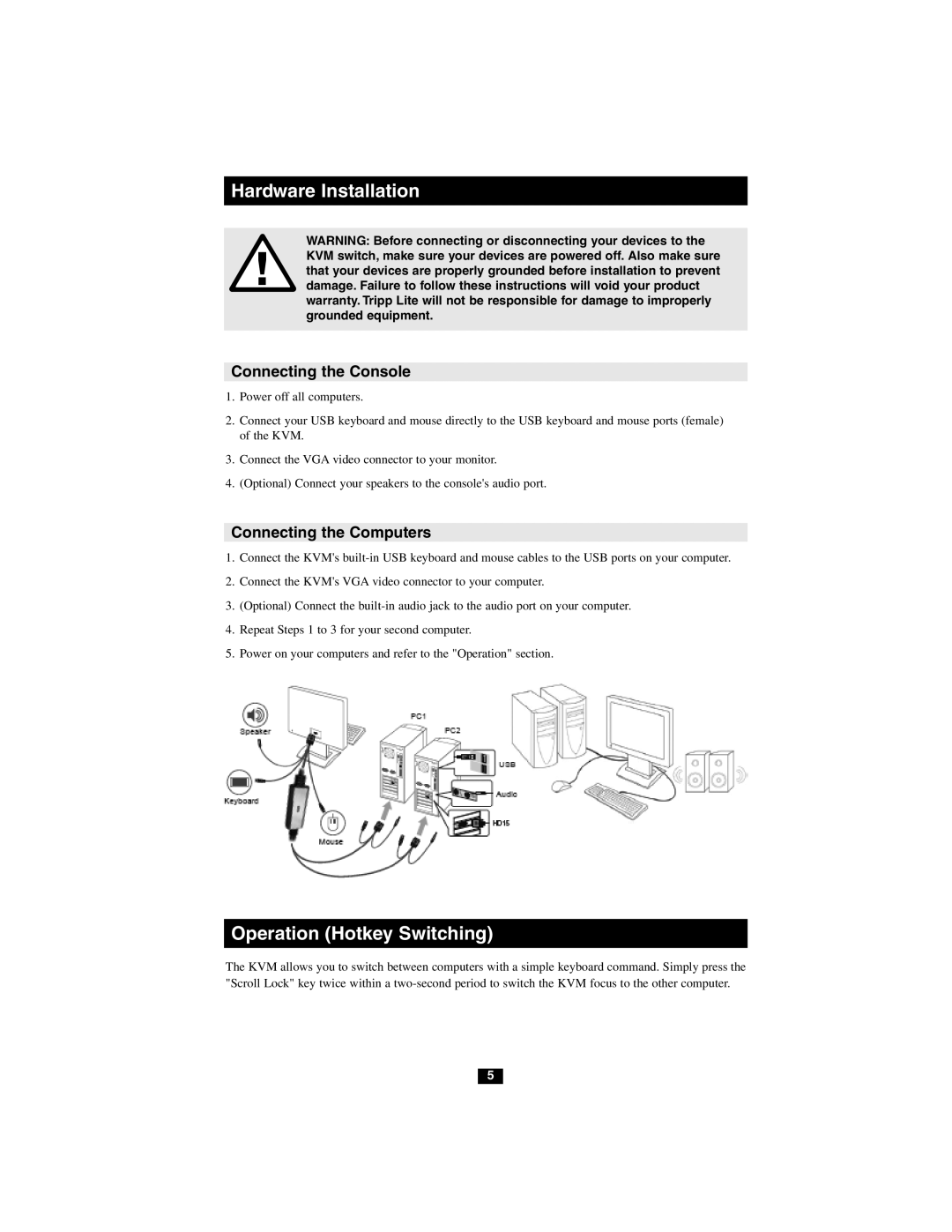Hardware Installation
WARNING: Before connecting or disconnecting your devices to the KVM switch, make sure your devices are powered off. Also make sure that your devices are properly grounded before installation to prevent damage. Failure to follow these instructions will void your product warranty. Tripp Lite will not be responsible for damage to improperly grounded equipment.
Connecting the Console
1.Power off all computers.
2.Connect your USB keyboard and mouse directly to the USB keyboard and mouse ports (female) of the KVM.
3.Connect the VGA video connector to your monitor.
4.(Optional) Connect your speakers to the console's audio port.
Connecting the Computers
1.Connect the KVM's
2.Connect the KVM's VGA video connector to your computer.
3.(Optional) Connect the
4.Repeat Steps 1 to 3 for your second computer.
5.Power on your computers and refer to the "Operation" section.
Operation (Hotkey Switching)
The KVM allows you to switch between computers with a simple keyboard command. Simply press the "Scroll Lock" key twice within a
5