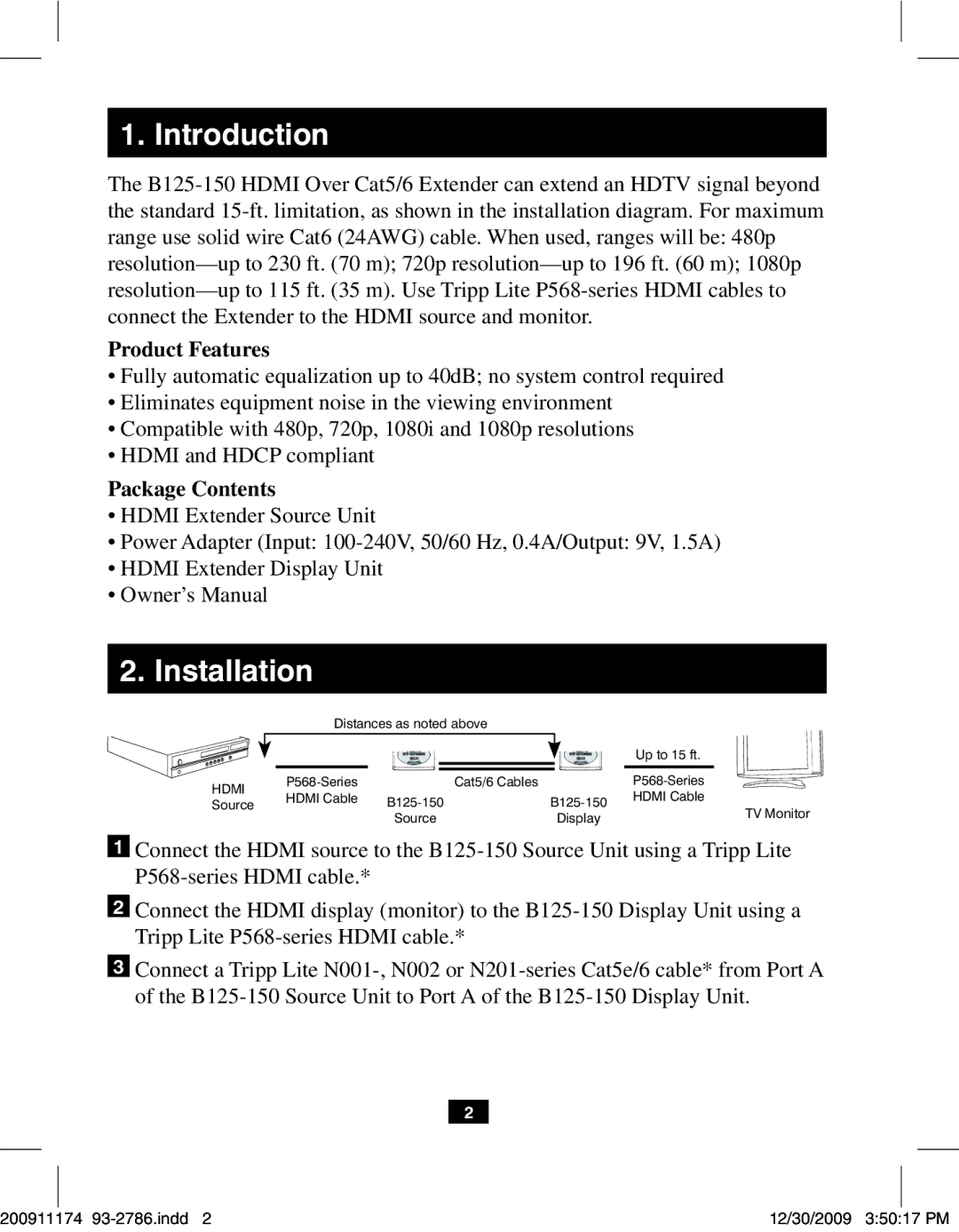B125-150 specifications
The Tripp Lite B125-150 is a premium HDMI over CAT5/CAT6 extender that offers an exceptional solution for extending HD video and audio signals. Specifically designed to meet the demands of modern multimedia setups, this device allows users to transmit high-definition content over long distances without compromising quality.One of the standout features of the B125-150 is its impressive transmission range. It can extend HDMI signals up to 150 feet (45 meters) through a single CAT5e/CAT6 cable. This capability is particularly useful for installations where the source and display devices are far apart, such as in conference rooms, classrooms, or home theater systems.
The B125-150 supports a maximum resolution of 1080p at 60 Hz, ensuring that users enjoy crystal-clear visuals and smooth playback. It is equipped with support for 3D content and multi-channel audio formats, making it suitable for a variety of applications, including gaming, streaming, and professional presentations. Additionally, the device is compatible with HDCP, ensuring seamless playback of protected content without interruptions.
One of the technologies integrated into the B125-150 is its EDID Pass-through feature. This ensures that the source device receives the necessary information from the display, allowing for optimal video quality and preventing compatibility issues. Furthermore, the B125-150 is a plug-and-play solution, meaning that no additional software or drivers are required for installation.
The built-in signal booster enhances the strength of the transmitted HDMI signal, minimizing degradation over longer runs. The compact and robust design of the B125-150 makes installation simple; it can be embedded into various setups with ease, and its rugged construction ensures durability for long-term use.
For added convenience, the B125-150 comes with a local HDMI output port, allowing users to connect a local display at the source location. This feature is particularly beneficial for monitoring purposes or for setting up multiple displays within the same setup.
Overall, the Tripp Lite B125-150 stands out as a reliable and efficient HDMI extender solution. With its advanced features, impressive transmission capabilities, and user-friendly design, it caters to the evolving needs of home users and professionals alike, providing a seamless audiovisual experience across various applications.