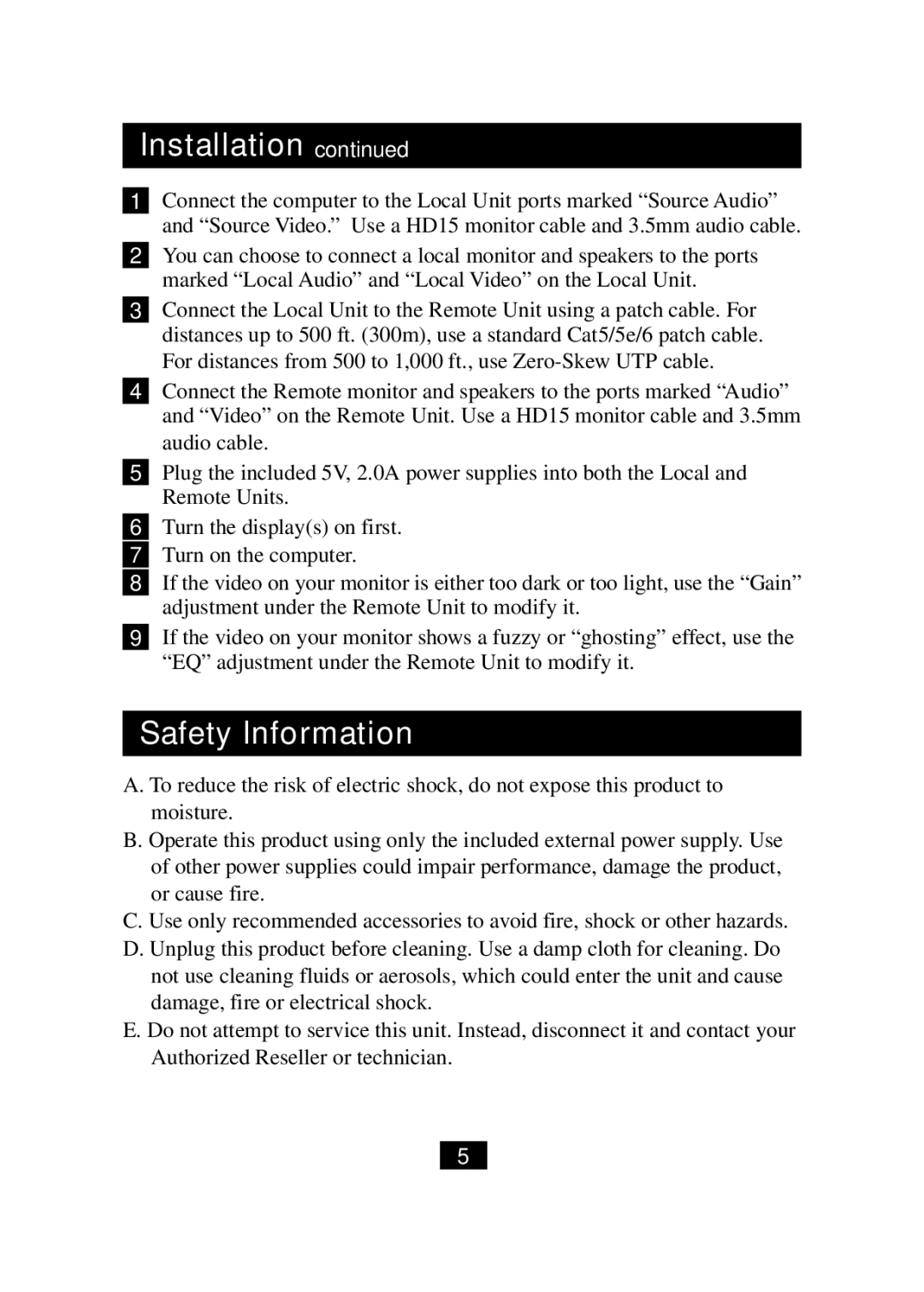B130-101A specifications
The Tripp Lite B130-101A is a versatile video extender designed to deliver high-quality HDMI signals over long distances. This device is particularly useful in professional environments such as conference rooms, educational institutions, and even home theaters, where users require a reliable way to transmit audio and video without any degradation in quality.One of the standout features of the B130-101A is its ability to extend HDMI signals up to 150 feet (45 meters) using a single Cat5e/Cat6 Ethernet cable. This makes it an ideal solution for applications where traditional HDMI cables may fall short due to distance limitations. The extender supports a maximum resolution of 1080p at 60Hz, ensuring that users can enjoy crystal-clear video and vibrant colors without any noticeable lag or delay.
The B130-101A is equipped with advanced technologies like HDCP compliance, ensuring that content protection protocols are respected while transmitting signals. In addition, it supports multiple audio formats, making it compatible with various audio setups. This flexibility allows users to connect a variety of devices such as Blu-ray players, gaming consoles, and computers easily.
Durability and ease of installation are also key characteristics of the Tripp Lite B130-101A. The device features a compact design with a sturdy construction, ensuring longevity even in demanding environments. Its plug-and-play feature eliminates the need for complex configurations, allowing users to set it up quickly and start using it almost immediately.
The extender offers LED indicators for power and signal status, providing users with a simple way to monitor device functionality at a glance. This feature is particularly useful in troubleshooting scenarios, making it easier for users to identify any potential issues.
In summary, the Tripp Lite B130-101A is a robust and efficient HDMI over Ethernet extender that combines exceptional performance with a user-friendly design. With its ability to extend video signals over long distances, support for high-resolution formats, and built-in compatibility for a range of audio options, the B130-101A is an excellent choice for anyone looking to enhance their audio-visual setup with reliability and ease of use.