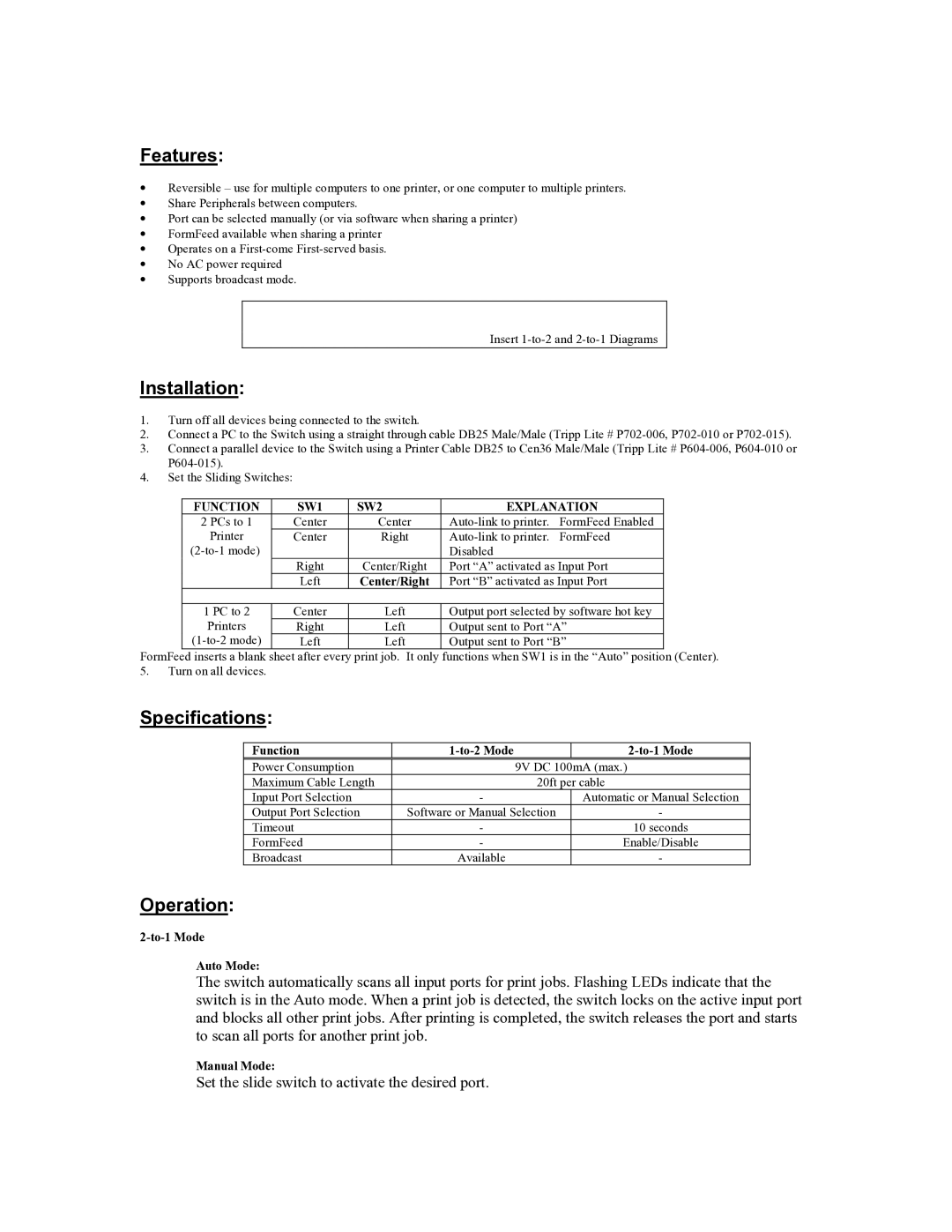B160-002-R specifications
The Tripp Lite B160-002-R is a high-performance HDMI splitter designed to transmit a high-definition HDMI signal to multiple displays simultaneously. This device is perfect for professionals and enthusiasts in various fields, including home theater setups, digital signage, and presentations. With its robust features and reliable technology, the B160-002-R provides an optimal solution for distributing HDMI signals without compromising quality.One of the standout features of the Tripp Lite B160-002-R is its ability to duplicate a single HDMI input to two outputs. This is particularly useful in settings where the same content needs to be displayed on multiple screens, such as meetings, classrooms, or entertainment venues. The device supports video resolutions up to 1080p, ensuring that viewers experience crystal-clear images with vibrant colors and sharp details.
The B160-002-R uses the HDMI 1.3 standard, which is essential for ensuring compatibility with a wide range of HDMI devices. It supports all HDMI audio formats, including Dolby Digital and DTS, making it an excellent choice for high-quality sound alongside stunning visuals. The splitter is also HDCP compliant, meaning it adheres to the High-bandwidth Digital Content Protection protocol, which helps prevent unauthorized copying of digital audio and video content.
In terms of connectivity, the Tripp Lite B160-002-R features two HDMI output ports and one HDMI input port. The device is straightforward to set up, requiring no additional software or drivers. Simply connect the HDMI source to the input and connect the two displays to the output ports, and the splitter will automatically distribute the signal.
The compact and sleek design of the B160-002-R makes it easy to integrate into any AV setup, whether at home or in a professional environment. Its metal housing provides durability and protection against interference, ensuring smooth signal transmission. Additionally, the device supports a wide range of HDMI device types, from Blu-ray players to gaming consoles, making it highly versatile.
Overall, the Tripp Lite B160-002-R offers a reliable, high-quality solution for anyone looking to distribute HDMI signals across multiple displays. With its excellent performance, ease of use, and compatibility with various devices, the B160-002-R stands out as an essential accessory for both casual users and professionals alike.