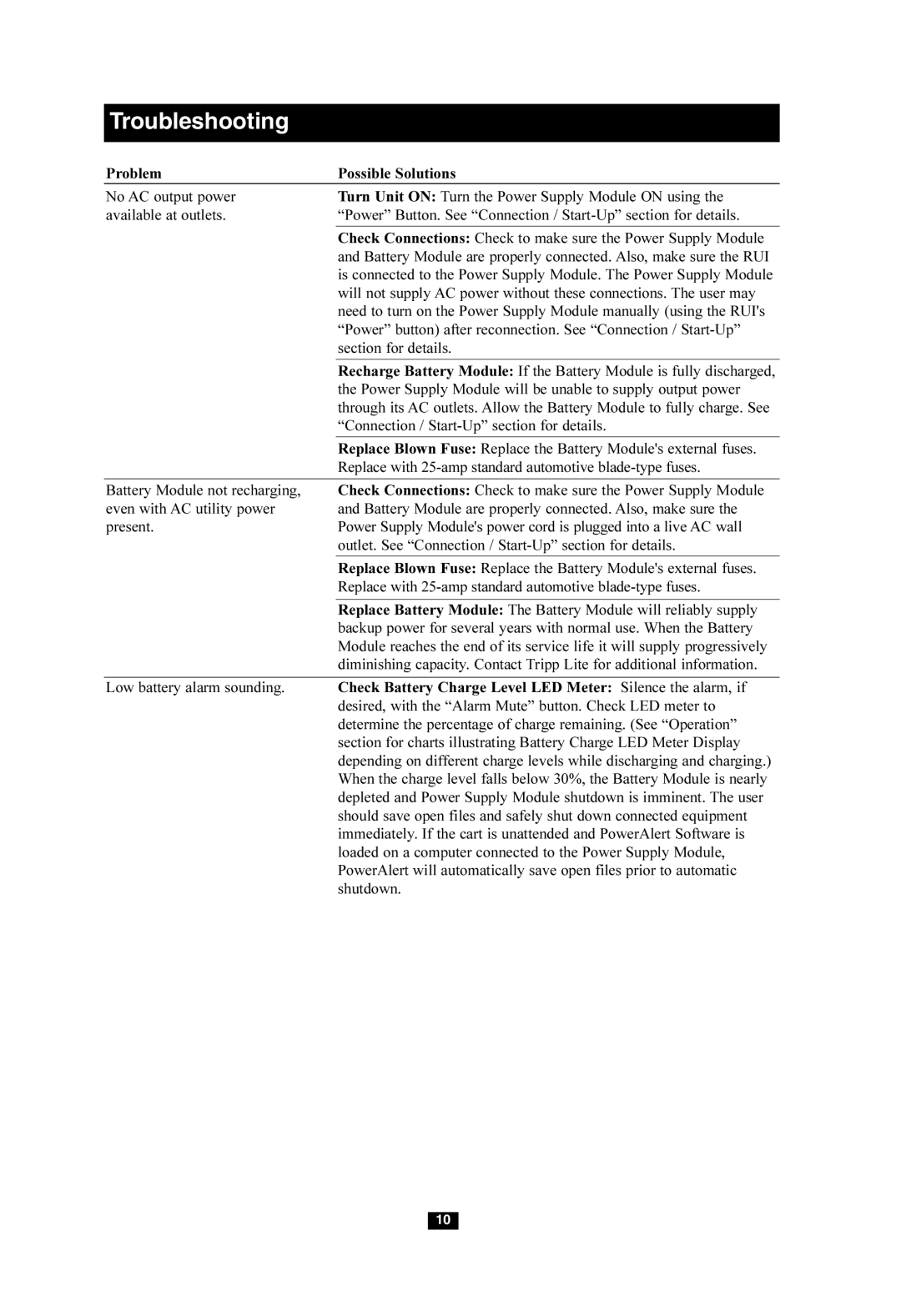Troubleshooting
Problem | Possible Solutions |
No AC output power | Turn Unit ON: Turn the Power Supply Module ON using the |
available at outlets. | “Power” Button. See “Connection / |
|
|
| Check Connections: Check to make sure the Power Supply Module |
| and Battery Module are properly connected. Also, make sure the RUI |
| is connected to the Power Supply Module. The Power Supply Module |
| will not supply AC power without these connections. The user may |
| need to turn on the Power Supply Module manually (using the RUI's |
| “Power” button) after reconnection. See “Connection / |
| section for details. |
|
|
| Recharge Battery Module: If the Battery Module is fully discharged, |
| the Power Supply Module will be unable to supply output power |
| through its AC outlets. Allow the Battery Module to fully charge. See |
| “Connection / |
|
|
| Replace Blown Fuse: Replace the Battery Module's external fuses. |
| Replace with |
|
|
Battery Module not recharging, | Check Connections: Check to make sure the Power Supply Module |
even with AC utility power | and Battery Module are properly connected. Also, make sure the |
present. | Power Supply Module's power cord is plugged into a live AC wall |
| outlet. See “Connection / |
|
|
| Replace Blown Fuse: Replace the Battery Module's external fuses. |
| Replace with |
|
|
| Replace Battery Module: The Battery Module will reliably supply |
| backup power for several years with normal use. When the Battery |
| Module reaches the end of its service life it will supply progressively |
| diminishing capacity. Contact Tripp Lite for additional information. |
|
|
Low battery alarm sounding. | Check Battery Charge Level LED Meter: Silence the alarm, if |
| desired, with the “Alarm Mute” button. Check LED meter to |
| determine the percentage of charge remaining. (See “Operation” |
| section for charts illustrating Battery Charge LED Meter Display |
| depending on different charge levels while discharging and charging.) |
| When the charge level falls below 30%, the Battery Module is nearly |
| depleted and Power Supply Module shutdown is imminent. The user |
| should save open files and safely shut down connected equipment |
| immediately. If the cart is unattended and PowerAlert Software is |
| loaded on a computer connected to the Power Supply Module, |
| PowerAlert will automatically save open files prior to automatic |
| shutdown. |
10