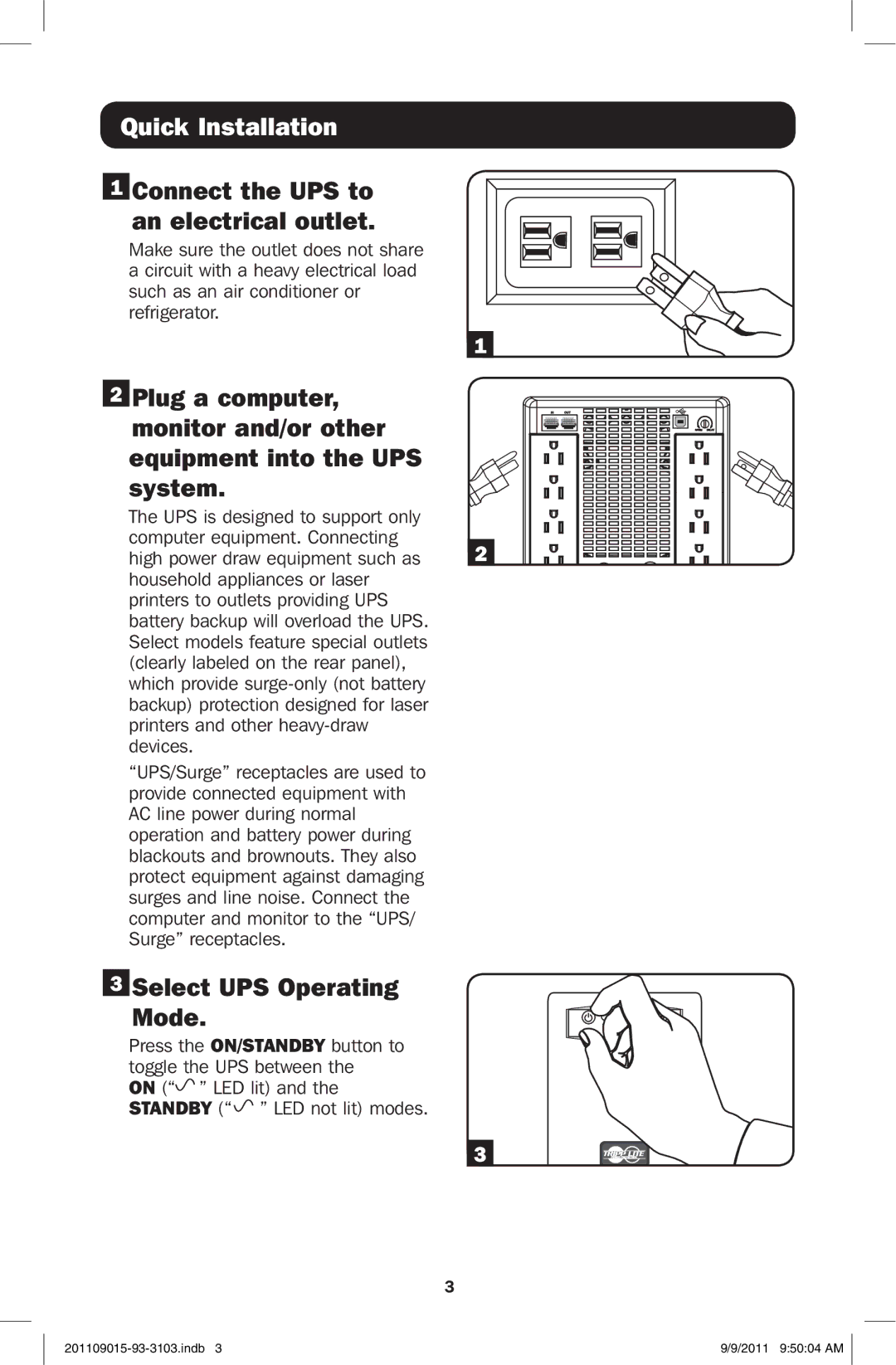OMNIVS1500 specifications
Tripp Lite’s OMNIVS series of uninterruptible power supplies (UPS) is designed to provide reliable protection for home and office electronics. The models in the series, including the OMNIVS1500XL, OMNIVS1000, OMNIVS800, and OMNIVS1500, deliver key features that enhance performance, efficiency, and user experience.The OMNIVS1500XL is the highest capacity model in the series, offering 1500 VA / 900 Watts of power. It features automatic voltage regulation (AVR), which stabilizes voltage fluctuations without switching to battery power, ensuring that connected equipment receives consistent power. The LCD display provides real-time data on battery status, load levels, and estimated runtime, making it easy for users to monitor their power situation.
The OMNIVS1000, with a capacity of 1000 VA / 600 Watts, meets the needs of users who require reliable power for desktop computers, networking equipment, and other sensitive electronics. Like its larger counterpart, this model includes AVR and a user-friendly LCD interface. With several outlets, it enables multiple devices to be protected simultaneously, ensuring that everything from gaming consoles to home office equipment remains powered during outages.
For users with lighter power requirements, the OMNIVS800 delivers a capacity of 800 VA / 450 Watts. This model is ideal for more compact setups, providing enough power for essential devices while still maintaining the features that Tripp Lite is known for, such as AVR and a clear LCD display.
The OMNIVS1500 combines a balance of power and features, making it a versatile choice for small to medium office environments. Featuring a capacity of 1500 VA / 900 Watts, it is equipped with multiple outlets to accommodate various devices.
All models in the OMNIVS series feature advanced battery technology, ensuring efficient power management and long life. They come equipped with a range of outlets, including surge-protected and battery-backed options, enabling users to prioritize the protection of sensitive equipment. Additionally, the compact design of these UPS units allows for easy integration into various environments, whether on a desktop or tucked away in a rack.
Overall, the Tripp Lite OMNIVS series provides an effective solution for safeguarding essential electronics against power disruptions while offering features that enhance usability and performance across different models.