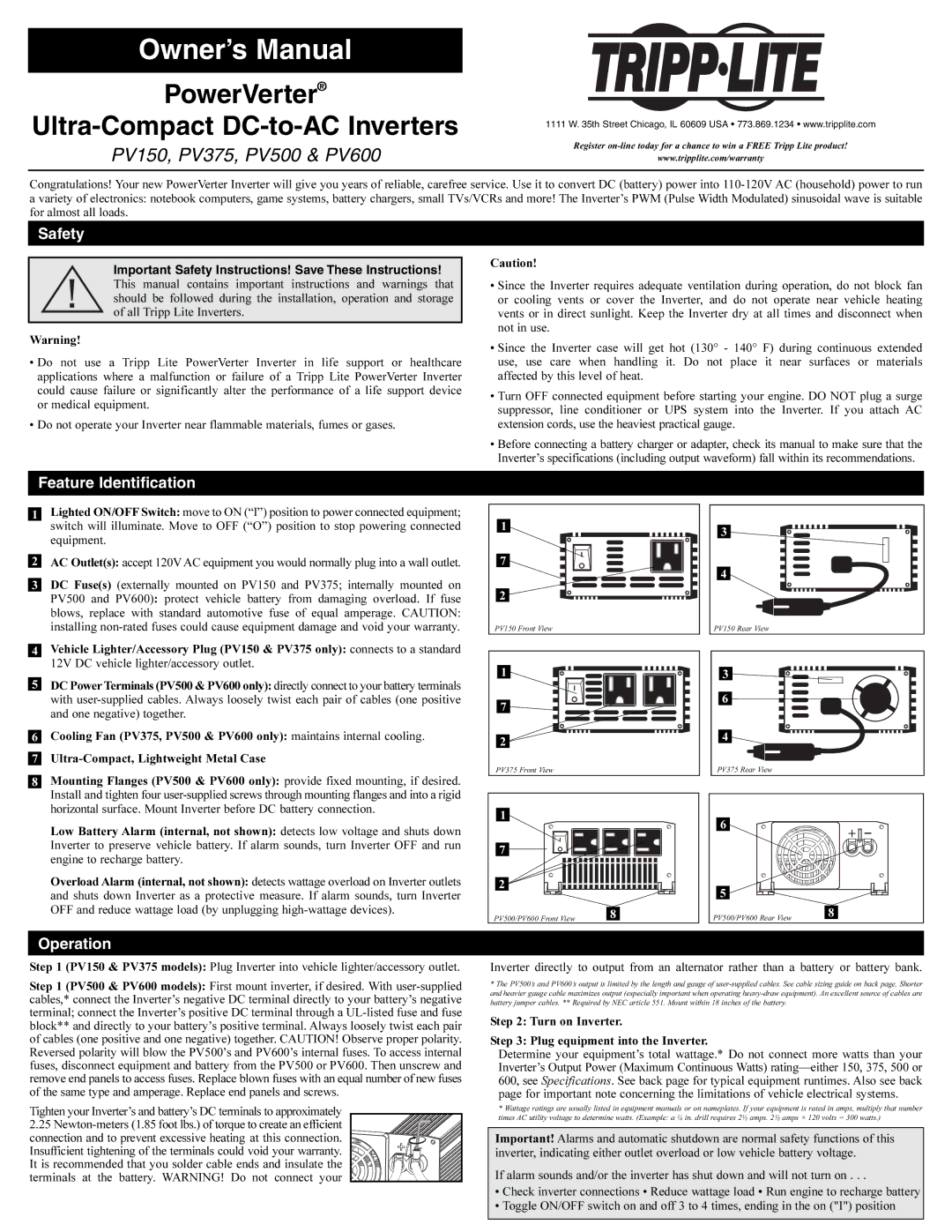Owner’s Manual
PowerVerter®
Ultra-Compact DC-to-AC Inverters
PV150, PV375, PV500 & PV600
1111 W. 35th Street Chicago, IL 60609 USA • 773.869.1234 • www.tripplite.com
Register
www.tripplite.com/warranty
Congratulations! Your new PowerVerter Inverter will give you years of reliable, carefree service. Use it to convert DC (battery) power into
Safety
Important Safety Instructions! Save These Instructions! This manual contains important instructions and warnings that should be followed during the installation, operation and storage of all Tripp Lite Inverters.
Warning!
•Do not use a Tripp Lite PowerVerter Inverter in life support or healthcare applications where a malfunction or failure of a Tripp Lite PowerVerter Inverter could cause failure or significantly alter the performance of a life support device or medical equipment.
•Do not operate your Inverter near flammable materials, fumes or gases.
Caution!
•Since the Inverter requires adequate ventilation during operation, do not block fan or cooling vents or cover the Inverter, and do not operate near vehicle heating vents or in direct sunlight. Keep the Inverter dry at all times and disconnect when not in use.
•Since the Inverter case will get hot (130° - 140° F) during continuous extended use, use care when handling it. Do not place it near surfaces or materials affected by this level of heat.
•Turn OFF connected equipment before starting your engine. DO NOT plug a surge suppressor, line conditioner or UPS system into the Inverter. If you attach AC extension cords, use the heaviest practical gauge.
•Before connecting a battery charger or adapter, check its manual to make sure that the Inverter’s specifications (including output waveform) fall within its recommendations.
Feature Identification
1Lighted ON/OFF Switch: move to ON (“I”) position to power connected equipment; switch will illuminate. Move to OFF (“O”) position to stop powering connected equipment.
2AC Outlet(s): accept 120VAC equipment you would normally plug into a wall outlet.
3DC Fuse(s) (externally mounted on PV150 and PV375; internally mounted on PV500 and PV600): protect vehicle battery from damaging overload. If fuse blows, replace with standard automotive fuse of equal amperage. CAUTION: installing
4Vehicle Lighter/Accessory Plug (PV150 & PV375 only): connects to a standard 12V DC vehicle lighter/accessory outlet.
5DC PowerTerminals (PV500 & PV600 only): directly connect to your battery terminals with
6Cooling Fan (PV375, PV500 & PV600 only): maintains internal cooling.
7
8Mounting Flanges (PV500 & PV600 only): provide fixed mounting, if desired. Install and tighten four
Low Battery Alarm (internal, not shown): detects low voltage and shuts down Inverter to preserve vehicle battery. If alarm sounds, turn Inverter OFF and run engine to recharge battery.
Overload Alarm (internal, not shown): detects wattage overload on Inverter outlets and shuts down Inverter as a protective measure. If alarm sounds, turn Inverter OFF and reduce wattage load (by unplugging
1 |
7 |
2 |
PV150 Front View |
1 |
7 |
2 |
PV375 Front View |
1 |
7 |
2
PV500/PV600 Front View | 8 |
|
3 |
4 |
PV150 Rear View |
3 ![]()
6 ![]()
4 ![]()
PV375 Rear View
6
5
PV500/PV600 Rear View | 8 |
|
Operation
Step 1 (PV150 & PV375 models): Plug Inverter into vehicle lighter/accessory outlet.
Step 1 (PV500 & PV600 models): First mount inverter, if desired. With
Tighten your Inverter’s and battery’s DC terminals to approximately 2.25
Inverter directly to output from an alternator rather than a battery or battery bank.
*The PV500’s and PV600’s output is limited by the length and gauge of
Step 2: Turn on Inverter.
Step 3: Plug equipment into the Inverter.
Determine your equipment’s total wattage.* Do not connect more watts than your Inverter’s Output Power (Maximum Continuous Watts)
*Wattage ratings are usually listed in equipment manuals or on nameplates. If your equipment is rated in amps, multiply that number times AC utility voltage to determine watts. (Example: a ¼ in. drill requires 2½ amps. 2½ amps × 120 volts = 300 watts.)
Important! Alarms and automatic shutdown are normal safety functions of this inverter, indicating either outlet overload or low vehicle battery voltage.
If alarm sounds and/or the inverter has shut down and will not turn on . . .
•Check inverter connections • Reduce wattage load • Run engine to recharge battery
•Toggle ON/OFF switch on and off 3 to 4 times, ending in the on ("I") position